Unlock a world of possibilities! Login now and discover the exclusive benefits awaiting you.
- Qlik Community
- :
- All Forums
- :
- QlikView App Dev
- :
- Re: How to get unique / distinct rows?
- Subscribe to RSS Feed
- Mark Topic as New
- Mark Topic as Read
- Float this Topic for Current User
- Bookmark
- Subscribe
- Mute
- Printer Friendly Page
- Mark as New
- Bookmark
- Subscribe
- Mute
- Subscribe to RSS Feed
- Permalink
- Report Inappropriate Content
How to get unique / distinct rows?
Hi,
Let's say I have the following 3 fields loaded from a file with many others:
| ID | X | Y |
|---|---|---|
| 1 | 10 | a |
| 2 | 10 | b |
| 3 | 10 | c |
| 4 | 5 | d |
| 5 | 5 | e |
| 6 | 5 | f |
7 | 5 | g |
| 8 | 5 | h |
| 9 | 15 | i |
| 10 | 15 | j |
| 11 | 20 | k |
| 12 | 20 | l |
| 13 | 20 | m |
| 14 | 20 | n |
| 15 | 25 | o |
| 16 | 25 | p |
For each distinct value of 'X' I would like to take only one of it's corresponding IDs (no matter which). Furthermore, I would like to keep the table above loaded as it is (with all of it's values).
Accepted Solutions
- Mark as New
- Bookmark
- Subscribe
- Mute
- Subscribe to RSS Feed
- Permalink
- Report Inappropriate Content
t1:
LOAD ID,
X,
Y
FROM
[163430.xlsm]
(ooxml, embedded labels, table is Sheet1);
t2:
LOAD Min(ID),
X as x
from
[163430.xlsm]
(ooxml, embedded labels, table is Sheet1)
group by X
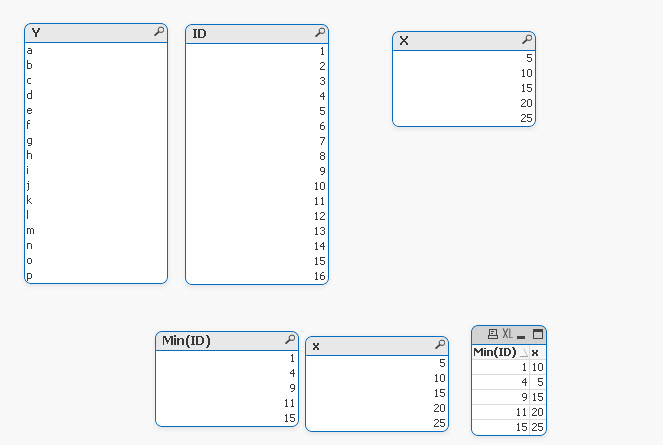
- Mark as New
- Bookmark
- Subscribe
- Mute
- Subscribe to RSS Feed
- Permalink
- Report Inappropriate Content
t1:
LOAD ID,
X,
Y
FROM
[163430.xlsm]
(ooxml, embedded labels, table is Sheet1);
t2:
LOAD Min(ID),
X as x
from
[163430.xlsm]
(ooxml, embedded labels, table is Sheet1)
group by X
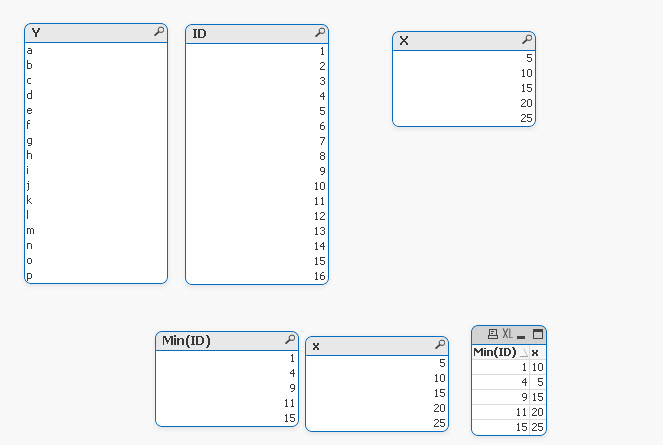
- Mark as New
- Bookmark
- Subscribe
- Mute
- Subscribe to RSS Feed
- Permalink
- Report Inappropriate Content
T1:
Load * Inline [
ID,X,Y
1,10,a
2,10,b
3,10,c
4,5,d
5,5,e
6,5,f
7,5,g
8,5,h
9,15,i
10,15,j
11,20,k
12,20,l
13,20,m
14,20,n
15,25,o
16,25,p ];
T2:
Load X,Max(ID) as ID1 Resident T1 Group By X;
- Mark as New
- Bookmark
- Subscribe
- Mute
- Subscribe to RSS Feed
- Permalink
- Report Inappropriate Content
Thank you for your quick and appropriate answers. I already used what Robert Mika suggested at first and it was very helpful. Thank you anbu cheliyan for your cooperation as well ![]()