Unlock a world of possibilities! Login now and discover the exclusive benefits awaiting you.
- Qlik Community
- :
- All Forums
- :
- QlikView App Dev
- :
- Re: How to give Back ground colour on a specific i...
- Subscribe to RSS Feed
- Mark Topic as New
- Mark Topic as Read
- Float this Topic for Current User
- Bookmark
- Subscribe
- Mute
- Printer Friendly Page
- Mark as New
- Bookmark
- Subscribe
- Mute
- Subscribe to RSS Feed
- Permalink
- Report Inappropriate Content
How to give Back ground colour on a specific item
Dear All,
By using CTRL+G, I tried to give a back ground colour on account code 80670, but what happen is, entire list of account codes get coloured instead. Is there a way forward to make it coloured?
Also is there a possibility of adding an extra column with no dimension in order to make the table clear. As per the attachment , can an extra column be added between motor & non motor expense
Thanks
Neville
Accepted Solutions
- Mark as New
- Bookmark
- Subscribe
- Mute
- Subscribe to RSS Feed
- Permalink
- Report Inappropriate Content
Yes, in chart properties - Used Dimensions - Background Color add expression
=If(ACCOUNT_CODE = '80670' and Dimensionality() <> 0, LightGreen(), White())
but for clear column maybe to add a calculated dimension
=''
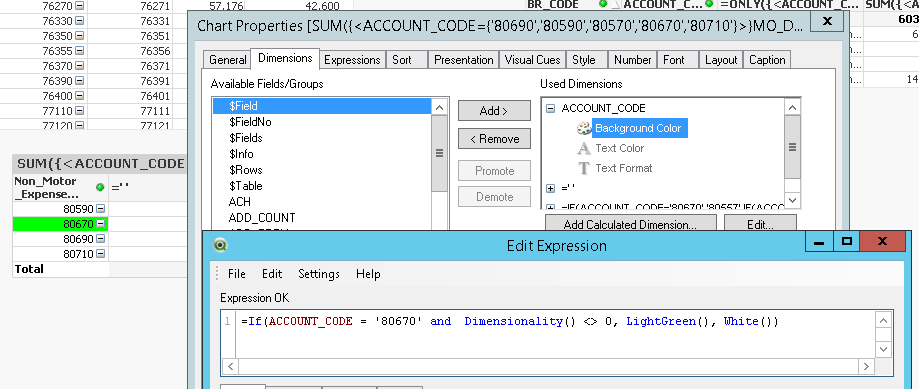
- Mark as New
- Bookmark
- Subscribe
- Mute
- Subscribe to RSS Feed
- Permalink
- Report Inappropriate Content
Hi, maybe this...
- Mark as New
- Bookmark
- Subscribe
- Mute
- Subscribe to RSS Feed
- Permalink
- Report Inappropriate Content
Mine is a personnel edition. Could you please sow it on the body of the reply
- Mark as New
- Bookmark
- Subscribe
- Mute
- Subscribe to RSS Feed
- Permalink
- Report Inappropriate Content
Yes, in chart properties - Used Dimensions - Background Color add expression
=If(ACCOUNT_CODE = '80670' and Dimensionality() <> 0, LightGreen(), White())
but for clear column maybe to add a calculated dimension
=''
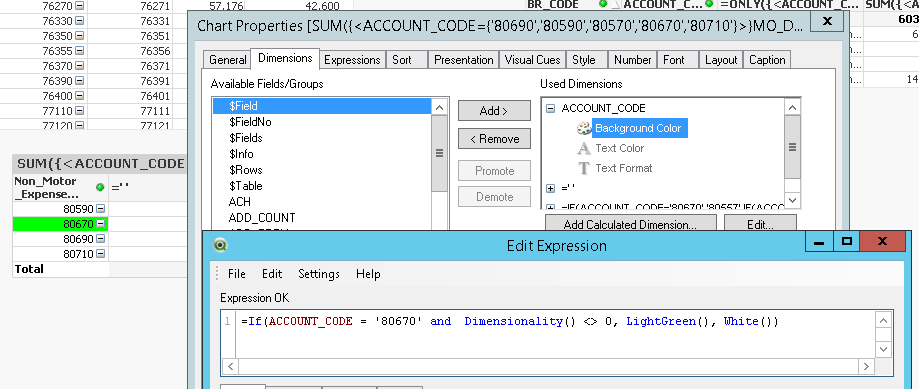
- Mark as New
- Bookmark
- Subscribe
- Mute
- Subscribe to RSS Feed
- Permalink
- Report Inappropriate Content
Thanks a lot Andrey. This is fine.
Good luck
Neville