Unlock a world of possibilities! Login now and discover the exclusive benefits awaiting you.
- Qlik Community
- :
- All Forums
- :
- QlikView App Dev
- :
- Re: How to give common name in pivot table?
- Subscribe to RSS Feed
- Mark Topic as New
- Mark Topic as Read
- Float this Topic for Current User
- Bookmark
- Subscribe
- Mute
- Printer Friendly Page
- Mark as New
- Bookmark
- Subscribe
- Mute
- Subscribe to RSS Feed
- Permalink
- Report Inappropriate Content
How to give common name in pivot table?
I am using pivot table ,this is what I am doing
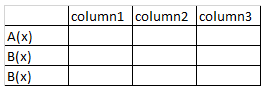
What I want is,

Pls help
- Mark as New
- Bookmark
- Subscribe
- Mute
- Subscribe to RSS Feed
- Permalink
- Report Inappropriate Content
And they all are just names.
- Mark as New
- Bookmark
- Subscribe
- Mute
- Subscribe to RSS Feed
- Permalink
- Report Inappropriate Content
But what are name1 and name2? Is your data classified on the basis of name1 or name 2?
Regards
Pratyush
- Mark as New
- Bookmark
- Subscribe
- Mute
- Subscribe to RSS Feed
- Permalink
- Report Inappropriate Content
Create an inline table as
Tab1:
Load * inline [
Fld1, Fld2
name1, A
name1, B
name1, C
name2, A
name2, B
name2, C
];
Use Fld1 and Fld2 in your dimensions.
Regards
Pratyush
- Mark as New
- Bookmark
- Subscribe
- Mute
- Subscribe to RSS Feed
- Permalink
- Report Inappropriate Content
yaa, exactly
- Mark as New
- Bookmark
- Subscribe
- Mute
- Subscribe to RSS Feed
- Permalink
- Report Inappropriate Content
But my dimension is months and my table is PIVOT, I am using this dimension as columns

- Mark as New
- Bookmark
- Subscribe
- Mute
- Subscribe to RSS Feed
- Permalink
- Report Inappropriate Content
You can use multiple dimensions in Pivot!!
Regards
Pratyush
- Mark as New
- Bookmark
- Subscribe
- Mute
- Subscribe to RSS Feed
- Permalink
- Report Inappropriate Content
Please share a sample data and your desired output.
Regards
Pratyush
- Mark as New
- Bookmark
- Subscribe
- Mute
- Subscribe to RSS Feed
- Permalink
- Report Inappropriate Content
See,As my table is PIVOT one, my expressions are working on row levels right.
Now I just want to give combine name to 1st 4 exp and different name to another 4 only to show they are coming under different category.That's it.
- Mark as New
- Bookmark
- Subscribe
- Mute
- Subscribe to RSS Feed
- Permalink
- Report Inappropriate Content
Also, I have done this thing in another situation in which I was dealing with calculated dimensions (eg: valuelist(a,b,c))
But here I have fixed dimension according to date field.That's why I am facing this issue
- Mark as New
- Bookmark
- Subscribe
- Mute
- Subscribe to RSS Feed
- Permalink
- Report Inappropriate Content
Yes, I understand. But for creating different categories you need to provide different dimensions for set of expressions.
If you could provide me with a sample data and a desired output, I may be able to help you understand.
Regards
Pratyush