Unlock a world of possibilities! Login now and discover the exclusive benefits awaiting you.
- Qlik Community
- :
- All Forums
- :
- QlikView App Dev
- :
- How to handle 0 values in a % calculation
- Subscribe to RSS Feed
- Mark Topic as New
- Mark Topic as Read
- Float this Topic for Current User
- Bookmark
- Subscribe
- Mute
- Printer Friendly Page
- Mark as New
- Bookmark
- Subscribe
- Mute
- Subscribe to RSS Feed
- Permalink
- Report Inappropriate Content
How to handle 0 values in a % calculation
Dear Qlikview user
I have a dataset which is being loaded into Qlikview in the following format
Date Metric Numerator Denominator
01/01/2015 ABC 210 250
01/02/2015 DEF 107 195
01/03/2015 GHI 0 0
I load my data into Qlikview and then have a simple calculation to find out the %
I.e. Numerator/Denominator
However my Metric GHI which has 0 values in the column is displaying a null value. If I go the presentation tab and change the Null symbol from a '-' to a 0, it displays this value in my table as text
Can someone kindly help me write an expression which will return a 0% for the metric which is returning null values
Any help is greatly appreciated
Kind Regards
Helen
- Mark as New
- Bookmark
- Subscribe
- Mute
- Subscribe to RSS Feed
- Permalink
- Report Inappropriate Content
Try in Presentation tab disable:
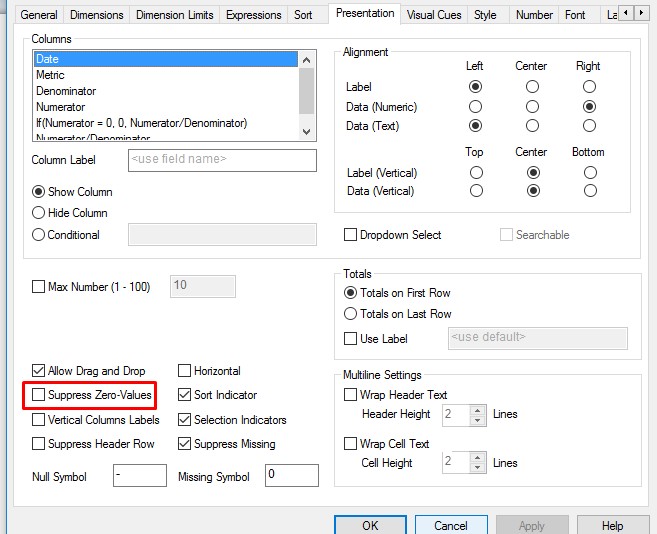
- Mark as New
- Bookmark
- Subscribe
- Mute
- Subscribe to RSS Feed
- Permalink
- Report Inappropriate Content
Thank you for your suggestion, but this still returns a Null value
Thanks
Helen
- Mark as New
- Bookmark
- Subscribe
- Mute
- Subscribe to RSS Feed
- Permalink
- Report Inappropriate Content
Alt(Numerator/Denominator,0)
Go to presentation tab and untick Suppress Zero-Values
- Mark as New
- Bookmark
- Subscribe
- Mute
- Subscribe to RSS Feed
- Permalink
- Report Inappropriate Content
Combine the previous suggestion with the Expression:
If(Numerator = 0, 0, Numerator/Denominator)