Unlock a world of possibilities! Login now and discover the exclusive benefits awaiting you.
- Qlik Community
- :
- All Forums
- :
- QlikView App Dev
- :
- Re: How to handle the duplicate records in qlikvie...
- Subscribe to RSS Feed
- Mark Topic as New
- Mark Topic as Read
- Float this Topic for Current User
- Bookmark
- Subscribe
- Mute
- Printer Friendly Page
- Mark as New
- Bookmark
- Subscribe
- Mute
- Subscribe to RSS Feed
- Permalink
- Report Inappropriate Content
How to handle the duplicate records in qlikview
Hello All,
I have created the QVW application.But it is getting some of duplicate sales orders.
could you please suggest me on this how to handle the duplicate records in qlikview.
Regards
Bhupal
- Mark as New
- Bookmark
- Subscribe
- Mute
- Subscribe to RSS Feed
- Permalink
- Report Inappropriate Content
Hi,
You need to check why it is duplicates it there is another entry in the rows or you can try load Distinct in the load script.
But first check in the model for duplicates.
Regards,
Anand
- Mark as New
- Bookmark
- Subscribe
- Mute
- Subscribe to RSS Feed
- Permalink
- Report Inappropriate Content
Duplicates can be caused by joins that are incorrect. You could consider using applymap instead of joining tables.
- Mark as New
- Bookmark
- Subscribe
- Mute
- Subscribe to RSS Feed
- Permalink
- Report Inappropriate Content
Hi Kattala Bhupal
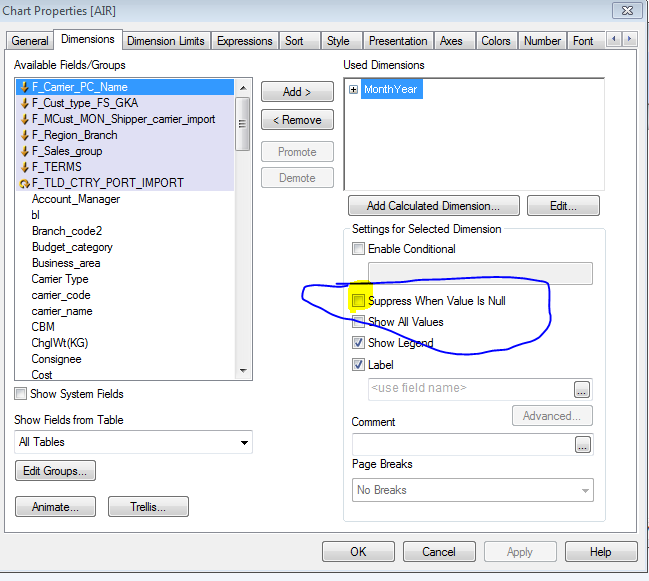
- Mark as New
- Bookmark
- Subscribe
- Mute
- Subscribe to RSS Feed
- Permalink
- Report Inappropriate Content
Hey,
First of all, if you have a lot of columns please check if the all the columns are duplicated, if you have even a single column with a different value, then is not a duplicate.
Second, where do you have the duplicates? Do you have them in the tables? Do you have them in Dashboard tables?
Depends on where you get them in order to find the right solution.
If you have them in the application tables, you could use the Load Distinct that was mentioned before, or you could do an extra operation and do a dummy group by where you aggregation will be like Sum(1) as X, and you drop the X field after that.
The Dashboard shouldn't show any duplicates, they are by default omitted. If you see there some data which shows as duplicates, please have a very careful look at the data in the columns which look as duplicates. Also, check if you have any column hidden.