Unlock a world of possibilities! Login now and discover the exclusive benefits awaiting you.
- Qlik Community
- :
- All Forums
- :
- QlikView App Dev
- :
- Re: How to hide sheets and activate them when tab ...
- Subscribe to RSS Feed
- Mark Topic as New
- Mark Topic as Read
- Float this Topic for Current User
- Bookmark
- Subscribe
- Mute
- Printer Friendly Page
- Mark as New
- Bookmark
- Subscribe
- Mute
- Subscribe to RSS Feed
- Permalink
- Report Inappropriate Content
How to hide sheets and activate them when tab pressed
I am working on a report and created 4 more sheets to our existing Analytics setup. I also incorporated the sub tabs that were created for our analytics. My question is how do I hide the extra sheets, but when I click on the tab the correct sheet gets activated? (See Screenshot tabs). I saw in the sheet properties that the show sheet is set to conditional and there is a variable setup. I created my own variable in the script and then adjusted each sheet accordingly. However, when I set the sheet to be conditional, the tabs disappear from the view and I can see that the sheets have a status of Conditional: Hidden.
Any help would be appreciated.
- Tags:
- new_to_qlikview
Accepted Solutions
- Mark as New
- Bookmark
- Subscribe
- Mute
- Subscribe to RSS Feed
- Permalink
- Report Inappropriate Content
Use Button Object to select that Sheet
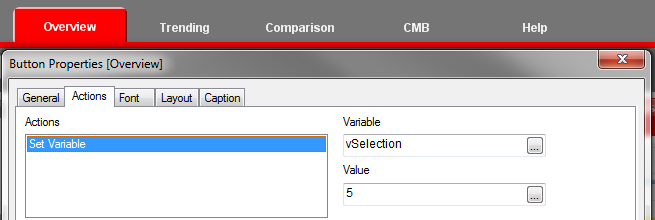
Let me know, if you have any questions
Regards,
Varun
- Mark as New
- Bookmark
- Subscribe
- Mute
- Subscribe to RSS Feed
- Permalink
- Report Inappropriate Content
Use layout condition for the sheet and use the variable for the button. This will help you showing only selected tab.

Regards,
Varun Reddy
- Mark as New
- Bookmark
- Subscribe
- Mute
- Subscribe to RSS Feed
- Permalink
- Report Inappropriate Content
Thank you for the response. I did try that and the tab disappeared from view. See attached screen shots
- Mark as New
- Bookmark
- Subscribe
- Mute
- Subscribe to RSS Feed
- Permalink
- Report Inappropriate Content
Use Button Object to select that Sheet
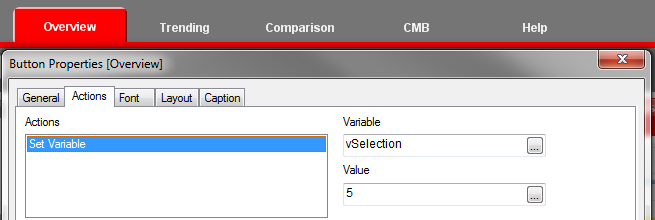
Let me know, if you have any questions
Regards,
Varun
- Mark as New
- Bookmark
- Subscribe
- Mute
- Subscribe to RSS Feed
- Permalink
- Report Inappropriate Content
Brian,
Please find the sample in the below link
Hope this helps.
Still have doubts, follow this link
Regards,
Varun
- Mark as New
- Bookmark
- Subscribe
- Mute
- Subscribe to RSS Feed
- Permalink
- Report Inappropriate Content
thank you I got it to work