Unlock a world of possibilities! Login now and discover the exclusive benefits awaiting you.
- Qlik Community
- :
- All Forums
- :
- QlikView App Dev
- :
- How to hide some rows based of criteria resulting ...
- Subscribe to RSS Feed
- Mark Topic as New
- Mark Topic as Read
- Float this Topic for Current User
- Bookmark
- Subscribe
- Mute
- Printer Friendly Page
- Mark as New
- Bookmark
- Subscribe
- Mute
- Subscribe to RSS Feed
- Permalink
- Report Inappropriate Content
How to hide some rows based of criteria resulting from a complex expression ?
hello
I would like to hide some rows in a pivot table based on the result of differents columns in expression a bit complex.
like this example
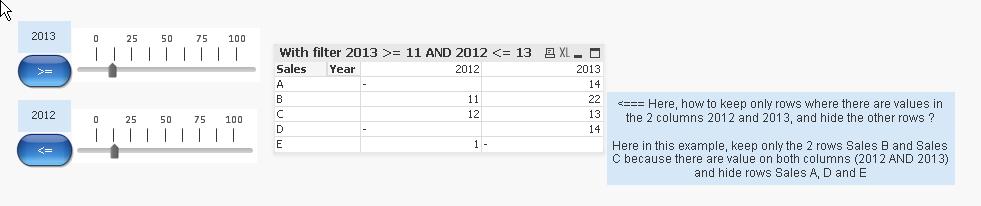
thk you for your help
Regrads,
Accepted Solutions
- Mark as New
- Bookmark
- Subscribe
- Mute
- Subscribe to RSS Feed
- Permalink
- Report Inappropriate Content
My suggestion was more a general approach, but it always depend on the individual case. It's quite complicated to solve this with a single expression, but with two expressions it's quite easy - see the example.
- Marcus
- Mark as New
- Bookmark
- Subscribe
- Mute
- Subscribe to RSS Feed
- Permalink
- Report Inappropriate Content
In both columns must be a condition like:
if(IsNull(expression2012) or IsNull(expression2013), null(), expression2012)
and then hide null-values in tab presentation.
- Marcus
- Mark as New
- Bookmark
- Subscribe
- Mute
- Subscribe to RSS Feed
- Permalink
- Report Inappropriate Content
See attached qvw.
talk is cheap, supply exceeds demand
- Mark as New
- Bookmark
- Subscribe
- Mute
- Subscribe to RSS Feed
- Permalink
- Report Inappropriate Content
gysbert - i love your solutions, you are very good - however sometimes it is not obvious to us rookies to see what you have done. Could you maybe write a small note on how you did it or why?
Just a future advice which could be nice if you adapted - Even though i know you already put a lot of work into it ![]()
- Mark as New
- Bookmark
- Subscribe
- Mute
- Subscribe to RSS Feed
- Permalink
- Report Inappropriate Content
Hi Gysbert,
Thk you
But the attached file seems empty.
I don’t see my example with your correction
Thank you for your help
Regards,
- Mark as New
- Bookmark
- Subscribe
- Mute
- Subscribe to RSS Feed
- Permalink
- Report Inappropriate Content
Hi Thomas,
Can you see something in the document proposed by Gysbert ?
Me, i see a blank document
If yes, can you copy/paste the solution/ (content of the expression) ?
thank you
- Mark as New
- Bookmark
- Subscribe
- Mute
- Subscribe to RSS Feed
- Permalink
- Report Inappropriate Content
Nope its blank here also ![]()
- Mark as New
- Bookmark
- Subscribe
- Mute
- Subscribe to RSS Feed
- Permalink
- Report Inappropriate Content
Thk you Marcus
I don't understand what do you propose, for me there is only one expression.
So how to apply that: if(IsNull(expression2012) or IsNull(expression2013), null(), expression2012)
can you try to open my qvw as example, and propose a solution ?
thk you for your help
- Mark as New
- Bookmark
- Subscribe
- Mute
- Subscribe to RSS Feed
- Permalink
- Report Inappropriate Content
My suggestion was more a general approach, but it always depend on the individual case. It's quite complicated to solve this with a single expression, but with two expressions it's quite easy - see the example.
- Marcus
- Mark as New
- Bookmark
- Subscribe
- Mute
- Subscribe to RSS Feed
- Permalink
- Report Inappropriate Content
Blank here too!