Unlock a world of possibilities! Login now and discover the exclusive benefits awaiting you.
- Qlik Community
- :
- All Forums
- :
- QlikView App Dev
- :
- Re: How to hide the junk characters
- Subscribe to RSS Feed
- Mark Topic as New
- Mark Topic as Read
- Float this Topic for Current User
- Bookmark
- Subscribe
- Mute
- Printer Friendly Page
- Mark as New
- Bookmark
- Subscribe
- Mute
- Subscribe to RSS Feed
- Permalink
- Report Inappropriate Content
How to hide the junk characters
Hello Everybody,
In a List box I am trying to display Name of the people, bec's of some bad inputs(in the source) its showing as a square box, my aim is I would like to hide the square box and display only names
Is it possbile...
In the below I would like to hide the junk value and display only names
|  |
| € |
|  |
| ‚ |
| ƒ |
| „ |
| … |
| † |
| ‡ |
| œ |
|  |
| Kumar |
| Santa |
| ANDREA |
| ANTHONY |
| ARUN |
| Balasub |
Regards
Chriss Mervin
- « Previous Replies
-
- 1
- 2
- Next Replies »
Accepted Solutions
- Mark as New
- Bookmark
- Subscribe
- Mute
- Subscribe to RSS Feed
- Permalink
- Report Inappropriate Content
Hi Chriss,
From my side the square symbols are ones which are unknown symbols and characters.
For this is suggest use ascii charts to find out the Dec value of the character and then filter it from the data base then this fileter is filtered out from the records it is the only way as you say the length is 1 and 10 for this
=if(Len(purgechar(COL,'�')) >1 and
Len(purgechar(COL,'�')) <>10 ,purgechar(COL,'�') )
To remove symbol use
Example:-
=if(Len(purgechar(COL,'�')) >1 and
Len(purgechar(COL,'�')) <>10 and
COL <> Chr( 255 ) ,purgechar(COL,'�') )
But in this case if any usefull numbers which has length 1 and 10 will also remove from by the filter so use it carefully.
Let me know about this.
HTH
Rgds
Anand
- Mark as New
- Bookmark
- Subscribe
- Mute
- Subscribe to RSS Feed
- Permalink
- Report Inappropriate Content
Hi,
Use Purge char function to remove the squares and the wrong values character like
purgechar ( )
Use like this for list box
Purgechar(COL,'�')
Rgds
Anand
- Mark as New
- Bookmark
- Subscribe
- Mute
- Subscribe to RSS Feed
- Permalink
- Report Inappropriate Content
Hi,
Use some thing like this in the list box expression
=if(Len(purgechar(COL,'�'))>0,purgechar(COL,'�'))
See the attached samlpe file
Rgds
Anand
- Mark as New
- Bookmark
- Subscribe
- Mute
- Subscribe to RSS Feed
- Permalink
- Report Inappropriate Content
Dear Anand,
Thanks for your reply but still its not removing the junk characters.
Regards
Chriss Mervin
- Mark as New
- Bookmark
- Subscribe
- Mute
- Subscribe to RSS Feed
- Permalink
- Report Inappropriate Content
Hi,
Thanks do you have any sample file or if you add a symbol into the purgechar( ) function then you get correct answer.
Rgds
Anand
- Mark as New
- Bookmark
- Subscribe
- Mute
- Subscribe to RSS Feed
- Permalink
- Report Inappropriate Content
Dear Anand,
Please find the attached error ..
Regards
Chriss Mervin
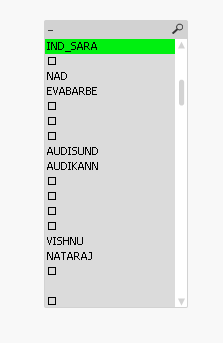
- Mark as New
- Bookmark
- Subscribe
- Mute
- Subscribe to RSS Feed
- Permalink
- Report Inappropriate Content
Hi Chriss,
I assume there is only one symbol that i see on your attched error file, I suggest do one thing check the lengh of this symbol and filter this records from the list box by the condition check the length like.
Len( Your field )
and share the snapshot also.
Rgds
Anand
- Mark as New
- Bookmark
- Subscribe
- Mute
- Subscribe to RSS Feed
- Permalink
- Report Inappropriate Content
Dear Anand,
Thanks again, I found the length of the Junk value its 1 and 10.
Can you tell me how to proceed further
Regards
Chriss Mervin
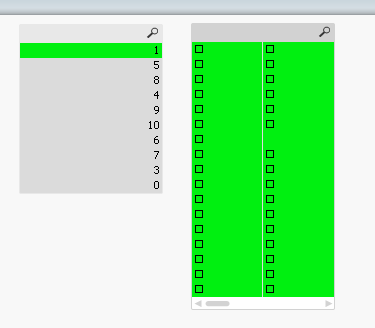
- Mark as New
- Bookmark
- Subscribe
- Mute
- Subscribe to RSS Feed
- Permalink
- Report Inappropriate Content
Hi Chriss,
From my side the square symbols are ones which are unknown symbols and characters.
For this is suggest use ascii charts to find out the Dec value of the character and then filter it from the data base then this fileter is filtered out from the records it is the only way as you say the length is 1 and 10 for this
=if(Len(purgechar(COL,'�')) >1 and
Len(purgechar(COL,'�')) <>10 ,purgechar(COL,'�') )
To remove symbol use
Example:-
=if(Len(purgechar(COL,'�')) >1 and
Len(purgechar(COL,'�')) <>10 and
COL <> Chr( 255 ) ,purgechar(COL,'�') )
But in this case if any usefull numbers which has length 1 and 10 will also remove from by the filter so use it carefully.
Let me know about this.
HTH
Rgds
Anand
- Mark as New
- Bookmark
- Subscribe
- Mute
- Subscribe to RSS Feed
- Permalink
- Report Inappropriate Content
Dear Anand,
Its perfectly works, can you explain the code for my learning...
Thanks a lot....
Chriss Mervin
- « Previous Replies
-
- 1
- 2
- Next Replies »