Unlock a world of possibilities! Login now and discover the exclusive benefits awaiting you.
- Qlik Community
- :
- All Forums
- :
- QlikView App Dev
- :
- How to hide the row with set analyst
- Subscribe to RSS Feed
- Mark Topic as New
- Mark Topic as Read
- Float this Topic for Current User
- Bookmark
- Subscribe
- Mute
- Printer Friendly Page
- Mark as New
- Bookmark
- Subscribe
- Mute
- Subscribe to RSS Feed
- Permalink
- Report Inappropriate Content
How to hide the row with set analyst
Dear All,
Do you have a method to hide the row with set alalyst.
For example, there are two expressions "Qty" and "Delivery".
If the "Delivery" >= "Qty" then hide the row.
Please give me some suggestions. Thanks a lot
- Mark as New
- Bookmark
- Subscribe
- Mute
- Subscribe to RSS Feed
- Permalink
- Report Inappropriate Content
Hi,
you can do this by caluculated dimensions.
refer the attached file.
Niranjan M.
- Mark as New
- Bookmark
- Subscribe
- Mute
- Subscribe to RSS Feed
- Permalink
- Report Inappropriate Content
Hi,
Thank you for help. It's really useful for me.
In your example, the calculated dimensions work well.
But in my case, the qty is changed depend on condition which the user selected.
In a word, my case is complexer than yours.
Can you help to analyse my case in the attachment?
My expected result is hide the row when the open sale qty is less then 0.
The open sale qty is equal to (qty - delivery qty).
The delivery qty is dynamic change depend on the date which the user selected.
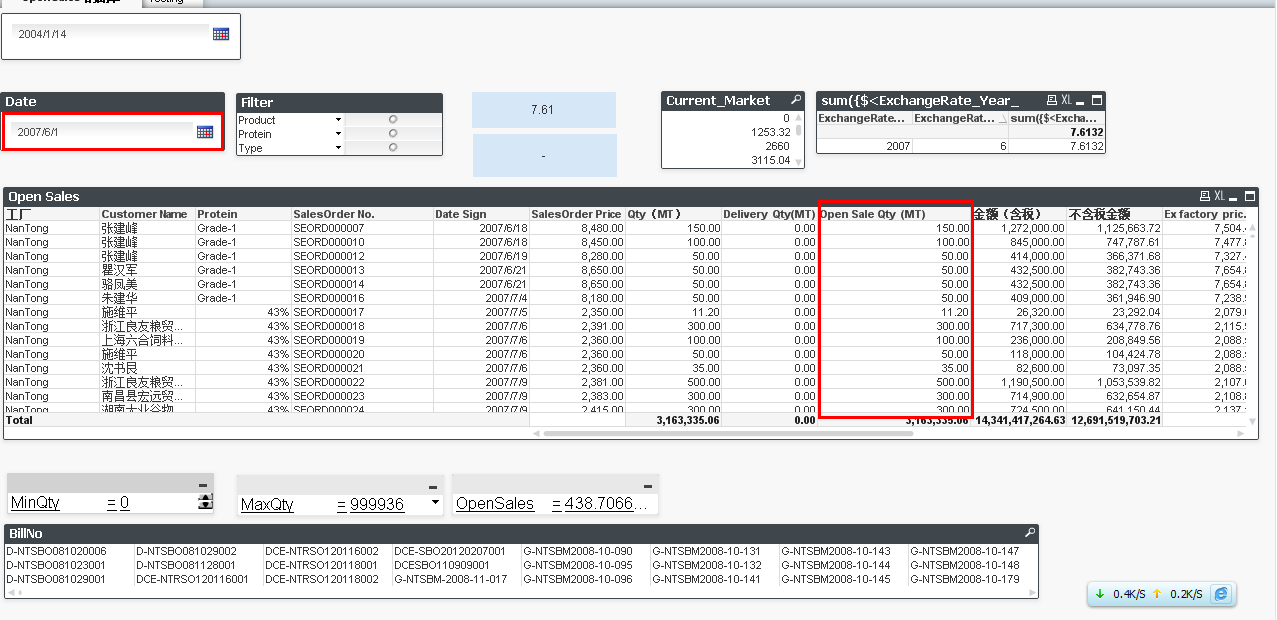
Thank you very much