Unlock a world of possibilities! Login now and discover the exclusive benefits awaiting you.
- Qlik Community
- :
- All Forums
- :
- QlikView App Dev
- :
- Re: How to high light those summary row ?
- Subscribe to RSS Feed
- Mark Topic as New
- Mark Topic as Read
- Float this Topic for Current User
- Bookmark
- Subscribe
- Mute
- Printer Friendly Page
- Mark as New
- Bookmark
- Subscribe
- Mute
- Subscribe to RSS Feed
- Permalink
- Report Inappropriate Content
How to high light those summary row ?
Hi All
I have a table , the table have few summary row , i like to high light those row with light red black ground color. May i know how to go about it ?
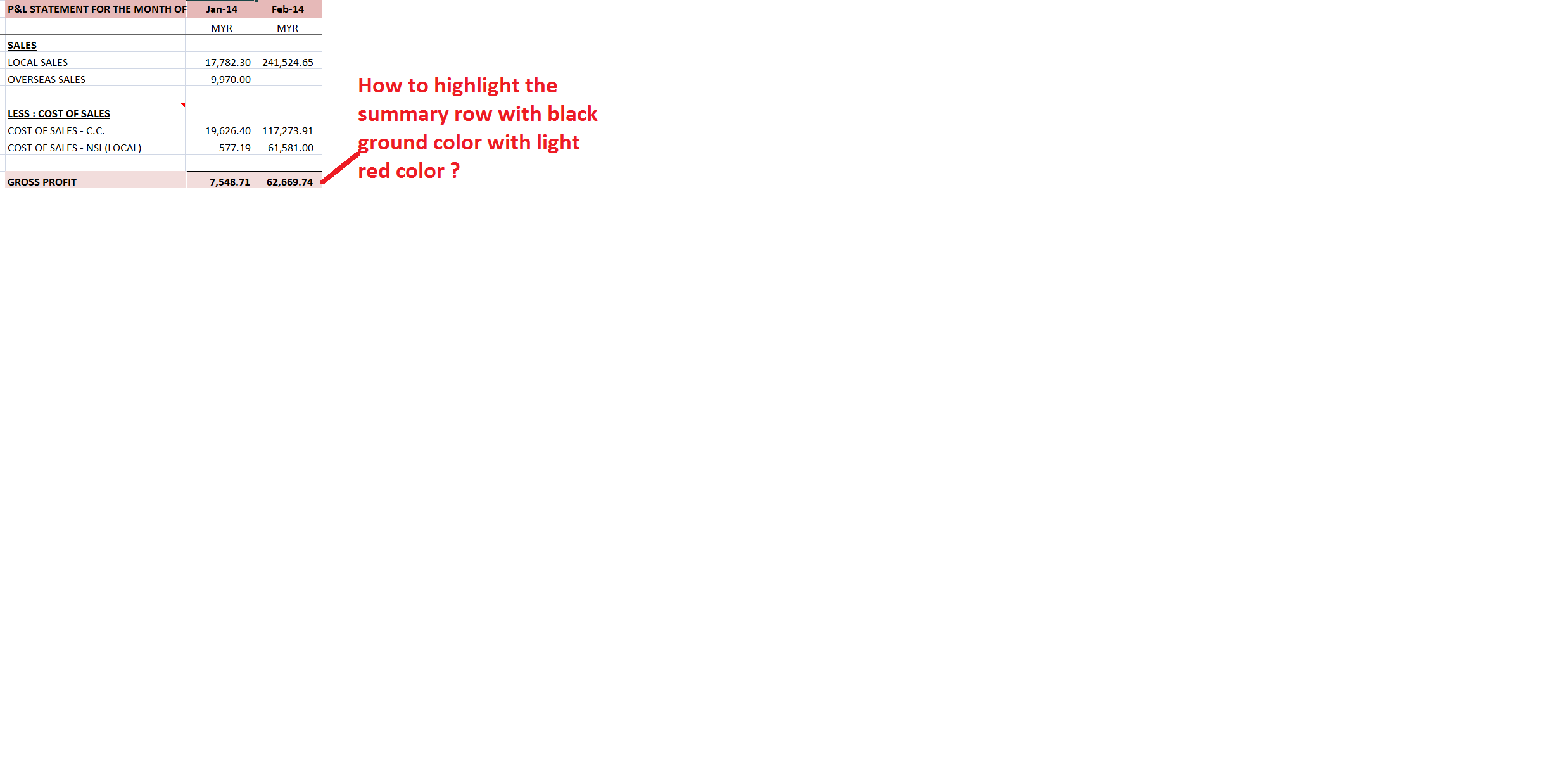
- Mark as New
- Bookmark
- Subscribe
- Mute
- Subscribe to RSS Feed
- Permalink
- Report Inappropriate Content
Hi All
Enclosed my QV doc
Paul
- Mark as New
- Bookmark
- Subscribe
- Mute
- Subscribe to RSS Feed
- Permalink
- Report Inappropriate Content
Hi Paul
you can use Background color like
=if( Seq = 7 or Seq = 14 or Seq = 15 or Seq = 46, lightred())
best regards
chris
- Mark as New
- Bookmark
- Subscribe
- Mute
- Subscribe to RSS Feed
- Permalink
- Report Inappropriate Content
Settings > user preferences > Design - check the 'Always show design menu items'
on chart : right click on the cell which you wanted to format and select 'Custom Format Cell' and change colors.
- Mark as New
- Bookmark
- Subscribe
- Mute
- Subscribe to RSS Feed
- Permalink
- Report Inappropriate Content
Hi Christian
Thank you vey much for your reply.
I just notice that , now my table , at the expression , at text format , it have below expression :-
=if([Exec P&L Calculation]='c','<B>')
it is possible to modify the above expression and place it at black ground format , so that i can make your proposal script more simply ?
Paul