Unlock a world of possibilities! Login now and discover the exclusive benefits awaiting you.
- Qlik Community
- :
- All Forums
- :
- QlikView App Dev
- :
- How to ignore characters (parts) of an XML
- Subscribe to RSS Feed
- Mark Topic as New
- Mark Topic as Read
- Float this Topic for Current User
- Bookmark
- Subscribe
- Mute
- Printer Friendly Page
- Mark as New
- Bookmark
- Subscribe
- Mute
- Subscribe to RSS Feed
- Permalink
- Report Inappropriate Content
How to ignore characters (parts) of an XML
Good afternoon
I have a url that opens a web page with an XML table. But the first line of that page is a text with a warning that want to ignore, and the second line actually starts the XML. How to load this URL in QlikView and make him ignore this first row, so that only recognize the XML part?
This is the error that displays when I try Qlik direct access URL
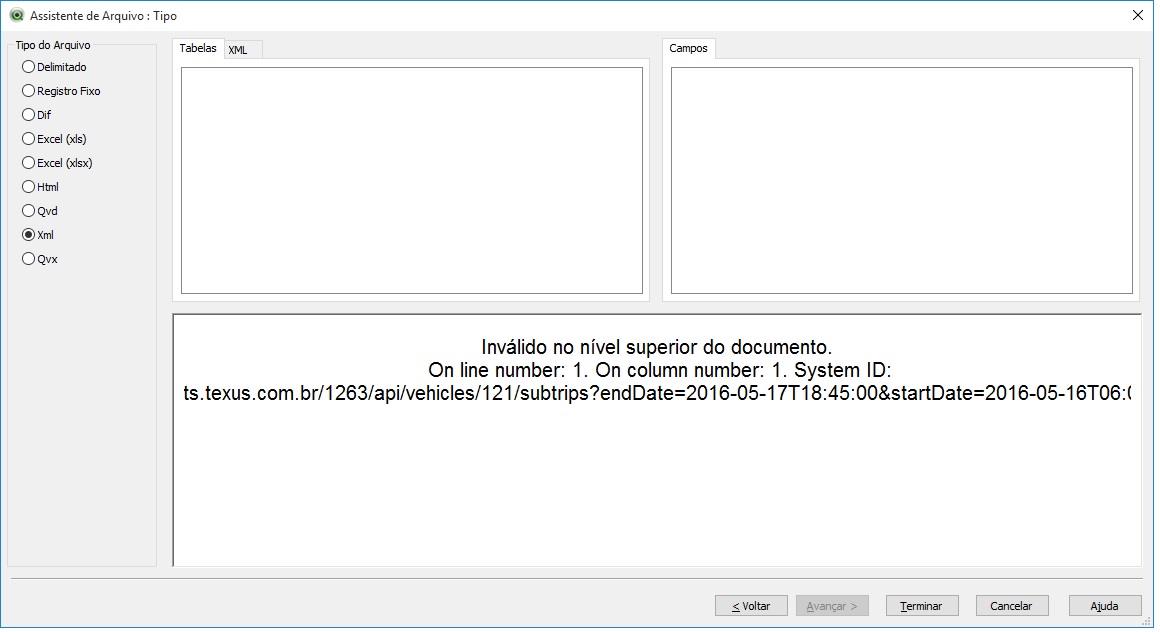
If I copy the page content, save in xml and delete the first line, the Qlik recognizes normally.
If want to test, this is the url I am using http://ts.texus.com.br/1263/api/vehicles/121/subtrips?endDate=2016-05-17T18:45:00&startDate=2016-05-...
Thank
Accepted Solutions
- Mark as New
- Bookmark
- Subscribe
- Mute
- Subscribe to RSS Feed
- Permalink
- Report Inappropriate Content
It does work out-of-the box with the REST connector. See attachment.
Peter
[Edit] The REST Connector is a free Qlik package and can be obtained here: REST Connector
- Mark as New
- Bookmark
- Subscribe
- Mute
- Subscribe to RSS Feed
- Permalink
- Report Inappropriate Content
When you use that URL in QlikView script, JSON is returned, not XML. It does return XML when used in a browser. Is there a parameter you can add to the URL to force it to return XML?
-Rob
- Mark as New
- Bookmark
- Subscribe
- Mute
- Subscribe to RSS Feed
- Permalink
- Report Inappropriate Content
Maybe the QlikView REST Connector (JSON) could be useful?
- Mark as New
- Bookmark
- Subscribe
- Mute
- Subscribe to RSS Feed
- Permalink
- Report Inappropriate Content
It does work out-of-the box with the REST connector. See attachment.
Peter
[Edit] The REST Connector is a free Qlik package and can be obtained here: REST Connector
- Mark as New
- Bookmark
- Subscribe
- Mute
- Subscribe to RSS Feed
- Permalink
- Report Inappropriate Content
Truth. I had not realized it. But there is no parameter to put in the URL to force the xml. Thank you for your help.
- Mark as New
- Bookmark
- Subscribe
- Mute
- Subscribe to RSS Feed
- Permalink
- Report Inappropriate Content
Thank you Peter. With the REST Connector worked perfectly.