Unlock a world of possibilities! Login now and discover the exclusive benefits awaiting you.
- Qlik Community
- :
- All Forums
- :
- QlikView App Dev
- :
- How to increase or decrease document CALs from one...
- Subscribe to RSS Feed
- Mark Topic as New
- Mark Topic as Read
- Float this Topic for Current User
- Bookmark
- Subscribe
- Mute
- Printer Friendly Page
- Mark as New
- Bookmark
- Subscribe
- Mute
- Subscribe to RSS Feed
- Permalink
- Report Inappropriate Content
How to increase or decrease document CALs from one document to another
Hi All,
I'm new to Qlikview Admin side, I need help with the below information.
I'm having total of 242 document CALs on my server.
Total of 8 documents - each assigned with specific document CALs.
Let's Say,
Doc A - 32, Doc B - 23, Doc C - 27 and so on.,
Now, my requirement is something like many users are looking to access Doc C, so i need to remove some CALs from Doc A & B and then assign them to Doc C.
When i tried to manually increase the document CALs, I'm getting an error "Too many document CALs assigned" as there are 0 CALs available on server.
Could someone please help me with this issue.
Thanks in advance.
Regards,
Jeshwanth
- « Previous Replies
-
- 1
- 2
- Next Replies »
Accepted Solutions
- Mark as New
- Bookmark
- Subscribe
- Mute
- Subscribe to RSS Feed
- Permalink
- Report Inappropriate Content
The issue is solved now.
After removing the few users, it's taking 24hrs to allocate the same CAL to another document.
Thanks & Regards,
Jesh
- Mark as New
- Bookmark
- Subscribe
- Mute
- Subscribe to RSS Feed
- Permalink
- Report Inappropriate Content
Can you share screenshot of your user doc of QMC, i want to see the doc CAL tab screen
- Mark as New
- Bookmark
- Subscribe
- Mute
- Subscribe to RSS Feed
- Permalink
- Report Inappropriate Content
Hi Shivesh,
PFA for more details.
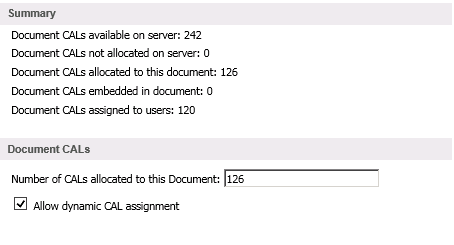
Thanks & Regards,
Jesh
- Mark as New
- Bookmark
- Subscribe
- Mute
- Subscribe to RSS Feed
- Permalink
- Report Inappropriate Content
hello
you have to remove first unused doc Cals on docs A, B
then decrease the number of cals allocated to this document
apply your changes
and at last increase the nbr of cals allocated to doc C
- Mark as New
- Bookmark
- Subscribe
- Mute
- Subscribe to RSS Feed
- Permalink
- Report Inappropriate Content
Here you can se that 120 is assigned to users, that means that you can decrese Document Cals to 120 and then apply. If you want to decrease more, than you have to manually delete user from the list below this screenshot. If the user have Access the document within the last 24 hours he will be placed in quarantine, if not user will be removed directly. You can after this again decrease Your No of document cals. If you delete ex 5 users which not will be placed in quarantine, than decrease With 5. Users who is in quaratine can be removed after 24 hours, then its ok to decrase With this no of users again. Dont forget to apply after all changes.
- Mark as New
- Bookmark
- Subscribe
- Mute
- Subscribe to RSS Feed
- Permalink
- Report Inappropriate Content
Please remove the CALS for some users and then try again.
- Mark as New
- Bookmark
- Subscribe
- Mute
- Subscribe to RSS Feed
- Permalink
- Report Inappropriate Content
How to decrease the CALs.
I've removed few of the users and then tried to decrease the CALs. But it's showing me an error "Too Many CALs assigned"
- Mark as New
- Bookmark
- Subscribe
- Mute
- Subscribe to RSS Feed
- Permalink
- Report Inappropriate Content
did you take care of the expiration date of users ? (as said by Staffan)
look at the users already assigned to each document
- Mark as New
- Bookmark
- Subscribe
- Mute
- Subscribe to RSS Feed
- Permalink
- Report Inappropriate Content
The issue is solved now.
After removing the few users, it's taking 24hrs to allocate the same CAL to another document.
Thanks & Regards,
Jesh
- Mark as New
- Bookmark
- Subscribe
- Mute
- Subscribe to RSS Feed
- Permalink
- Report Inappropriate Content
Delete, then apply. Then Decrease, if users is in Quaratine, then its not possible to decrease No of CALs until tomorrow.
- « Previous Replies
-
- 1
- 2
- Next Replies »