Unlock a world of possibilities! Login now and discover the exclusive benefits awaiting you.
- Qlik Community
- :
- All Forums
- :
- QlikView App Dev
- :
- Re: How to increase size of multibox
- Subscribe to RSS Feed
- Mark Topic as New
- Mark Topic as Read
- Float this Topic for Current User
- Bookmark
- Subscribe
- Mute
- Printer Friendly Page
- Mark as New
- Bookmark
- Subscribe
- Mute
- Subscribe to RSS Feed
- Permalink
- Report Inappropriate Content
How to increase size of multibox
Hi All,
Is there any option to increase multi box size in vertically.
I want to see all corporate name like expected output.
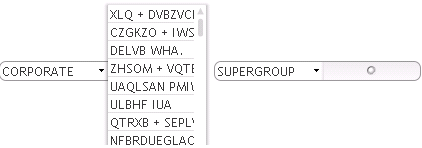
expected output
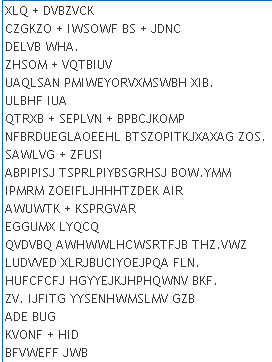
Note: I don't want to use list box.
Thanks
- « Previous Replies
-
- 1
- 2
- Next Replies »
Accepted Solutions
- Mark as New
- Bookmark
- Subscribe
- Mute
- Subscribe to RSS Feed
- Permalink
- Report Inappropriate Content
Hi,
Check the Attachment, is that your need?
Try to copy the Object in my attachment and paste it in your application..
check that..
- Mark as New
- Bookmark
- Subscribe
- Mute
- Subscribe to RSS Feed
- Permalink
- Report Inappropriate Content
Hi,
in the multibox right corner , if you slowly move the cursor from right to left the '+' symbol (vertical/horizontal) bar will appear.
You can increase the width..
Edit:
just now i saw, you want that listed values in vertically. Ignore this..
- Mark as New
- Bookmark
- Subscribe
- Mute
- Subscribe to RSS Feed
- Permalink
- Report Inappropriate Content
hi
goto Properties --> Layout --> Options
unchecked []size to data
I think this is helpful
- Mark as New
- Bookmark
- Subscribe
- Mute
- Subscribe to RSS Feed
- Permalink
- Report Inappropriate Content

- Mark as New
- Bookmark
- Subscribe
- Mute
- Subscribe to RSS Feed
- Permalink
- Report Inappropriate Content
Please see highlighted values in first image the values is not seen clearly its seen in short.
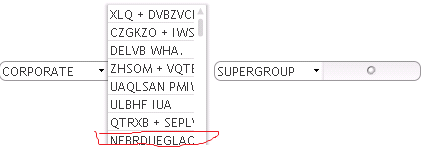
I want like below

- Mark as New
- Bookmark
- Subscribe
- Mute
- Subscribe to RSS Feed
- Permalink
- Report Inappropriate Content
You can increase your Multibox width as i already suggested, right?
- Mark as New
- Bookmark
- Subscribe
- Mute
- Subscribe to RSS Feed
- Permalink
- Report Inappropriate Content
see the attachment.
For a particular dimension you can restrict the drop down values..
Hope this will help!!
- Mark as New
- Bookmark
- Subscribe
- Mute
- Subscribe to RSS Feed
- Permalink
- Report Inappropriate Content
Hi,
Go to right corner of the multi box, while mouse-hovering at the end you get to see bold plus icon to resize the multibox. You can stretch till entire value gets display.
Satish
- Mark as New
- Bookmark
- Subscribe
- Mute
- Subscribe to RSS Feed
- Permalink
- Report Inappropriate Content
Hi Settu,
I already done that but as you saw the above image.
I am able to see full name of corporate .
Say suppose my corporate name is "Qlik Tech Private Limited" and i can see on "Qlik Tech P"
Thanks
- Mark as New
- Bookmark
- Subscribe
- Mute
- Subscribe to RSS Feed
- Permalink
- Report Inappropriate Content
Hi,
Check the Attachment, is that your need?
Try to copy the Object in my attachment and paste it in your application..
check that..
- « Previous Replies
-
- 1
- 2
- Next Replies »