Unlock a world of possibilities! Login now and discover the exclusive benefits awaiting you.
- Qlik Community
- :
- All Forums
- :
- QlikView App Dev
- :
- How to intepret a Date Range in My Data
- Subscribe to RSS Feed
- Mark Topic as New
- Mark Topic as Read
- Float this Topic for Current User
- Bookmark
- Subscribe
- Mute
- Printer Friendly Page
- Mark as New
- Bookmark
- Subscribe
- Mute
- Subscribe to RSS Feed
- Permalink
- Report Inappropriate Content
How to intepret a Date Range in My Data
Hi All,
I have a date range in my data which I need to be picked up which will drive other data analysis.
I have a start date and an end date, which I need linking to another piece of data:
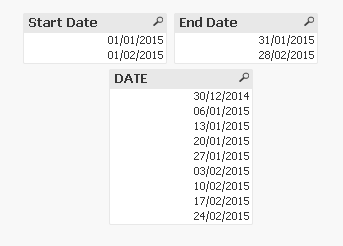
When I select a 'DATE' I am hoping to see the applicable 'Start Date' and 'End Date' that this fits into -- can anyone help please?
Thanks in advance,
Joe
- Mark as New
- Bookmark
- Subscribe
- Mute
- Subscribe to RSS Feed
- Permalink
- Report Inappropriate Content
so if you pick up 20/01/2015 what would you see in the Start/End boxes?
- Mark as New
- Bookmark
- Subscribe
- Mute
- Subscribe to RSS Feed
- Permalink
- Report Inappropriate Content
try field trigger
on Change "Date"
select field "startdate" as monthstart(Date)
select field "enddate" as monthend(Date)
- Mark as New
- Bookmark
- Subscribe
- Mute
- Subscribe to RSS Feed
- Permalink
- Report Inappropriate Content
Hi,
See the attached solution.Worked out an example based on the data you provided in the above screenshot. Hope this helps.
Regards
- Mark as New
- Bookmark
- Subscribe
- Mute
- Subscribe to RSS Feed
- Permalink
- Report Inappropriate Content
I would be expecting it to fall between 01/01/2015 and 31/01/2015:

- Mark as New
- Bookmark
- Subscribe
- Mute
- Subscribe to RSS Feed
- Permalink
- Report Inappropriate Content
Like this?
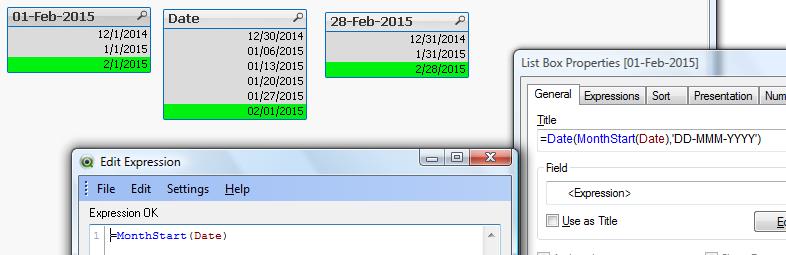
Script:
load * inline
[
Date,Sales
12/30/2014,1
01/06/2015,4
01/13/2015,5
01/20/2015,6
01/27/2015,7
02/01/2015,9
]
List Boxes have Calucated Dimension
=MonthStart(Date)
=MonthEnd(Date)
and Title as
=Date(MonthStart(Date),'DD-MMM-YYYY')
and
=Date(MonthEnd(Date),'DD-MMM-YYYY')
- Mark as New
- Bookmark
- Subscribe
- Mute
- Subscribe to RSS Feed
- Permalink
- Report Inappropriate Content
Intervalmatch will link a single date to the relevant date range.
There is a clear explanation in this blog. IntervalMatch