Unlock a world of possibilities! Login now and discover the exclusive benefits awaiting you.
- Qlik Community
- :
- All Forums
- :
- QlikView App Dev
- :
- How to limit the values to display in list box
- Subscribe to RSS Feed
- Mark Topic as New
- Mark Topic as Read
- Float this Topic for Current User
- Bookmark
- Subscribe
- Mute
- Printer Friendly Page
- Mark as New
- Bookmark
- Subscribe
- Mute
- Subscribe to RSS Feed
- Permalink
- Report Inappropriate Content
How to limit the values to display in list box
Hi,
I am new to Qlik View. I have a small doubt in the list box. I have a list box which displays all the values which loaded from the Excel file.
I want to limit the digits from 4 to 3. i.e., from the below image I want it to display (170,160,150,100) instead of (1700,1600,1500,1000).
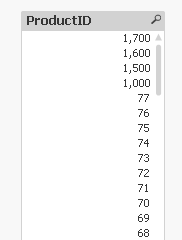
Thanks in advance.
- Mark as New
- Bookmark
- Subscribe
- Mute
- Subscribe to RSS Feed
- Permalink
- Report Inappropriate Content
Try something like this in your list box (using a field <expression>)
=If(ProductID >1000, ProductID/10, ProductID)
or use a similar transformation already in the load script.
- Mark as New
- Bookmark
- Subscribe
- Mute
- Subscribe to RSS Feed
- Permalink
- Report Inappropriate Content
Hi,
You can achieve this by using "Left" function in Listbox expression instead of using Field, select last option "Expression".
Left(Field_Name,3) ====>> Returns left portion with 3digits.
I Hope, it helpfull to u.
- Mark as New
- Bookmark
- Subscribe
- Mute
- Subscribe to RSS Feed
- Permalink
- Report Inappropriate Content
Add the following the list box expression
num(If ([Product ID] > 1000, [Primary Contact]/10,[Product ID]),'###0')
- Mark as New
- Bookmark
- Subscribe
- Mute
- Subscribe to RSS Feed
- Permalink
- Report Inappropriate Content
Are you going to have numbers beyond 9999 to be transformed to 3 digit as well? May be this:
Num#(Left(Trim(FieldName), 3), '##')
or a more complex if statement:
=If(ProductID >1000000, ProductID/10000,
If(ProductID >100000, ProductID/1000,
If(ProductID >10000, ProductID/100,
If(ProductID >1000, ProductID/10, ProductID))))