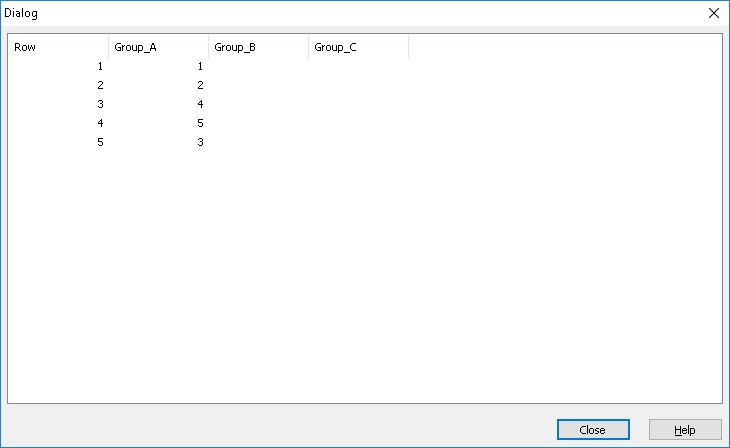Unlock a world of possibilities! Login now and discover the exclusive benefits awaiting you.
- Qlik Community
- :
- All Forums
- :
- QlikView App Dev
- :
- Re: How to load a value of a set variable into a d...
- Subscribe to RSS Feed
- Mark Topic as New
- Mark Topic as Read
- Float this Topic for Current User
- Bookmark
- Subscribe
- Mute
- Printer Friendly Page
- Mark as New
- Bookmark
- Subscribe
- Mute
- Subscribe to RSS Feed
- Permalink
- Report Inappropriate Content
How to load a value of a set variable into a dataset
Hi All,
Do you know how to load a value of a set variable into a dataset.
Following is my situation,
Suppose I have 15 variables and they are grouped into 3 groups. I want to create a qlikeview table that comes with 3 columns and 5 rows base on this 15 variable. Do you know how to do it?
For example:
I have the following variable being setup from the Variable Overview window
GROUP_A_R1 = 1;
GROUP_B_R1 = 2;
GROUP_C_R1 = 3;;
GROUP_A_R2 = 4;
GROUP_B_R2 = 5;
GROUP_C_R2 = 6;
GROUP_A_R3 = 7;
GROUP_B_R3 = 8;
GROUP_C_R3 = 9;
GROUP_A_R4 = 10;
GROUP_B_R4 = 11;
GROUP_C_R4 = 12;
GROUP_A_R5 = 13;
GROUP_B_R5 = 14;
GROUP_C_R5 = 15;
and they are linked to 15 different input box.
I want to create a table called "Result" that the result will be like this:
Group_A , Group_B , Group_C
1 , 2 , 3
4 , 5 , 6
7 , 8 , 9
10 , 11 , 12
13 , 14 , 15
Do you know how to do it?
Should I use load in-line?
Thanks in advance!
- Tags:
- new_to_qlikview
Accepted Solutions
- Mark as New
- Bookmark
- Subscribe
- Mute
- Subscribe to RSS Feed
- Permalink
- Report Inappropriate Content
I finally run into a better solution to address this issue. That is to use Input Field.
The script can be rewrite as follow:
//Define tree different input fields
Inputfield Group_A,Group_B,Group_C;
//The Group table
tblINPUTFIELD:
Load * inline
[Row,Group_A,Group_B,Group_C,
1,
2,
3,
4,
5];
Then create a table box for input as below:
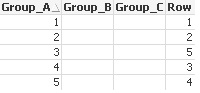
Following is the result
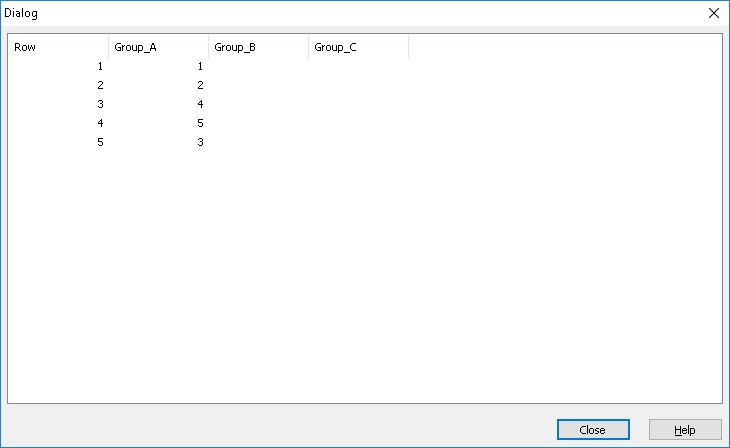
- Mark as New
- Bookmark
- Subscribe
- Mute
- Subscribe to RSS Feed
- Permalink
- Report Inappropriate Content
- Mark as New
- Bookmark
- Subscribe
- Mute
- Subscribe to RSS Feed
- Permalink
- Report Inappropriate Content
What about connect to oracle and use select from dual to return the value as a table?
- Mark as New
- Bookmark
- Subscribe
- Mute
- Subscribe to RSS Feed
- Permalink
- Report Inappropriate Content
What about using vbscript in qlikview to do it? Anyone know can it work?
- Mark as New
- Bookmark
- Subscribe
- Mute
- Subscribe to RSS Feed
- Permalink
- Report Inappropriate Content
See the attached
- Mark as New
- Bookmark
- Subscribe
- Mute
- Subscribe to RSS Feed
- Permalink
- Report Inappropriate Content
Have you checked my qvw?
- Mark as New
- Bookmark
- Subscribe
- Mute
- Subscribe to RSS Feed
- Permalink
- Report Inappropriate Content
Hi Kush,
After check further, I think your program may not exactly what I wanted. Yes you have populated a table on the front-end with what I have descripted. But what I want is the underneath table to store what I have entered from the front-end.
Any idea?
As my actual application have other tables that read from Oracle, what I have done now is to "borrow" the database engine to return the table that I wanted by union 5 select from dual statements. But I don't think it is the best solution as it will use up database resources and what if I don't have database connection for other project.
- Mark as New
- Bookmark
- Subscribe
- Mute
- Subscribe to RSS Feed
- Permalink
- Report Inappropriate Content
I finally run into a better solution to address this issue. That is to use Input Field.
The script can be rewrite as follow:
//Define tree different input fields
Inputfield Group_A,Group_B,Group_C;
//The Group table
tblINPUTFIELD:
Load * inline
[Row,Group_A,Group_B,Group_C,
1,
2,
3,
4,
5];
Then create a table box for input as below:
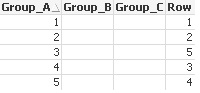
Following is the result