Unlock a world of possibilities! Login now and discover the exclusive benefits awaiting you.
- Qlik Community
- :
- All Forums
- :
- QlikView App Dev
- :
- Re: How to load date from multiple sheets from one...
- Subscribe to RSS Feed
- Mark Topic as New
- Mark Topic as Read
- Float this Topic for Current User
- Bookmark
- Subscribe
- Mute
- Printer Friendly Page
- Mark as New
- Bookmark
- Subscribe
- Mute
- Subscribe to RSS Feed
- Permalink
- Report Inappropriate Content
How to load date from multiple sheets from one excel file at a time into QV?
How to load date from multiple sheets from one excel file at a time into QV ?
- Tags:
- new_to_qlikview
- Mark as New
- Bookmark
- Subscribe
- Mute
- Subscribe to RSS Feed
- Permalink
- Report Inappropriate Content
By sheet by sheet like
first load sheet1 & next step load sheet2
At a time is not possible I think so......
If you get any solution post here..........
- Mark as New
- Bookmark
- Subscribe
- Mute
- Subscribe to RSS Feed
- Permalink
- Report Inappropriate Content
go to Edit script and give alias name and type as below.
prod< alias name>
Load * from Sheet1 ;
Sales<Alias name>
Load * from Sheet2;
- Mark as New
- Bookmark
- Subscribe
- Mute
- Subscribe to RSS Feed
- Permalink
- Report Inappropriate Content
the above is the screen shot that is used to load multiple sheets in an excel file into the qvw appl my sheets are 3pl inventory, summary,qty reco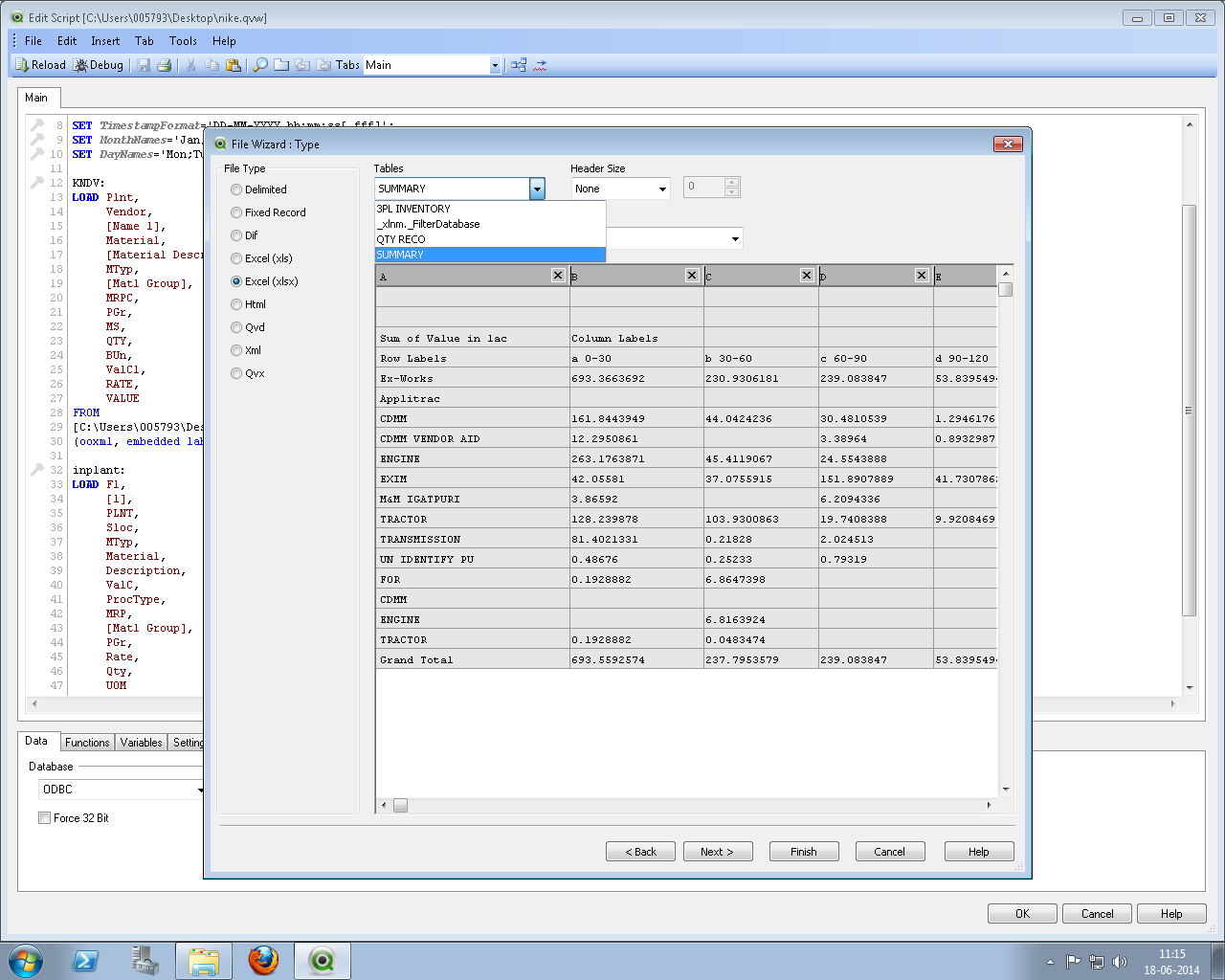 th
th
- Mark as New
- Bookmark
- Subscribe
- Mute
- Subscribe to RSS Feed
- Permalink
- Report Inappropriate Content
Please follow my suggestion here below:
- Mark as New
- Bookmark
- Subscribe
- Mute
- Subscribe to RSS Feed
- Permalink
- Report Inappropriate Content
At a time we can not load right?
- Mark as New
- Bookmark
- Subscribe
- Mute
- Subscribe to RSS Feed
- Permalink
- Report Inappropriate Content
Hi,
At a time you can not load multiple sheet from one excel file,you need to load data of sheets one by one.
Regards,
Vijeta
- Mark as New
- Bookmark
- Subscribe
- Mute
- Subscribe to RSS Feed
- Permalink
- Report Inappropriate Content
Hi,
here is the Script:(works irrespective of number sheets/sheet names).
ODBC CONNECT32 TO [Excel Files;DBQ=C:\MPA\Book1.xlsx];
tables:
SQLtables;
DISCONNECT; // Don't need ODBC connection anymore
/*
One of the fields loaded by SQLtables is "TABLE_NAME". This field will contain the sheet name.
We will loop through this set of sheet names.
*/
FOR i = 0 to NoOfRows('tables')-1
/*
Assign the TABLE_NAME to the variable "sheetName".
TABLE_NAMEs that contain spaces will be enclosed in single quotes.
The purgeChar function will remove any quotes AND dollar signs.
*/
LET sheetName = purgeChar(purgeChar(peek('TABLE_NAME', i, 'tables'), chr(39)), chr(36));
// Optional filtering logic to select certain sheets
Table_with_data:
// Now that we have a sheet name, a standard biff (Excel) load can be used.
LOAD *,
'$(sheetName)' as Sheet // Optionally, the sheetName value may be loaded as a field
FROM C:\MPA\Book1.xlsx (ooxml, embedded labels, table is [$(sheetName)]);
NEXT
Regards,
Chinna
- Mark as New
- Bookmark
- Subscribe
- Mute
- Subscribe to RSS Feed
- Permalink
- Report Inappropriate Content
- Mark as New
- Bookmark
- Subscribe
- Mute
- Subscribe to RSS Feed
- Permalink
- Report Inappropriate Content
SET i = 'Sheet2','Sheet3';
for each m in $(i);
LOAD col1,
col2,
col3
FROM
C:\MPA\Book1.xlsx
(ooxml, embedded labels, table is $(m));
next