Unlock a world of possibilities! Login now and discover the exclusive benefits awaiting you.
- Qlik Community
- :
- All Forums
- :
- QlikView App Dev
- :
- How to load multiple months of data field into a s...
- Subscribe to RSS Feed
- Mark Topic as New
- Mark Topic as Read
- Float this Topic for Current User
- Bookmark
- Subscribe
- Mute
- Printer Friendly Page
- Mark as New
- Bookmark
- Subscribe
- Mute
- Subscribe to RSS Feed
- Permalink
- Report Inappropriate Content
How to load multiple months of data field into a single table in Qlikview?
I have loaded multiple months of performance files into Qlikview but it is only reading the first month loaded. How do I combine the data set into one?
- « Previous Replies
-
- 1
- 2
- Next Replies »
Accepted Solutions
- Mark as New
- Bookmark
- Subscribe
- Mute
- Subscribe to RSS Feed
- Permalink
- Report Inappropriate Content
Add Concatenate to force loading into an existing table even if the number of fields or the names of fields of the sources are not exactly the same:
MyTable:
LOAD * FROM source1;
Concatenate(MyTable)
LOAD * FROM source2;
talk is cheap, supply exceeds demand
- Mark as New
- Bookmark
- Subscribe
- Mute
- Subscribe to RSS Feed
- Permalink
- Report Inappropriate Content
Can you post the load script that's giving your trouble?
talk is cheap, supply exceeds demand
- Mark as New
- Bookmark
- Subscribe
- Mute
- Subscribe to RSS Feed
- Permalink
- Report Inappropriate Content
There are 4 screens. There are different months of data file. Need to load everything and combine into a single table. What script do it need to write to combine it up so that I can do up the necessary tables? Appreciate your help. Cheers.
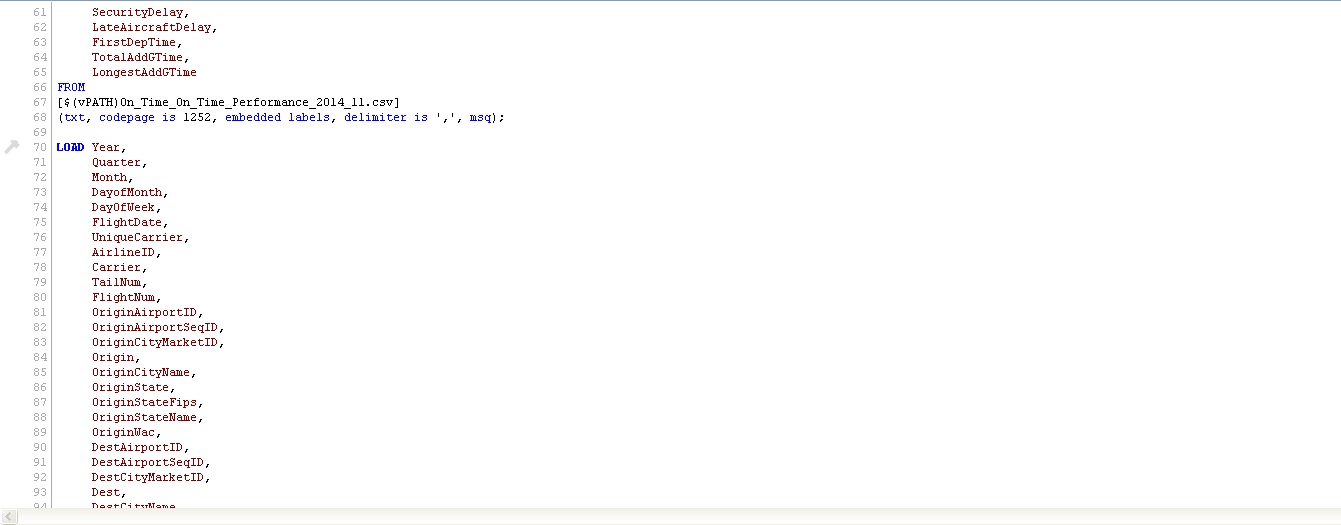


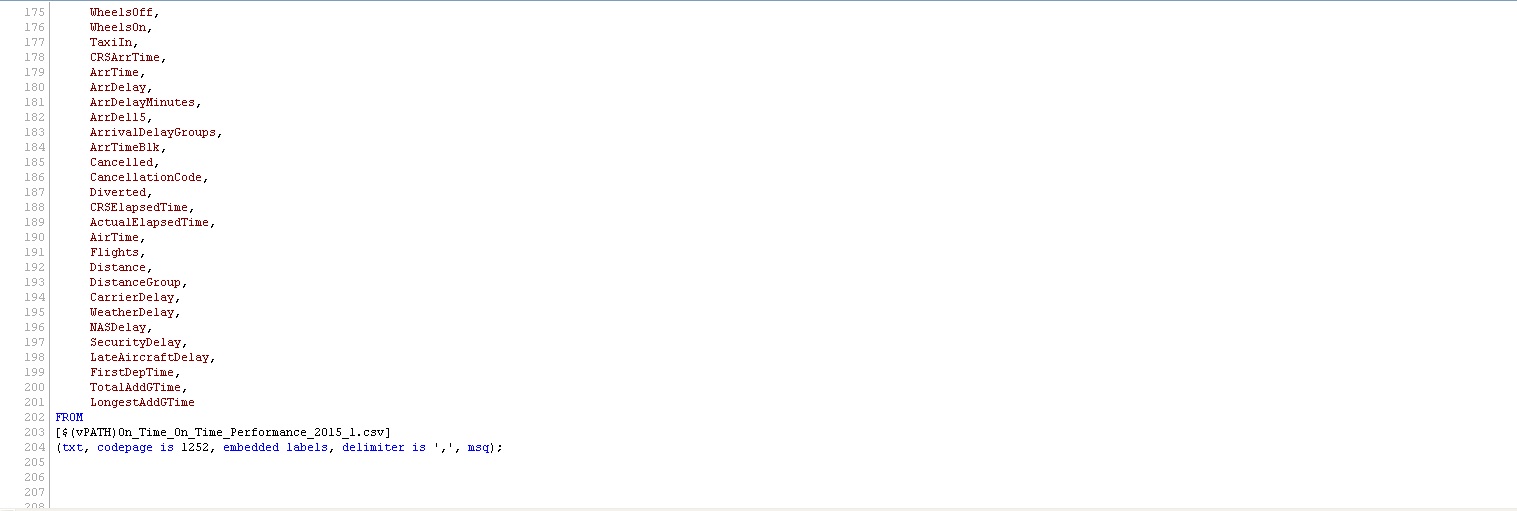
- Mark as New
- Bookmark
- Subscribe
- Mute
- Subscribe to RSS Feed
- Permalink
- Report Inappropriate Content
Add Concatenate to force loading into an existing table even if the number of fields or the names of fields of the sources are not exactly the same:
MyTable:
LOAD * FROM source1;
Concatenate(MyTable)
LOAD * FROM source2;
talk is cheap, supply exceeds demand
- Mark as New
- Bookmark
- Subscribe
- Mute
- Subscribe to RSS Feed
- Permalink
- Report Inappropriate Content
If they have the same field names and information you can use
Table:
Load
...
From
concatenate (Table) Load ...
From
and so on ...
- Mark as New
- Bookmark
- Subscribe
- Mute
- Subscribe to RSS Feed
- Permalink
- Report Inappropriate Content
Thanks. I will give it a try!
- Mark as New
- Bookmark
- Subscribe
- Mute
- Subscribe to RSS Feed
- Permalink
- Report Inappropriate Content
Thanks. I will give it a try!
- Mark as New
- Bookmark
- Subscribe
- Mute
- Subscribe to RSS Feed
- Permalink
- Report Inappropriate Content
Hello, I have tried but it is still ready only the first month data. Did I miss out anything?
Do I need to include anything in between the files?
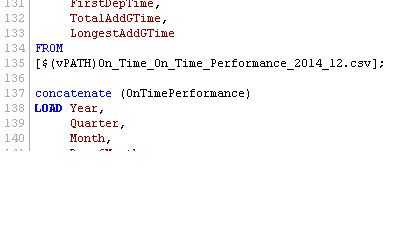
- Mark as New
- Bookmark
- Subscribe
- Mute
- Subscribe to RSS Feed
- Permalink
- Report Inappropriate Content
Are you sure there are many months of data? Maybe the files are the same just the file names are different (???)
- Mark as New
- Bookmark
- Subscribe
- Mute
- Subscribe to RSS Feed
- Permalink
- Report Inappropriate Content
if your files have the same number and name of the fields you can load all the fles with asingle statement using wildcard (* ?)
LOAD *
FROM
[$(vPATH)On_Time_On_Time_Performance_20??_??.csv];
- « Previous Replies
-
- 1
- 2
- Next Replies »