Unlock a world of possibilities! Login now and discover the exclusive benefits awaiting you.
- Qlik Community
- :
- All Forums
- :
- QlikView App Dev
- :
- How to load values from one Alternate State to a L...
- Subscribe to RSS Feed
- Mark Topic as New
- Mark Topic as Read
- Float this Topic for Current User
- Bookmark
- Subscribe
- Mute
- Printer Friendly Page
- Mark as New
- Bookmark
- Subscribe
- Mute
- Subscribe to RSS Feed
- Permalink
- Report Inappropriate Content
How to load values from one Alternate State to a List Box in another Alternate State
Hello,
I have an issue regarding how to load values from one Alternate State to another Alternate State's List Box.
In the default alternate state, I have 2 List Boxes, one for Account ID and the other for Time Period (i.e. Month/Year). The user can choose an account ID and a timer period (i.e. Account 1234, Month/Year Jan-2017, Feb-2017, March-2017).
In the next tab there is a list box entitled "Country" (i.e. Alternate State 'SRRC') that contains country names. The country names in this list box are to represent what countries had sales activity for Account 1234 for the Month/Year period of Jan-2017, Feb-2017, March-2017.
I'm trying to create a trigger at the document level that forces the month/year information from the default alternate state into the 'SRRC' alternate state. If I fill in the search string with a hard-copy of the months, the trigger will work. I need a way to have the values entered dynamically (i.e. a new user will change the time periods so the month/year values will change).
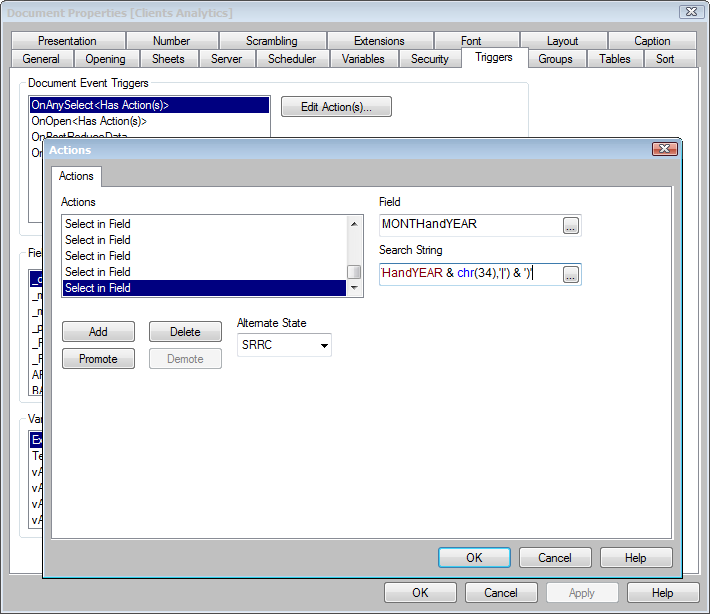
Here is the search string formula that I've tried to use:
='(' & concat({$} distinct chr(34) & MONTHandYEAR & chr(34),'|') & ')'
Hopefully someone will have an idea of how I can achieve this--what I thought would be easy--task.
Thanks for your help in advance/
- Mark as New
- Bookmark
- Subscribe
- Mute
- Subscribe to RSS Feed
- Permalink
- Report Inappropriate Content
The expression looks fine... could it be a format issue?
- Mark as New
- Bookmark
- Subscribe
- Mute
- Subscribe to RSS Feed
- Permalink
- Report Inappropriate Content
How should the formula be formatted? It does not work the way it is.
- Mark as New
- Bookmark
- Subscribe
- Mute
- Subscribe to RSS Feed
- Permalink
- Report Inappropriate Content
Would you be able to share a sample to check it out?
- Mark as New
- Bookmark
- Subscribe
- Mute
- Subscribe to RSS Feed
- Permalink
- Report Inappropriate Content
The "Month/Year" object contains the following data:
| Jun-2016 |
| Jul-2016 |
| Aug-2016 |
| Sep-2016 |
| Oct-2016 |
| Nov-2016 |
| Dec-2016 |
| Jan-2017 |
| Feb-2017 |
| Mar-2017 |
| Apr-2017 |
| May-2017 |
- Mark as New
- Bookmark
- Subscribe
- Mute
- Subscribe to RSS Feed
- Permalink
- Report Inappropriate Content
Tested it out and it seems to be working for me in both cases (1 if the values are read as text or date). PFA samples
- Mark as New
- Bookmark
- Subscribe
- Mute
- Subscribe to RSS Feed
- Permalink
- Report Inappropriate Content
Hi Sunny. It works like a charm. You've saved me so much time>![]()
![]()
Thanks for all of your help.
- Mark as New
- Bookmark
- Subscribe
- Mute
- Subscribe to RSS Feed
- Permalink
- Report Inappropriate Content
I am glad it worked... ![]()
- Mark as New
- Bookmark
- Subscribe
- Mute
- Subscribe to RSS Feed
- Permalink
- Report Inappropriate Content
Did you by mistake check your reply as correct? May be you should mark Sunny's reply as correct or helpful. 🙂