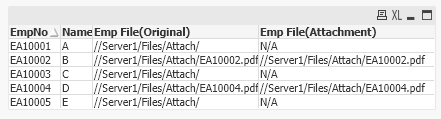Unlock a world of possibilities! Login now and discover the exclusive benefits awaiting you.
- Qlik Community
- :
- All Forums
- :
- QlikView App Dev
- :
- How to make N/A if no attachment in the column fie...
- Subscribe to RSS Feed
- Mark Topic as New
- Mark Topic as Read
- Float this Topic for Current User
- Bookmark
- Subscribe
- Mute
- Printer Friendly Page
- Mark as New
- Bookmark
- Subscribe
- Mute
- Subscribe to RSS Feed
- Permalink
- Report Inappropriate Content
How to make N/A if no attachment in the column field
I have the table data. In that, i have one column name called "Emp File(Attachment)".
Here i am listing some unnecessary link. For example, if i have some document it will be showing the document with entire path ==> //Server1/Files/Attach/EA10002.pdf
If document is not there then it will be showing as path ==> //Server1/Files/Attach/
What my client suggest is, if there no attachment in the like "//Server1/Files/Attach/" then it should show "N/A" else
it should list the document with the file ("//Server1/Files/Attach/EA10002.pdf")
How to change one particular column values as mentioned above.
below attached Qlikview report screenshot for your reference.
Accepted Solutions
- Mark as New
- Bookmark
- Subscribe
- Mute
- Subscribe to RSS Feed
- Permalink
- Report Inappropriate Content
One solution is.
tab1:
LOAD EmpNo, Name, [Emp File(Attachment)] As [Emp File(Original)],
If(Index(SubField([Emp File(Attachment)],'/',-1),'.'),[Emp File(Attachment)],'N/A')
As [Emp File(Attachment)];
LOAD * INLINE [
EmpNo, Name, Emp File(Attachment)
EA10001, A, //Server1/Files/Attach/
EA10002, B, //Server1/Files/Attach/EA10002.pdf
EA10003, C, //Server1/Files/Attach/
EA10004, D, //Server1/Files/Attach/EA10004.pdf
EA10005, E, //Server1/Files/Attach/
];- Mark as New
- Bookmark
- Subscribe
- Mute
- Subscribe to RSS Feed
- Permalink
- Report Inappropriate Content
below is the correct query for ms sql server.
SELECT EmpNo, Name,Department,
[Emp File(Attachment)] as EmpFileAttachmentOriginal,
CASE WHEN LEN([Emp File(Attachment)])>LEN('//Server1/Files/Attach/') THEN [Emp File(Attachment)] ELSE 'N/A' END As [EmpFileAttachmentNew]
from Emp_table
- Mark as New
- Bookmark
- Subscribe
- Mute
- Subscribe to RSS Feed
- Permalink
- Report Inappropriate Content
One solution is.
tab1:
LOAD EmpNo, Name, [Emp File(Attachment)] As [Emp File(Original)],
If(Index(SubField([Emp File(Attachment)],'/',-1),'.'),[Emp File(Attachment)],'N/A')
As [Emp File(Attachment)];
LOAD * INLINE [
EmpNo, Name, Emp File(Attachment)
EA10001, A, //Server1/Files/Attach/
EA10002, B, //Server1/Files/Attach/EA10002.pdf
EA10003, C, //Server1/Files/Attach/
EA10004, D, //Server1/Files/Attach/EA10004.pdf
EA10005, E, //Server1/Files/Attach/
];- Mark as New
- Bookmark
- Subscribe
- Mute
- Subscribe to RSS Feed
- Permalink
- Report Inappropriate Content
Output.
- Mark as New
- Bookmark
- Subscribe
- Mute
- Subscribe to RSS Feed
- Permalink
- Report Inappropriate Content
I am getting error "Incorrect syntax near the keyword 'If' while i am executing in SQL server.
OleDb error
Connector reply error: ErrorSource: Microsoft OLE DB Provider for SQL Server, ErrorMsg: Incorrect syntax near the keyword 'If'.
SQL SELECT EmpNo, Name, [EmpFile(Attachment)] As [EmpFile(Original)],
EmpFile(Attachment) as EmpFileAttachmentOriginal,
If(Index(SubField([EmpFile(Attachment)],'/',-1),'.'),[EmpFile(Attachment)],'N/A') As [EmpFileAttachmentNew],
Department from Emp_table;
- Mark as New
- Bookmark
- Subscribe
- Mute
- Subscribe to RSS Feed
- Permalink
- Report Inappropriate Content
below is the correct query for ms sql server.
SELECT EmpNo, Name,Department,
[Emp File(Attachment)] as EmpFileAttachmentOriginal,
CASE WHEN LEN([Emp File(Attachment)])>LEN('//Server1/Files/Attach/') THEN [Emp File(Attachment)] ELSE 'N/A' END As [EmpFileAttachmentNew]
from Emp_table