Unlock a world of possibilities! Login now and discover the exclusive benefits awaiting you.
- Qlik Community
- :
- All Forums
- :
- QlikView App Dev
- :
- Re: How to make a multi box select a default value...
- Subscribe to RSS Feed
- Mark Topic as New
- Mark Topic as Read
- Float this Topic for Current User
- Bookmark
- Subscribe
- Mute
- Printer Friendly Page
- Mark as New
- Bookmark
- Subscribe
- Mute
- Subscribe to RSS Feed
- Permalink
- Report Inappropriate Content
How to make a multi box select a default value with there is not selection done in that ?
Hi All ,
How to make a multi box select a default value with there is not selection done in that but it should also allow user to select multiple values from multibox .
NOTE : When I am ticking "Always selected one value" , user is not able to select multiple values from Multibox .
Is there any other way to achieve this .
Thanks & Regards
Shekar
- « Previous Replies
-
- 1
- 2
- Next Replies »
Accepted Solutions
- Mark as New
- Bookmark
- Subscribe
- Mute
- Subscribe to RSS Feed
- Permalink
- Report Inappropriate Content
May be like attached
- Mark as New
- Bookmark
- Subscribe
- Mute
- Subscribe to RSS Feed
- Permalink
- Report Inappropriate Content
Hi,
Yo can use,
Sheet Properties -> Trigger,
Select --> Select in Field --> Enter Field Name & Field Value
- Mark as New
- Bookmark
- Subscribe
- Mute
- Subscribe to RSS Feed
- Permalink
- Report Inappropriate Content
You mean you want a different feature like "one or more items selected"? Maybe you can do this using triggers.
However, a multibox is not a listbox but an assembly of listboxes. Do you mean that any explicit selection anywhere in one of the multibox listboxes will do? And whenever no selection is made, should default values be selected in all listboxes, just in a few, or in a single one?
BTW "no selection" is difficult to handle in QlikView, because usually when you click the Clear button (i.e. no selection) everything is selected.
- Mark as New
- Bookmark
- Subscribe
- Mute
- Subscribe to RSS Feed
- Permalink
- Report Inappropriate Content
OK .. Something like this .. ?
IF(GetSelectedCount(FIELD)=0,'XYZ')
- Mark as New
- Bookmark
- Subscribe
- Mute
- Subscribe to RSS Feed
- Permalink
- Report Inappropriate Content
Exactly.
Add this to a Document Event Trigger of type "OnAnySelect". That way, every change to any listbox or chart will cause the check code to be triggered.
- Mark as New
- Bookmark
- Subscribe
- Mute
- Subscribe to RSS Feed
- Permalink
- Report Inappropriate Content
Hi,
Try like below,
Sheet Properties -> Trigger,
Select --> Select in Field --> Enter Field Name & Field Value (by default you can assign multiple values and when you re-open the app it will show default assigned values and u can select multiple values also). make sure to deselect "Always one selected check box"
FYI, attached sample app.
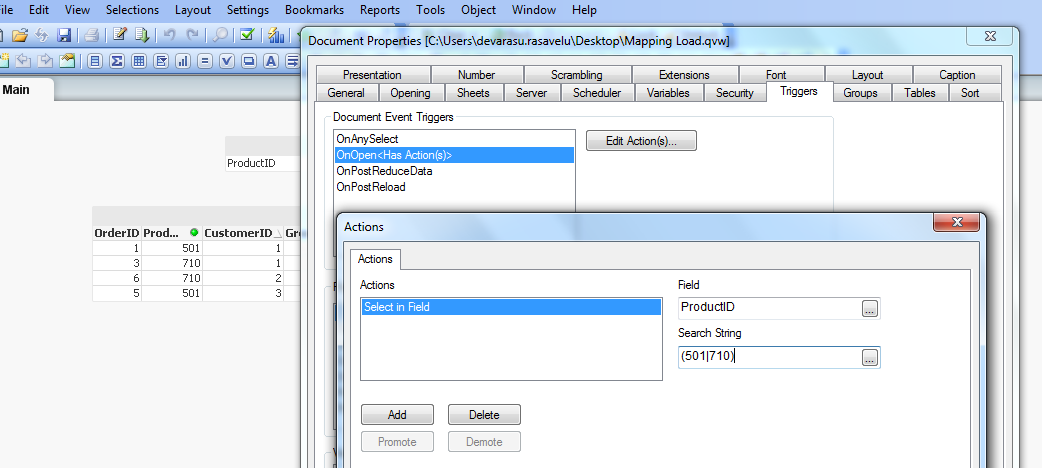
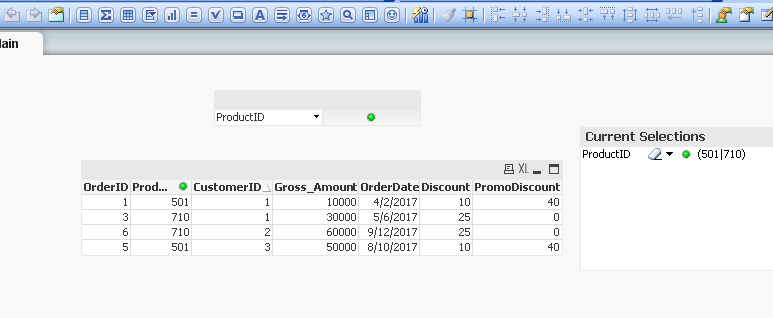
- Mark as New
- Bookmark
- Subscribe
- Mute
- Subscribe to RSS Feed
- Permalink
- Report Inappropriate Content
But what if user deselects both the values from Product ID .
What i want is that the moment user removes all the selection from PRODUCT ID , system should default it to select Product id 710 in multibox .
- Mark as New
- Bookmark
- Subscribe
- Mute
- Subscribe to RSS Feed
- Permalink
- Report Inappropriate Content
Hi Shekar,
But what if user deselects both the values from Product ID .?
if use deselect the default value and then it will show all values as result.
want is that the moment user removes all the selection from PRODUCT ID , system should default it to select Product id 710 in multibox .?
I don't think it's possible. stalwar1 can you advise this?
Tks
Deva
- Mark as New
- Bookmark
- Subscribe
- Mute
- Subscribe to RSS Feed
- Permalink
- Report Inappropriate Content
May be like attached
- Mark as New
- Bookmark
- Subscribe
- Mute
- Subscribe to RSS Feed
- Permalink
- Report Inappropriate Content
You .. are stop on . Salute !
- « Previous Replies
-
- 1
- 2
- Next Replies »