Unlock a world of possibilities! Login now and discover the exclusive benefits awaiting you.
- Qlik Community
- :
- All Forums
- :
- QlikView App Dev
- :
- Re: How to make field value non clickable in chart
- Subscribe to RSS Feed
- Mark Topic as New
- Mark Topic as Read
- Float this Topic for Current User
- Bookmark
- Subscribe
- Mute
- Printer Friendly Page
- Mark as New
- Bookmark
- Subscribe
- Mute
- Subscribe to RSS Feed
- Permalink
- Report Inappropriate Content
How to make field value non clickable in chart
Hi friends,
I have Block Chart like below,my requirement is only Client Bell can be clicked and its selection must reflect on the dashboard,
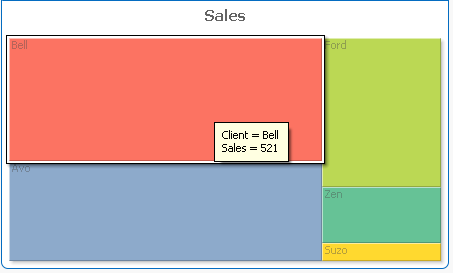
but other than client Bell no other client can be selected by click
if anyone has any idea please share with me,find attachment for sample
regards
Bhawna
- Mark as New
- Bookmark
- Subscribe
- Mute
- Subscribe to RSS Feed
- Permalink
- Report Inappropriate Content
Hi Bhawna,
In chart Properties go to --> General Tab --> just check Read Only Option ...for the chart...
You can use other objects such as list box with expression, Text object with trigger of selection in field
Regards,
Kiran
- Mark as New
- Bookmark
- Subscribe
- Mute
- Subscribe to RSS Feed
- Permalink
- Report Inappropriate Content
Go for Read only option and even you can go for the Transparent text box above your shart
- Mark as New
- Bookmark
- Subscribe
- Mute
- Subscribe to RSS Feed
- Permalink
- Report Inappropriate Content
But I want client bell can be clicked
- Mark as New
- Bookmark
- Subscribe
- Mute
- Subscribe to RSS Feed
- Permalink
- Report Inappropriate Content
Hi Bhawna,
This requirement is not feasible.
Its QlikView functionality that you cannot override.
Only option is you can have the whole chart as readonly and have the selection of this client made by default.
thanks,
Rajesh Vaswani
- Mark as New
- Bookmark
- Subscribe
- Mute
- Subscribe to RSS Feed
- Permalink
- Report Inappropriate Content
You cannot set a particular value on the chart to be clickable or not.
You can set the chart to Read-Only but this will affect the whole chart.
If you just want one value to be clickable then I would suggest adding a Button or Text object with an action to display another chart or object that has the additional details.
- Mark as New
- Bookmark
- Subscribe
- Mute
- Subscribe to RSS Feed
- Permalink
- Report Inappropriate Content
Thank you everyone.. I got the solution
- Mark as New
- Bookmark
- Subscribe
- Mute
- Subscribe to RSS Feed
- Permalink
- Report Inappropriate Content
Hi Bhawna,
Can you post the solution?
thanks,
Rajesh Vaswani
- Mark as New
- Bookmark
- Subscribe
- Mute
- Subscribe to RSS Feed
- Permalink
- Report Inappropriate Content
I have done this using triggers.. find the solution in attachment
Regards
Bhawna
- Mark as New
- Bookmark
- Subscribe
- Mute
- Subscribe to RSS Feed
- Permalink
- Report Inappropriate Content
Thanks for posting Bhawna
regards,
Rajesh Vaswani