Unlock a world of possibilities! Login now and discover the exclusive benefits awaiting you.
- Qlik Community
- :
- All Forums
- :
- QlikView App Dev
- :
- How to pick latest moment on a day and lose rest o...
- Subscribe to RSS Feed
- Mark Topic as New
- Mark Topic as Read
- Float this Topic for Current User
- Bookmark
- Subscribe
- Mute
- Printer Friendly Page
- Mark as New
- Bookmark
- Subscribe
- Mute
- Subscribe to RSS Feed
- Permalink
- Report Inappropriate Content
How to pick latest moment on a day and lose rest of records?
I have a table with multiple accountnumbers. Here is only one, of many more. As you can see, there can be several mutations in the Cumulative amount per day. What I want is a table that lists just one day at a time, with the cumulative amount that was present at the latest time of that day. The rest can be discarded.
Any help would be much appreciated! ![]()

- « Previous Replies
- Next Replies »
Accepted Solutions
- Mark as New
- Bookmark
- Subscribe
- Mute
- Subscribe to RSS Feed
- Permalink
- Report Inappropriate Content
Then add these field to T3:
T3:
load
%DossierNr, %ClaimVlgnr, date(floor([Res. aanmaakdatum])) as [Res. aanmaakdatum],
[Res. aanmaakdatum] as Timestamp, [Reserve bedrag in €]
resident T2;
inner join (T3)
load %DossierNr, %ClaimVlgnr, timestamp(max(Timestamp)) as Timestamp resident T3 group by %DossierNr, %ClaimVlgnr, [Res. aanmaakdatum];
- Marcus
- Mark as New
- Bookmark
- Subscribe
- Mute
- Subscribe to RSS Feed
- Permalink
- Report Inappropriate Content
I guess create a straight table like this:
Dimension:
Account#
Expressions:
1) TimeStamp(Max(Date))
2) FirstSortedValue([Cumulative amt.], -Date)
- Mark as New
- Bookmark
- Subscribe
- Mute
- Subscribe to RSS Feed
- Permalink
- Report Inappropriate Content
A script-solution could be:
table:
load Account#, date(floor(Date)) as Date, Date as Timestamp, [Cumulative amt.] From YourSource;
inner join
load Account#, Date, timestamp(max(Timestamp)) as Timestamp resident table group by Account#, Date;
Instead of an inner join you could also use a left join or maybe a mapping to flag your max. Timestamp.
- Marcus
- Mark as New
- Bookmark
- Subscribe
- Mute
- Subscribe to RSS Feed
- Permalink
- Report Inappropriate Content
Another script solution could be
SET TimestampFormat='D-M-YYYY hh:mm:ss[.fff]';
S:
load * inline [
Account#, Date, Line#, CumAmount
1001001, 4-7-2016 07:15:30, 1, 1400
1001001, 2-7-2016 17:10:11, 2, -
1001001, 2-7-2016 13:15:45, 3, 1550
1001001, 2-7-2016 12:10:19, 4, 750
1001001, 1-7-2016 15:10:25, 5, 1350
];
F:
NoConcatenate
load *
Resident S
where Floor(Date) <> Floor(Peek('Date'))
Order By Date desc;
DROP Table S;
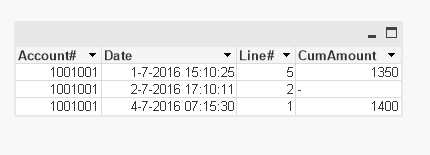
- Mark as New
- Bookmark
- Subscribe
- Mute
- Subscribe to RSS Feed
- Permalink
- Report Inappropriate Content
I am sorry, maxgro, but unfortunately, your solution did not work for me..
- Mark as New
- Bookmark
- Subscribe
- Mute
- Subscribe to RSS Feed
- Permalink
- Report Inappropriate Content
Hi Marcus,
Tried your solution, but for some reason it didn't work for me either.. I kept getting errors on the field Timestamp not existing..
- Mark as New
- Bookmark
- Subscribe
- Mute
- Subscribe to RSS Feed
- Permalink
- Report Inappropriate Content
Please provide the script which you are using or a small sample-application with a few inline-data.
- Marcus
- Mark as New
- Bookmark
- Subscribe
- Mute
- Subscribe to RSS Feed
- Permalink
- Report Inappropriate Content
Unfortunately, in that table I only got ONE value, where I expected around 35...
- Mark as New
- Bookmark
- Subscribe
- Mute
- Subscribe to RSS Feed
- Permalink
- Report Inappropriate Content
T1:
LOAD
%DossierNr,
%ClaimVlgnr,
[%Reserve referentie],
Ranking,
[Reserve regelnr.],
[Res. aanmaakdatum],
[Reserve orig.valuta],
[Reserve valutacode],
[Reserve wisselkoers],
[Reserve bedrag in €],
Schadecategorie,
[Reserve status]
FROM
(
where [Reserve status] = 'Boeking geslaagd'
;
// Stap 1: aggregate reserves on ranking level
T2:
NoConcatenate
Load %DossierNr,
%ClaimVlgnr,
Ranking,
only([Res. aanmaakdatum]) as [Res. aanmaakdatum],
only(Schadecategorie) as Categorie,
sum([Reserve bedrag in €]) as [Reserve bedrag in €]
Resident T1 Group by %DossierNr, %ClaimVlgnr, Ranking;
Drop table T1;
// Stap 2: determine per day lowest ranking (latest day moment)
T3:
load %DossierNr, %ClaimVlgnr, date(floor([Res. aanmaakdatum])) as [Res. aanmaakdatum], only([Res. aanmaakdatum]) as Timestamp resident T2;
inner join load %DossierNr, %ClaimVlgnr, timestamp(max(Timestamp)) as Timestamp resident T2 group by %DossierNr, %ClaimVlgnr, [Res. aanmaakdatum];
- Mark as New
- Bookmark
- Subscribe
- Mute
- Subscribe to RSS Feed
- Permalink
- Report Inappropriate Content
Your error-message (field didn't exists) comes from referring the false table T2 instead of T3. Further I see that you use the function only() within the first-part of loading the T3 without specifying a group by statement - are you sure that you need the only-aggregation there (quite similar within the load of T2)?
- Marcus
- « Previous Replies
- Next Replies »