Unlock a world of possibilities! Login now and discover the exclusive benefits awaiting you.
- Qlik Community
- :
- All Forums
- :
- QlikView App Dev
- :
- How to pivot the data of rows into columns
- Subscribe to RSS Feed
- Mark Topic as New
- Mark Topic as Read
- Float this Topic for Current User
- Bookmark
- Subscribe
- Mute
- Printer Friendly Page
- Mark as New
- Bookmark
- Subscribe
- Mute
- Subscribe to RSS Feed
- Permalink
- Report Inappropriate Content
How to pivot the data of rows into columns
Hi All,
I have a table where data will be like
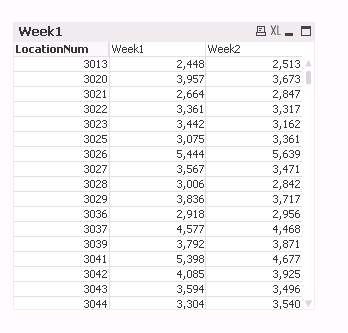
But i want my data to be like
Location Num Week Sales
3013 week1 2448
3013 week2 2513
3020 week1 3957
3020 week2 3673
And so, on .I have attached my QVW. Can someone help me with any suggestions ?
Thanks
- « Previous Replies
-
- 1
- 2
- Next Replies »
Accepted Solutions
- Mark as New
- Bookmark
- Subscribe
- Mute
- Subscribe to RSS Feed
- Permalink
- Report Inappropriate Content
Please see attached file
- Mark as New
- Bookmark
- Subscribe
- Mute
- Subscribe to RSS Feed
- Permalink
- Report Inappropriate Content
Store the calendar table in a qvd:
store Calendar into Calendar.qvd;
DROP Table Calendar;
Calendar:
LOAD *,
num(FiscalYearId & num(FiscalMonthOfYearId,'00') & num(FiscalWeekOfMonthId,'00')) as key
FROM
Calendar.qvd
(qvd);
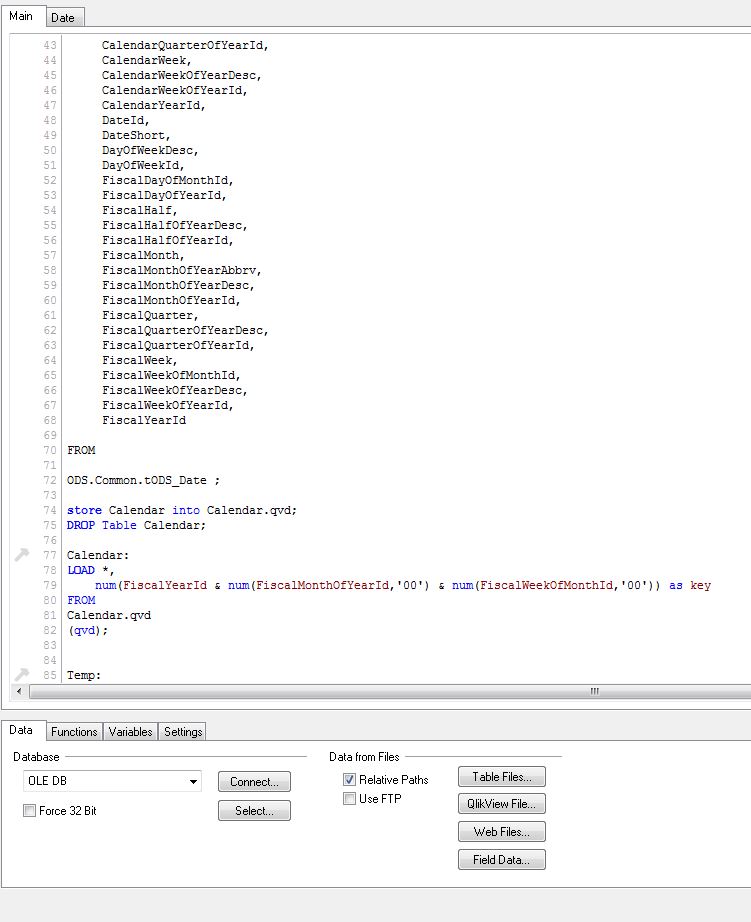
- Mark as New
- Bookmark
- Subscribe
- Mute
- Subscribe to RSS Feed
- Permalink
- Report Inappropriate Content
- Mark as New
- Bookmark
- Subscribe
- Mute
- Subscribe to RSS Feed
- Permalink
- Report Inappropriate Content
What you need is a dimension "week" that has "week1" and "week2" as fields
Then make your pivot table with "location num" and "week" as dimensions, and then use "sales" as your expression.
Or you could use a cross table, there are just different options
- Mark as New
- Bookmark
- Subscribe
- Mute
- Subscribe to RSS Feed
- Permalink
- Report Inappropriate Content
Find the attached document
- Mark as New
- Bookmark
- Subscribe
- Mute
- Subscribe to RSS Feed
- Permalink
- Report Inappropriate Content
Just drag the Week column from the column section to the rows. Hope it helps you.
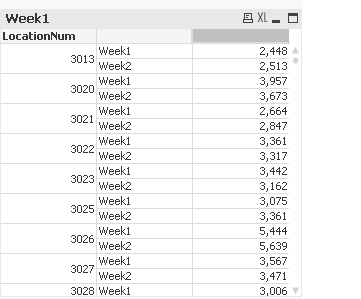
- Mark as New
- Bookmark
- Subscribe
- Mute
- Subscribe to RSS Feed
- Permalink
- Report Inappropriate Content
Can you try something like this in your load script.
LOAD D AS LocationNum,
BR AS Week1,
BS AS Week2,
BT AS Week3,
BU AS Week4,
BV AS Week5,
IF (BR = Week1,'1',
IF (BS=Week2,'2',
IF (BT = Week3, '3',
IF (BU = Week4,'4',
IF (BV = Week5,'5'))))) as week
from xyz;
- Mark as New
- Bookmark
- Subscribe
- Mute
- Subscribe to RSS Feed
- Permalink
- Report Inappropriate Content
Try
LOAD D AS LocationNum,
BR AS Week1,
BS AS Week2,
BT AS Week3,
BU AS Week4,
BV AS Week5,
IF (BR = 'Week1','1',
IF (BS='Week2','2',
IF (BT = 'Week3', '3',
IF (BU = 'Week4','4',
IF (BV = 'Week5','5'))))) as week
- Mark as New
- Bookmark
- Subscribe
- Mute
- Subscribe to RSS Feed
- Permalink
- Report Inappropriate Content
post your qvw here
- Mark as New
- Bookmark
- Subscribe
- Mute
- Subscribe to RSS Feed
- Permalink
- Report Inappropriate Content
Yep drag and drop is all that is needed here.
- Mark as New
- Bookmark
- Subscribe
- Mute
- Subscribe to RSS Feed
- Permalink
- Report Inappropriate Content
hi
have a look at the attach example
- « Previous Replies
-
- 1
- 2
- Next Replies »