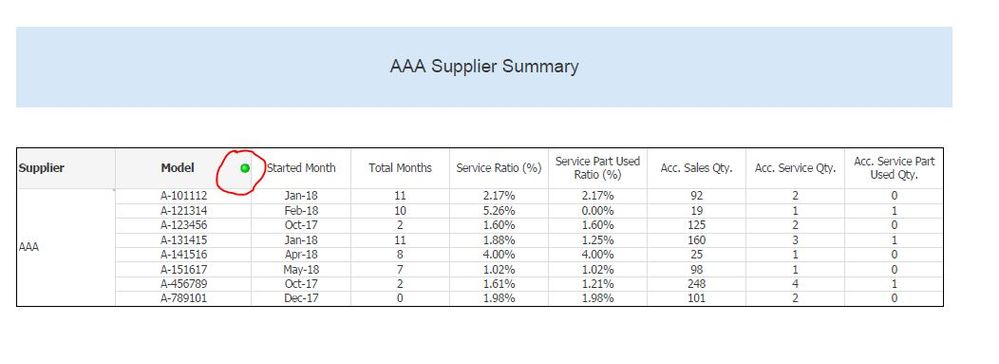Unlock a world of possibilities! Login now and discover the exclusive benefits awaiting you.
Announcements
Join us to spark ideas for how to put the latest capabilities into action. Register here!
- Qlik Community
- :
- All Forums
- :
- QlikView App Dev
- :
- How to print QV report by model automatically
Options
- Subscribe to RSS Feed
- Mark Topic as New
- Mark Topic as Read
- Float this Topic for Current User
- Bookmark
- Subscribe
- Mute
- Printer Friendly Page
Turn on suggestions
Auto-suggest helps you quickly narrow down your search results by suggesting possible matches as you type.
Showing results for
Contributor II
2018-12-12
08:58 PM
- Mark as New
- Bookmark
- Subscribe
- Mute
- Subscribe to RSS Feed
- Permalink
- Report Inappropriate Content
How to print QV report by model automatically
Hi,
In the attached qvw, i would like to print AAA supplier summary first, followed by the individual model of AAA supplier with some charts, then print BBB supplier summary and followed by individual model of BBB supplier model with charts.
How can I do that?
Besides, how to delete/remove the green dot (current selection) in the report?
608 Views
1 Reply
Partner Ambassador
2018-12-13
05:26 AM
- Mark as New
- Bookmark
- Subscribe
- Mute
- Subscribe to RSS Feed
- Permalink
- Report Inappropriate Content
Hi,
1. QlikView has "Reports" option where you can setup "Banding" - looping the report by specific dimension. This will create separate pages for each dimension value.
2. The same feature is possible with Qlik Nprinting. There you can even schedule a task to print your reports regulary.
-Radovan
591 Views