Unlock a world of possibilities! Login now and discover the exclusive benefits awaiting you.
- Qlik Community
- :
- All Forums
- :
- QlikView App Dev
- :
- How to put text and expression value both in the b...
- Subscribe to RSS Feed
- Mark Topic as New
- Mark Topic as Read
- Float this Topic for Current User
- Bookmark
- Subscribe
- Mute
- Printer Friendly Page
- Mark as New
- Bookmark
- Subscribe
- Mute
- Subscribe to RSS Feed
- Permalink
- Report Inappropriate Content
How to put text and expression value both in the bar chart
Hi,
I have bar chart , that has only expressions . I want to show text and expression value in my bar chart's data point.
The output should be like this image below;

in the bar chart expression in wrote the following code:
=Dual(my text,' ,sum(Test) .
I am only getting the value for sum(Test) . I want both 'my text' as well as sum(Test) in the chart .
Currently I am getting like this:
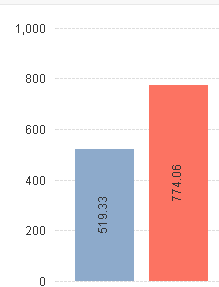
Thank you,
Ashis
- « Previous Replies
-
- 1
- 2
- Next Replies »
Accepted Solutions
- Mark as New
- Bookmark
- Subscribe
- Mute
- Subscribe to RSS Feed
- Permalink
- Report Inappropriate Content
Hi,
change the number formating of the expression to default. If you want, you need to format your number in an expression:
dual('TEXT: '&num(sum(CONSUMO_TOT_ANNUO),'###########.###'),sum(CONSUMO_TOT_ANNUO))
- Mark as New
- Bookmark
- Subscribe
- Mute
- Subscribe to RSS Feed
- Permalink
- Report Inappropriate Content
Hi,
If possible can you share sample app.
Thanks,
Pooja
- Mark as New
- Bookmark
- Subscribe
- Mute
- Subscribe to RSS Feed
- Permalink
- Report Inappropriate Content
One way could be like in attached sample.
- Mark as New
- Bookmark
- Subscribe
- Mute
- Subscribe to RSS Feed
- Permalink
- Report Inappropriate Content
Hello,
According to Qlik Help, you can give a number different formatting but not both at a time. I have a solution for you - don't know if you will like it though. Check it out.
Also take a look at this straight table and compare the expression formating in number tab.
In QlikView, all field values are potentially dual values. This means that the field values can have both a numeric value and a textual value. An example is a date that could have a numeric value of 40908 and the textual representation ‘2011-12-31’.
- Mark as New
- Bookmark
- Subscribe
- Mute
- Subscribe to RSS Feed
- Permalink
- Report Inappropriate Content
Or, if you meant to see both text and number together, try like:
=Dual( 'my text : ' & sum(Test), sum(Test))
- Mark as New
- Bookmark
- Subscribe
- Mute
- Subscribe to RSS Feed
- Permalink
- Report Inappropriate Content
Hi Tresesco,
I am using bar chart.
I tried your above expression =Dual( 'my text : ' & sum(Test), sum(Test))
However this does not give desire output. Only giving expression value in the data point .
Please not I do not have any dimension in the bar chart.
It is very simple chart though .
- Mark as New
- Bookmark
- Subscribe
- Mute
- Subscribe to RSS Feed
- Permalink
- Report Inappropriate Content
Hi,
change the number formating of the expression to default. If you want, you need to format your number in an expression:
dual('TEXT: '&num(sum(CONSUMO_TOT_ANNUO),'###########.###'),sum(CONSUMO_TOT_ANNUO))
- Mark as New
- Bookmark
- Subscribe
- Mute
- Subscribe to RSS Feed
- Permalink
- Report Inappropriate Content
Hi Mateusz ,
Thank you for your reply.
As I said , it is bar chart without dimensions. it has only expression.
Only I want to show text value as well as expression value in the chart , just as value on data point.
Not sure if this is possible.
Thank you for your reply though.
- Mark as New
- Bookmark
- Subscribe
- Mute
- Subscribe to RSS Feed
- Permalink
- Report Inappropriate Content
Thanks Mateusz, this solution works for me.
I have one problem if my text is bigger then it does not appear in the bar , is there a way to adjust the text inside the bar length.
Thank you,
- Mark as New
- Bookmark
- Subscribe
- Mute
- Subscribe to RSS Feed
- Permalink
- Report Inappropriate Content
Add ='<H6>' in text format of the expression and maybe another line between text and number? Like that:
dual('TEXT:
'&num(sum(CONSUMO_TOT_ANNUO),'###########.###'),sum(CONSUMO_TOT_ANNUO))
- « Previous Replies
-
- 1
- 2
- Next Replies »