Unlock a world of possibilities! Login now and discover the exclusive benefits awaiting you.
- Qlik Community
- :
- All Forums
- :
- QlikView App Dev
- :
- Re: How to recover the qvw file
- Subscribe to RSS Feed
- Mark Topic as New
- Mark Topic as Read
- Float this Topic for Current User
- Bookmark
- Subscribe
- Mute
- Printer Friendly Page
- Mark as New
- Bookmark
- Subscribe
- Mute
- Subscribe to RSS Feed
- Permalink
- Report Inappropriate Content
How to recover the qvw file
Hi,
I am facing this issue while saving the qlikview document it shows one alert box. kindly refer the below screenshot,
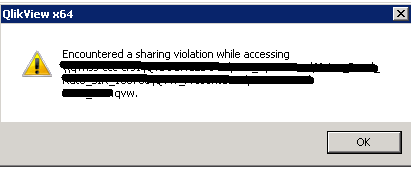
If copy the same qvw file and its working fine but the source file shows this alert box while performs reload and also in QMC it shows error as The process cannot access the file because it is being used by another process.
I have checked this file was not opened in any other location.
Regards,
Yuvaraj G
- Mark as New
- Bookmark
- Subscribe
- Mute
- Subscribe to RSS Feed
- Permalink
- Report Inappropriate Content
- Mark as New
- Bookmark
- Subscribe
- Mute
- Subscribe to RSS Feed
- Permalink
- Report Inappropriate Content
thanks for the reply varun.
I have tried this method if i create as new qvw file its working fine. There is any other solution to recover the source qvw file.
- Mark as New
- Bookmark
- Subscribe
- Mute
- Subscribe to RSS Feed
- Permalink
- Report Inappropriate Content
Is there any difference between the source file and a copy of that file? I mean, apart from the fact that the source file generates an error when trying to save?
- Mark as New
- Bookmark
- Subscribe
- Mute
- Subscribe to RSS Feed
- Permalink
- Report Inappropriate Content
No difference between source file and copy file.
For example:
Source file name: abc.qvw
Copy file name: abc-copy.qvw
just file name was different after reloading it shows alert box error
- Mark as New
- Bookmark
- Subscribe
- Mute
- Subscribe to RSS Feed
- Permalink
- Report Inappropriate Content
S you are able to recover the original and store it under a different name. I'm assuming that your statement "its working fine" means that you are able to reload the copy without any problems.
The source file is also being used by the QlikView Server, isn'it? Did you check whether some other process is keeping a lock on your source file? Are there any stray QVB processes still active on your server?
Did you try to delete the original and rename the copy to the original file name? The latter shouldn't present any problems because you confirmed that the two files are identical. If some other process is keeping the file locked, a delete will most likely fail.
- Mark as New
- Bookmark
- Subscribe
- Mute
- Subscribe to RSS Feed
- Permalink
- Report Inappropriate Content
hello,
Is your file corrupted?