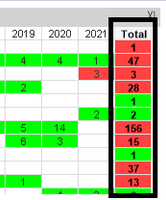Unlock a world of possibilities! Login now and discover the exclusive benefits awaiting you.
- Qlik Community
- :
- All Forums
- :
- QlikView App Dev
- :
- How to remove background color in Pivot table Tota...
- Subscribe to RSS Feed
- Mark Topic as New
- Mark Topic as Read
- Float this Topic for Current User
- Bookmark
- Subscribe
- Mute
- Printer Friendly Page
- Mark as New
- Bookmark
- Subscribe
- Mute
- Subscribe to RSS Feed
- Permalink
- Report Inappropriate Content
How to remove background color in Pivot table Total?
Hi all,
I have a pivot table with conditionnal color in body chart. On the right, i have a total column (snapshot below). I can't manage remove the color of this column. Any idea? Thanks
Accepted Solutions
- Mark as New
- Bookmark
- Subscribe
- Mute
- Subscribe to RSS Feed
- Permalink
- Report Inappropriate Content
They might be created per the tab visualization within the document properties or per custom cell format (right click on the column) or with an attribute expression - the last method is usually the most suitable one because it's more flexible as the other ones (an here you may query the seconddimensionality() to format the totals differently to the normal results).
- Marcus
- Mark as New
- Bookmark
- Subscribe
- Mute
- Subscribe to RSS Feed
- Permalink
- Report Inappropriate Content
They might be created per the tab visualization within the document properties or per custom cell format (right click on the column) or with an attribute expression - the last method is usually the most suitable one because it's more flexible as the other ones (an here you may query the seconddimensionality() to format the totals differently to the normal results).
- Marcus
- Mark as New
- Bookmark
- Subscribe
- Mute
- Subscribe to RSS Feed
- Permalink
- Report Inappropriate Content
Thanks. it works with Secondarydimensionality()