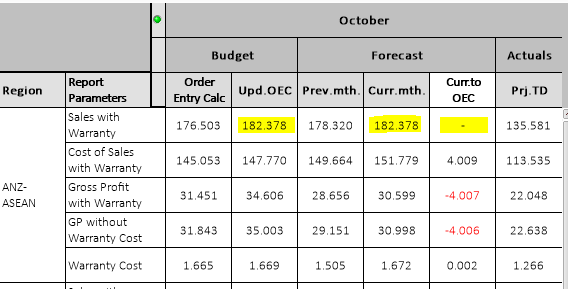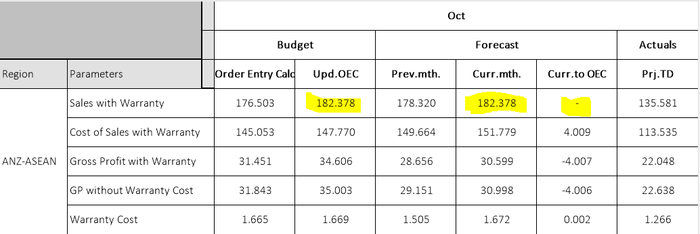Unlock a world of possibilities! Login now and discover the exclusive benefits awaiting you.
- Qlik Community
- :
- All Forums
- :
- QlikView App Dev
- :
- Re: How to resolve this error?
Options
- Subscribe to RSS Feed
- Mark Topic as New
- Mark Topic as Read
- Float this Topic for Current User
- Bookmark
- Subscribe
- Mute
- Printer Friendly Page
Turn on suggestions
Auto-suggest helps you quickly narrow down your search results by suggesting possible matches as you type.
Showing results for
Creator III
2018-12-18
05:14 PM
- Mark as New
- Bookmark
- Subscribe
- Mute
- Subscribe to RSS Feed
- Permalink
- Report Inappropriate Content
How to resolve this error?
Hello,
I have a table as shown below;
I have my expression as;
=If(Header_1 <> 'Curr.to OEC',
Rangesum(sum({<Snapshot_Date = {">=$(=Date(Addmonths(Max({1} Snapshot_Date),-2), 'YYYY-MM-DD'))"}>}POC_Adjusted_Value_USD)),
(
RangeSum(sum(TOTAL<Region, Month, Country_Name, Snapshot_Date, Report_Param>{<Header_1 = {'Curr.mth.'}, Snapshot_Date = {">=$(=Date(Addmonths(Max({1} Snapshot_Date), -2), 'YYYY-MM-DD'))"}>}POC_Adjusted_Value_USD))
-
RangeSum(sum(TOTAL<Region,Month,Country_Name,Snapshot_Date, Report_Param>{<Header_1 = {'Upd.OEC'}, Snapshot_Date = {">=$(=Date(Addmonths(Max({1}Snapshot_Date), -2),'YYYY-MM-DD'))"}>}POC_Adjusted_Value_USD))
)
)
This expression is working but when the values are same it is showing as null, look at the highlighted value in the image (182.378 - 182.378 = -)
Why is my value showing as - instead of '0'? any help is greatly appreciated.
thanks
Bhavesh
993 Views
1 Solution
Accepted Solutions
Partner - Specialist
2018-12-18
10:44 PM
- Mark as New
- Bookmark
- Subscribe
- Mute
- Subscribe to RSS Feed
- Permalink
- Report Inappropriate Content
Hi,
I got the solution, in "Presentation" tab, there is "Suppress Zero-Values".
After you cancel it, you can see 0 values.
Aiolos
I got the solution, in "Presentation" tab, there is "Suppress Zero-Values".
After you cancel it, you can see 0 values.
Aiolos
4 Replies
Partner - Specialist
2018-12-18
09:38 PM
- Mark as New
- Bookmark
- Subscribe
- Mute
- Subscribe to RSS Feed
- Permalink
- Report Inappropriate Content
Hi Bhaveshp,
It will be better if you can upload a small sample, so I can try to find out what the problem is.
Have you tried to add num() function for the rangesum()?
Aiolos
It will be better if you can upload a small sample, so I can try to find out what the problem is.
Have you tried to add num() function for the rangesum()?
Aiolos
975 Views
Creator III
2018-12-18
10:09 PM
Author
- Mark as New
- Bookmark
- Subscribe
- Mute
- Subscribe to RSS Feed
- Permalink
- Report Inappropriate Content
@uacg0009 I have tried Num() also but I'm not getting '0'. Please see the attached qvw for your reference
974 Views
Partner - Specialist
2018-12-18
10:44 PM
- Mark as New
- Bookmark
- Subscribe
- Mute
- Subscribe to RSS Feed
- Permalink
- Report Inappropriate Content
Hi,
I got the solution, in "Presentation" tab, there is "Suppress Zero-Values".
After you cancel it, you can see 0 values.
Aiolos
I got the solution, in "Presentation" tab, there is "Suppress Zero-Values".
After you cancel it, you can see 0 values.
Aiolos
Creator III
2018-12-19
08:54 AM
Author
- Mark as New
- Bookmark
- Subscribe
- Mute
- Subscribe to RSS Feed
- Permalink
- Report Inappropriate Content
thank you @uacg0009
950 Views