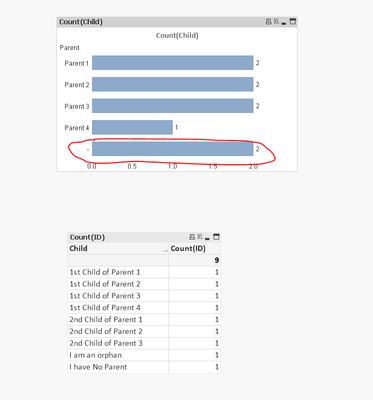Unlock a world of possibilities! Login now and discover the exclusive benefits awaiting you.
- Qlik Community
- :
- All Forums
- :
- QlikView App Dev
- :
- Re: How to select Null Bar and show results in Tab...
- Subscribe to RSS Feed
- Mark Topic as New
- Mark Topic as Read
- Float this Topic for Current User
- Bookmark
- Subscribe
- Mute
- Printer Friendly Page
- Mark as New
- Bookmark
- Subscribe
- Mute
- Subscribe to RSS Feed
- Permalink
- Report Inappropriate Content
How to select Null Bar and show results in Table
I have a scenario where two datasets have a related column. But there are a few records that do not have a relation. I need to identify those without the relation.
I am using a bar chart and a straight table.
I am trying to select the null bar in the bar chart and I want to see the records in the Straight table filter to only the records that have no relation.
Is that possible?
My sample is attached.
Please Advice
- Mark as New
- Bookmark
- Subscribe
- Mute
- Subscribe to RSS Feed
- Permalink
- Report Inappropriate Content
you cannot select a null value in the chart.
You can add a expression Count( {<Parent -= {''} >} ID) to check a missing value in the Parent that till return 0 for the last 2 records..
- Mark as New
- Bookmark
- Subscribe
- Mute
- Subscribe to RSS Feed
- Permalink
- Report Inappropriate Content
Hi @sqlpuzzle, Nulls are not selectable in Qlik. If you want that, the best option is to convert those values to something else like a string "NULL", for example. You can develop that in the load script with the NullAsValue statement (https://help.qlik.com/en-US/qlikview/May2021/Subsystems/Client/Content/QV_QlikView/Scripting/ScriptR... and the NullValue variable.
JG
- Mark as New
- Bookmark
- Subscribe
- Mute
- Subscribe to RSS Feed
- Permalink
- Report Inappropriate Content
In this Dimension tab, Tick the Supress null value option. NULL value will be excluding.