Unlock a world of possibilities! Login now and discover the exclusive benefits awaiting you.
- Qlik Community
- :
- All Forums
- :
- QlikView App Dev
- :
- Re: How to separate the column having multiple dat...
- Subscribe to RSS Feed
- Mark Topic as New
- Mark Topic as Read
- Float this Topic for Current User
- Bookmark
- Subscribe
- Mute
- Printer Friendly Page
- Mark as New
- Bookmark
- Subscribe
- Mute
- Subscribe to RSS Feed
- Permalink
- Report Inappropriate Content
How to separate the column having multiple data types in qlikview
Hi,
I am getting a column from the database which has got some text(description) and some telephone numbers like one starts with +44.... and some numbers starts with 07......
How can I get only +44 numbers into the chart which is my requirement.
Any help is much appreiciated.
regards,
Vamsi,
- Tags:
- qlikview_scripting
- « Previous Replies
-
- 1
- 2
- Next Replies »
- Mark as New
- Bookmark
- Subscribe
- Mute
- Subscribe to RSS Feed
- Permalink
- Report Inappropriate Content
May be using a set analysis like this:
Sum({<[Telephone Number] = {'+44*'}>}Measure)
- Mark as New
- Bookmark
- Subscribe
- Mute
- Subscribe to RSS Feed
- Permalink
- Report Inappropriate Content
Hi sunny,
What is this measure?
I dont understand as i am new to set analysis.
- Mark as New
- Bookmark
- Subscribe
- Mute
- Subscribe to RSS Feed
- Permalink
- Report Inappropriate Content
Measure is a placeholder for your actual field which you are aggregating. Since you have not shared where and how you are trying to do this, I just gave you a very generic expression.... So if you expression is Sum(Sales), add the set analysis part to make it this:
Sum({<[Telephone Number] = {'+44*'}>} Sales)
- Mark as New
- Bookmark
- Subscribe
- Mute
- Subscribe to RSS Feed
- Permalink
- Report Inappropriate Content
Sum({< dimension = {"+44*"}>} Fact_measure)
- Mark as New
- Bookmark
- Subscribe
- Mute
- Subscribe to RSS Feed
- Permalink
- Report Inappropriate Content
Just a minute, i will try to share that.
- Mark as New
- Bookmark
- Subscribe
- Mute
- Subscribe to RSS Feed
- Permalink
- Report Inappropriate Content
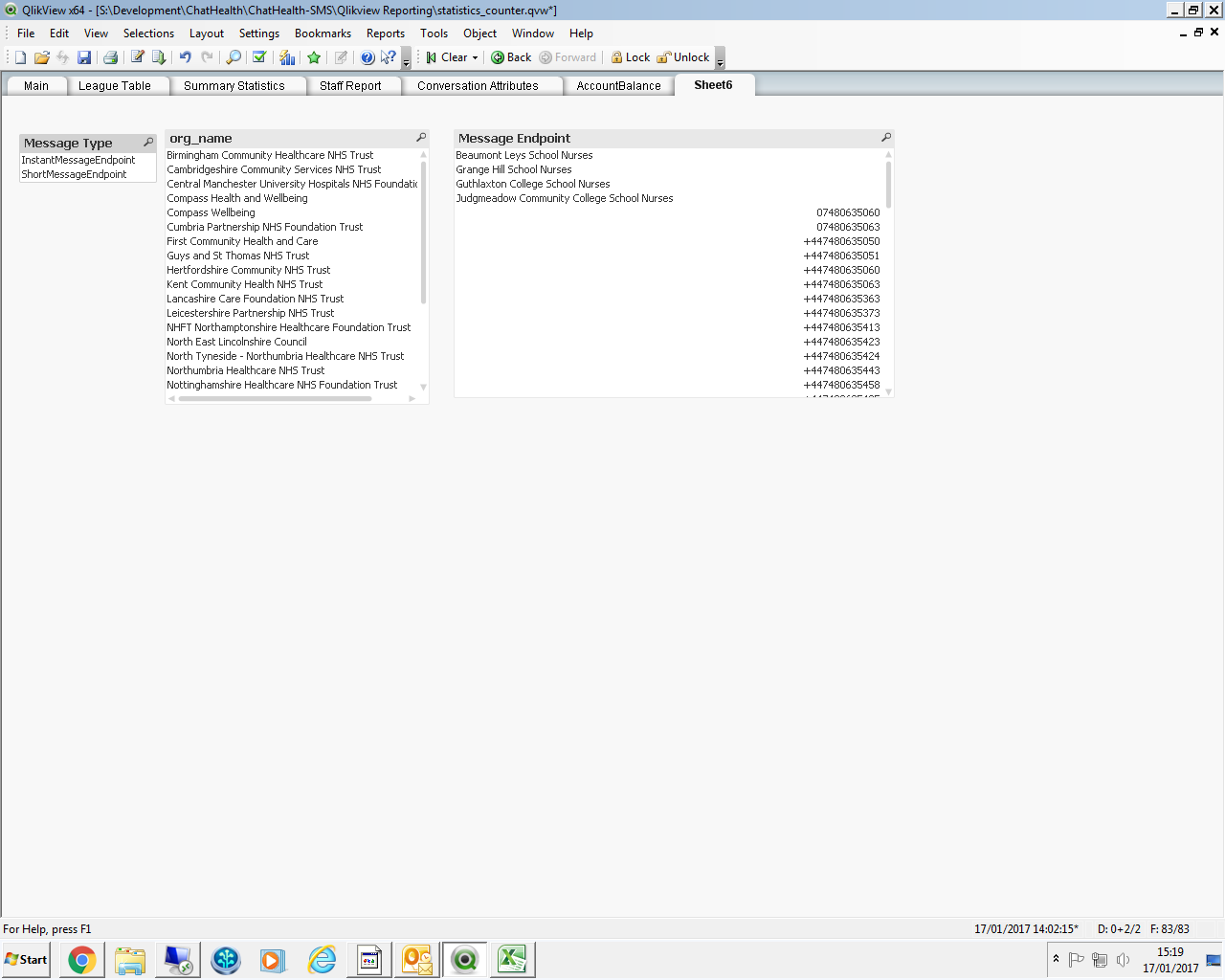
- Mark as New
- Bookmark
- Subscribe
- Mute
- Subscribe to RSS Feed
- Permalink
- Report Inappropriate Content
Where is your chart my friend? What is the expression your planned to use for your chart?
- Mark as New
- Bookmark
- Subscribe
- Mute
- Subscribe to RSS Feed
- Permalink
- Report Inappropriate Content
Yes , the requirement i have is the Table should display the telephone numbers that starts with +44 if the user select message type as 'shortmessageendpoint ' for various 'org_name' .
You can see the 'Messageend point' list box has telephone numbers and some text
hope it makes sense.
- Mark as New
- Bookmark
- Subscribe
- Mute
- Subscribe to RSS Feed
- Permalink
- Report Inappropriate Content
apologise. its a straight table. Here you go..I need to display only those +44 numbers in the message endpoint s column in the straight table.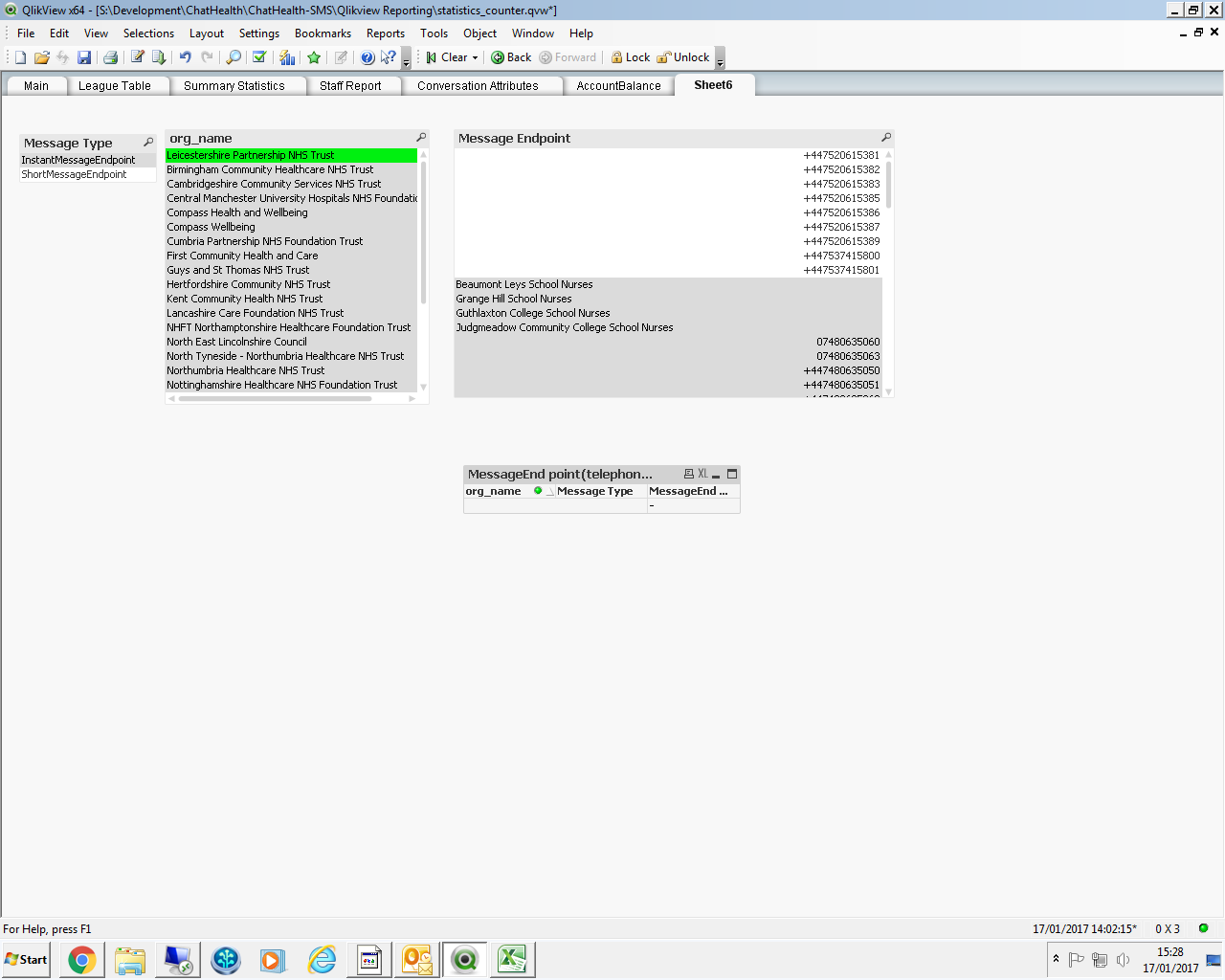
- « Previous Replies
-
- 1
- 2
- Next Replies »