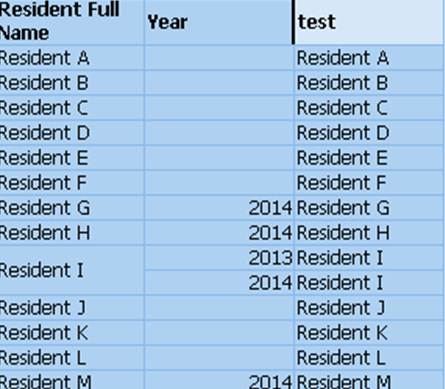Unlock a world of possibilities! Login now and discover the exclusive benefits awaiting you.
- Qlik Community
- :
- All Forums
- :
- QlikView App Dev
- :
- How to show Names who have not done anything
- Subscribe to RSS Feed
- Mark Topic as New
- Mark Topic as Read
- Float this Topic for Current User
- Bookmark
- Subscribe
- Mute
- Printer Friendly Page
- Mark as New
- Bookmark
- Subscribe
- Mute
- Subscribe to RSS Feed
- Permalink
- Report Inappropriate Content
How to show Names who have not done anything
Hi All,
I am trying to create a table to show the data of all the students who did not do any activities.
I tried using the following set analysis expression using exclude function (e) but to no valid.
MaxString({1<Year=e(Year)>}[Resident Full Name])
SAFinal is the data set.
Can anyone kindly advise on this.
Thanks
Chun Wey
- Tags:
- exclude
- Mark as New
- Bookmark
- Subscribe
- Mute
- Subscribe to RSS Feed
- Permalink
- Report Inappropriate Content
by which column you are deciding student did not do any activities.
is there any activity column and that is blank against the students who did not completed any activity ... Do you want to show it for all the year or only for one year ?
Please explain.
- Mark as New
- Bookmark
- Subscribe
- Mute
- Subscribe to RSS Feed
- Permalink
- Report Inappropriate Content
Hi,
There are no column to decide the student who did not do any activities. However, my [Resident Full Names] comprises of all student names.
I want to show all years.
Thanks
- Mark as New
- Bookmark
- Subscribe
- Mute
- Subscribe to RSS Feed
- Permalink
- Report Inappropriate Content
Which one is your activity column? where you store activity name done by student.
- Mark as New
- Bookmark
- Subscribe
- Mute
- Subscribe to RSS Feed
- Permalink
- Report Inappropriate Content
These are the records recorded for activitiy done by students:
1. SA_Record_No
2. Year
3. SA QuestionMaster
4. SA QuestionData
- Mark as New
- Bookmark
- Subscribe
- Mute
- Subscribe to RSS Feed
- Permalink
- Report Inappropriate Content
I have a full set of student names and a subset of students who achieved scholarly activities.
Can I do something like Full Set - SubSet?
MaxString({<QuestionType='Scholarly Activities'>}[Resident Full Name]) -> This is the Sub Set
How do I get use the Substract this from Full set and get the remaining names of the Students by Year??
- Mark as New
- Bookmark
- Subscribe
- Mute
- Subscribe to RSS Feed
- Permalink
- Report Inappropriate Content
Hi,
Any one can help on this ?
Thanks
- Mark as New
- Bookmark
- Subscribe
- Mute
- Subscribe to RSS Feed
- Permalink
- Report Inappropriate Content
Maybe
MaxString({1-1<QuestionType='Scholarly Activities'>} [Resident Full Name])
could do?
regards
Marco
- Mark as New
- Bookmark
- Subscribe
- Mute
- Subscribe to RSS Feed
- Permalink
- Report Inappropriate Content
Hi Marco,
Almost though, it include the resident who had done also Scholarly Activities too.
How to show for resident A that does not does in any year (2013 and 2014) instead of a single row?