Unlock a world of possibilities! Login now and discover the exclusive benefits awaiting you.
- Qlik Community
- :
- All Forums
- :
- QlikView App Dev
- :
- How to show budget for unsold item ?
- Subscribe to RSS Feed
- Mark Topic as New
- Mark Topic as Read
- Float this Topic for Current User
- Bookmark
- Subscribe
- Mute
- Printer Friendly Page
- Mark as New
- Bookmark
- Subscribe
- Mute
- Subscribe to RSS Feed
- Permalink
- Report Inappropriate Content
How to show budget for unsold item ?
Hi every Body ,
I need your help please , I have three dimension tables : Items , Country and Budget
For all Item we have a budget by country.
My Problem is :
I have 3 items (It1 , It2 and It3) and 2 countries ( France , US ).
Suppose for France , I sold only It1 and It3. in my table , I have :
| Country | Item | Turnover | Budget |
|---|---|---|---|
| France | It1 | 35 € | 30 € |
| France | It2 | 25 € | 20 € |
In my case I'll like to have this table :
| Country | Item | Turnover | Budget |
|---|---|---|---|
| France | It1 | 35 € | 30 € |
| France | It2 | 25 € | 20 € |
| France | It3 | 0 € | 20 € |
Is it possible ? if yes how I can do please ?
- Mark as New
- Bookmark
- Subscribe
- Mute
- Subscribe to RSS Feed
- Permalink
- Report Inappropriate Content
How is budget of 20 getting assigned for It3?
- Mark as New
- Bookmark
- Subscribe
- Mute
- Subscribe to RSS Feed
- Permalink
- Report Inappropriate Content
in the Budget table , for all iTem there is a assigned budget.
I want to see this budget even if the item is not sold.
- Mark as New
- Bookmark
- Subscribe
- Mute
- Subscribe to RSS Feed
- Permalink
- Report Inappropriate Content
I guess I don't know how your data is structured, would you be able to provide a sample?
- Mark as New
- Bookmark
- Subscribe
- Mute
- Subscribe to RSS Feed
- Permalink
- Report Inappropriate Content
The ID_Budget is a composite key :
ID_Budget ==> ID_Country&'-'&ID_Item
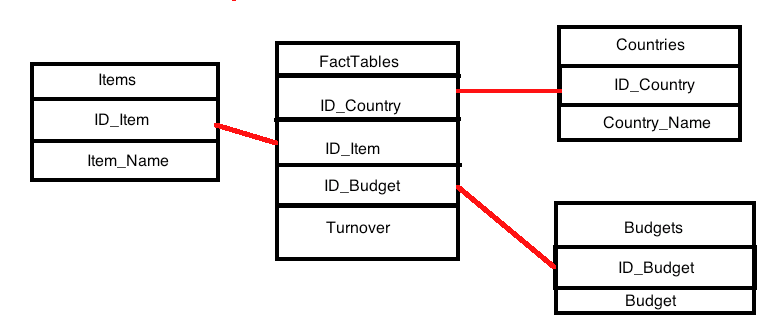
- Mark as New
- Bookmark
- Subscribe
- Mute
- Subscribe to RSS Feed
- Permalink
- Report Inappropriate Content
How have you included the budget values into your data model?
The budget rows should be concatenated not joined to your table.
Use Concatenate with the same dimensions and a new column for BudgetAmount .
That way when you sum through the table by dimension, the Turnover totals and Budget totals will work.
You may need to add your Budget values against a dummy date of the 1st or last day of the month so your date dimensions work.
- Mark as New
- Bookmark
- Subscribe
- Mute
- Subscribe to RSS Feed
- Permalink
- Report Inappropriate Content
This post may help Possible alternative to concatenate, or link tables?
- Mark as New
- Bookmark
- Subscribe
- Mute
- Subscribe to RSS Feed
- Permalink
- Report Inappropriate Content
Hey Collin , the budget is in separate table.
In the budet Table , I create a composite key : ID_Budget = ID_Country&'-'&ID_Item.
I create the Same key in my Fat_Table , so My Bugets Table is automatically linked with my FactTables thank ID_Budget column.
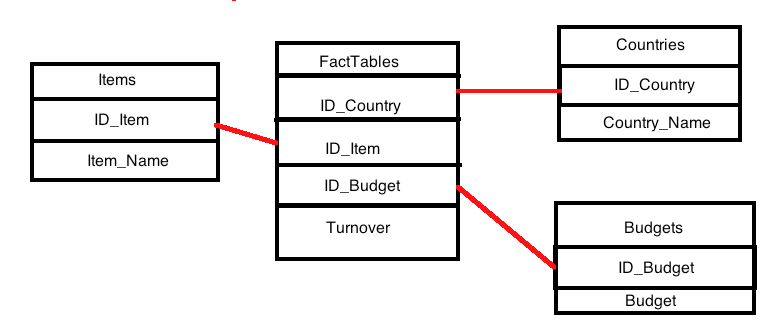
- Mark as New
- Bookmark
- Subscribe
- Mute
- Subscribe to RSS Feed
- Permalink
- Report Inappropriate Content
This post may help...
CountryMaster:
LOAD * INLINE [
Country
A
B
];
ItemMaster:
LOAD * INLINE [
Item
It1
It2
It3
];
BUDGET:
LOAD * INLINE [
Country, Item, Budget
A, It1, 500
A, It2, 300
A, It3, 100
];
SalesFACT:
NoConcatenate
LOAD * INLINE [
Country, Item, Value
A, It1, 100
A, It3, 50
];
Concatenate
LOAD * Resident BUDGET;
Drop table BUDGET;