Unlock a world of possibilities! Login now and discover the exclusive benefits awaiting you.
- Qlik Community
- :
- All Forums
- :
- QlikView App Dev
- :
- Re: How to show dimension values as columns in piv...
- Subscribe to RSS Feed
- Mark Topic as New
- Mark Topic as Read
- Float this Topic for Current User
- Bookmark
- Subscribe
- Mute
- Printer Friendly Page
- Mark as New
- Bookmark
- Subscribe
- Mute
- Subscribe to RSS Feed
- Permalink
- Report Inappropriate Content
How to show dimension values as columns in pivot table
I have the following inline table:
Load * Inline [
Id,Batch,Product,Tree
1,A Batch,Apples,Level 1
2,B Batch,Cookies,Level 2
3,C Batch,Cake,Level 3
4,A Batch,Apples,Level 1
5,D Batch,Cookies,Level 3
6,E Batch,Apples,Level 1
7,F Batch,Cookies,Level 2
8,G Batch,Cake,Level 3
9,H Batch,Apples,Level 1
10,I Batch,Cookies,Level 3
];
I want the output in the bellow format:
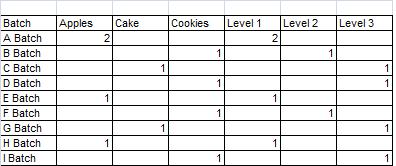
By using Generic load will give me the above output ? I appreciate your time...
Thanks
- « Previous Replies
-
- 1
- 2
- Next Replies »
- Mark as New
- Bookmark
- Subscribe
- Mute
- Subscribe to RSS Feed
- Permalink
- Report Inappropriate Content
See Sunny's solution below.
- Mark as New
- Bookmark
- Subscribe
- Mute
- Subscribe to RSS Feed
- Permalink
- Report Inappropriate Content
Hi Thirumala,
Please find your desire output I also, attached qvw file for more details
Regards
Ahmar
- Mark as New
- Bookmark
- Subscribe
- Mute
- Subscribe to RSS Feed
- Permalink
- Report Inappropriate Content
You might have posted the incorrect qvw file... ![]()
- Mark as New
- Bookmark
- Subscribe
- Mute
- Subscribe to RSS Feed
- Permalink
- Report Inappropriate Content
Thanks sunny,
That's my mistake......![]()
- Mark as New
- Bookmark
- Subscribe
- Mute
- Subscribe to RSS Feed
- Permalink
- Report Inappropriate Content
Looks like I am almost there... I got the dimension values as columns but the numbers are not correct. Am I missing something here ?
Thanks

Data:
Load * Inline [
Id,Batch,Product,Tree
1,A Batch,Apples,Level 1
2,B Batch,Cookies,Level 2
3,C Batch,Cake,Level 3
4,A Batch,Apples,Level 1
5,D Batch,Cookies,Level 3
6,E Batch,Apples,Level 1
7,F Batch,Cookies,Level 2
8,G Batch,Cake,Level 3
9,H Batch,Apples,Level 1
10,I Batch,Cookies,Level 3
];
SpecialTable:
NOCONCATENATE
LOAD Id as pvt_Id, Batch as pvt_Batch, Product As Dimension, 'Product' as DimensionType
RESIDENT Data;
CONCATENATE (SpecialTable)
LOAD Id as pvt_Id, Batch as pvt_Batch, Tree As Dimension, 'Tree' as DimensionType
RESIDENT Data;
- Mark as New
- Bookmark
- Subscribe
- Mute
- Subscribe to RSS Feed
- Permalink
- Report Inappropriate Content
Thanks Sunny.. This looks as a perfect fit. Can I also apply Top 5 using rank function on the expression ?
- Mark as New
- Bookmark
- Subscribe
- Mute
- Subscribe to RSS Feed
- Permalink
- Report Inappropriate Content
It should work... what would the expected output look like with top 5?
- Mark as New
- Bookmark
- Subscribe
- Mute
- Subscribe to RSS Feed
- Permalink
- Report Inappropriate Content
Let me try it out and see how it works. As always thank you for the help.
- Mark as New
- Bookmark
- Subscribe
- Mute
- Subscribe to RSS Feed
- Permalink
- Report Inappropriate Content
Sunny,
Is it possible to have count for 'Product' column and % for 'Tree' column ? ('Tree' is a character column here but it is a numeric field originally) Sorry I missed this point to ask.
Thanks
- Mark as New
- Bookmark
- Subscribe
- Mute
- Subscribe to RSS Feed
- Permalink
- Report Inappropriate Content
Like this?
- « Previous Replies
-
- 1
- 2
- Next Replies »