Unlock a world of possibilities! Login now and discover the exclusive benefits awaiting you.
- Qlik Community
- :
- All Forums
- :
- QlikView App Dev
- :
- How to show fake values on domentions ?
- Subscribe to RSS Feed
- Mark Topic as New
- Mark Topic as Read
- Float this Topic for Current User
- Bookmark
- Subscribe
- Mute
- Printer Friendly Page
- Mark as New
- Bookmark
- Subscribe
- Mute
- Subscribe to RSS Feed
- Permalink
- Report Inappropriate Content
How to show fake values on domentions ?
Hi,
I am new to qlikview.
I need to show below dimentions values.
-1beta,
-2gama,
-3sigma,
mean,
-1beta,
2gama,
3sigma
but, my data does not have any single raw with some dimentiones values
like
-1beta,
-2gama
but, still,
i need to shows this diemntions with no value.
currently, i am using Staright table and it does not show
-1beta and -2gama because not a single raw have this value.
so, how can we show this dimentiones ?
Thanks!.
- Tags:
- new_to_qlikview
- Mark as New
- Bookmark
- Subscribe
- Mute
- Subscribe to RSS Feed
- Permalink
- Report Inappropriate Content
Can someone help me with this ?
- Mark as New
- Bookmark
- Subscribe
- Mute
- Subscribe to RSS Feed
- Permalink
- Report Inappropriate Content
Hi Hailey,
Have you checked "show all dimensions"? See below highlighted in red:
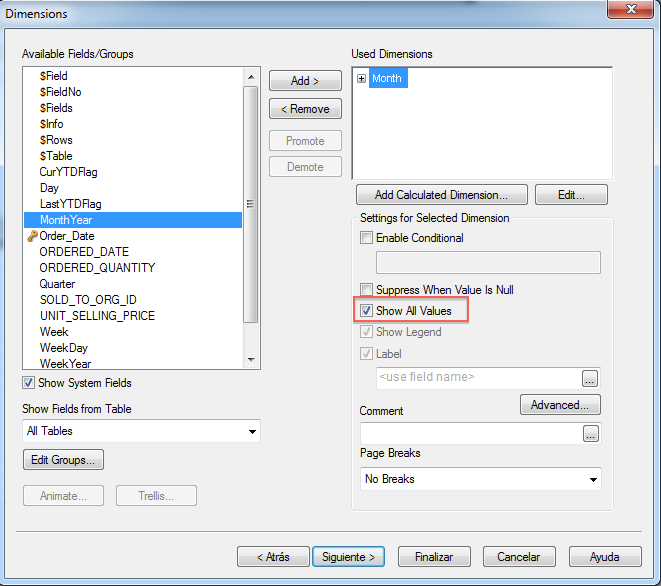
Otherwise, if you attach a qvw with some sample data it will be easier to help you.
Hope that helps,
Matt
- Mark as New
- Bookmark
- Subscribe
- Mute
- Subscribe to RSS Feed
- Permalink
- Report Inappropriate Content
Provide any sample data or may be you use In-line tables.
- Mark as New
- Bookmark
- Subscribe
- Mute
- Subscribe to RSS Feed
- Permalink
- Report Inappropriate Content
1) you should add the missing dimension (see script below)
2) in chart, maybe you have to check show all values (dimension tab) and uncheck suppress zero values (presentation tab)
fact:
load * inline [
dim, exp
-3sigma, 1
mean, 2
3sigma,5
];
// add missing dimensions
concatenate (fact)
load * inline [
dim
-1beta
-2gama
];
- Mark as New
- Bookmark
- Subscribe
- Mute
- Subscribe to RSS Feed
- Permalink
- Report Inappropriate Content
Hi,
It depends on what are you trying to achieve. If it is just a matter of showing - 1beta, -2gama etc.
You can use inline table in the back-end.
If you don't want to use that. Then follow this.
create a straight table with.
Calculated Dimension as :
=ValueList('-1beta','-2gama','-3sigma')
Expression:
1
Regards
ASHFAQ