Unlock a world of possibilities! Login now and discover the exclusive benefits awaiting you.
- Qlik Community
- :
- All Forums
- :
- QlikView App Dev
- :
- How to show only null values - straight table
- Subscribe to RSS Feed
- Mark Topic as New
- Mark Topic as Read
- Float this Topic for Current User
- Bookmark
- Subscribe
- Mute
- Printer Friendly Page
- Mark as New
- Bookmark
- Subscribe
- Mute
- Subscribe to RSS Feed
- Permalink
- Report Inappropriate Content
How to show only null values - straight table
I have a straight table and I wan't to filter the table so that only the null values for the field 'Maturity Date' are shown. I wan't to do this as some sort of calculation or expression rather then using the load script or a button. Any ideas?
TIA
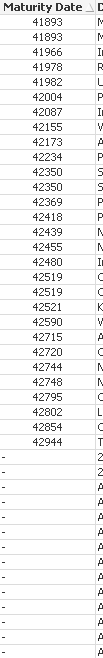
Accepted Solutions
- Mark as New
- Bookmark
- Subscribe
- Mute
- Subscribe to RSS Feed
- Permalink
- Report Inappropriate Content
May be a calculated Dimension:
If(Len(Trim([Maturity Date])) = 0, 'Null', Null())
- Mark as New
- Bookmark
- Subscribe
- Mute
- Subscribe to RSS Feed
- Permalink
- Report Inappropriate Content
May be a calculated Dimension:
If(Len(Trim([Maturity Date])) = 0, 'Null', Null())
- Mark as New
- Bookmark
- Subscribe
- Mute
- Subscribe to RSS Feed
- Permalink
- Report Inappropriate Content
Apply set analysis with
{$<Maturity Date-={*}>} in the expression
- Mark as New
- Bookmark
- Subscribe
- Mute
- Subscribe to RSS Feed
- Permalink
- Report Inappropriate Content
Hi Ben,
If you have an ID field in your fact table try this as a calculated dimension:
=Aggr(Alt([Maturity Date],'Null'),ID)
If you pick 'Null' in this calculated dimension Qlikview will select the IDs for which there is no Maturity Date.
good luck
Andrew