Unlock a world of possibilities! Login now and discover the exclusive benefits awaiting you.
Announcements
Independent validation for trusted, AI-ready data integration. See why IDC named Qlik a Leader: Read the Excerpt!
- Qlik Community
- :
- All Forums
- :
- QlikView App Dev
- :
- Re: How to show rest values at bottom in bar chart...
Options
- Subscribe to RSS Feed
- Mark Topic as New
- Mark Topic as Read
- Float this Topic for Current User
- Bookmark
- Subscribe
- Mute
- Printer Friendly Page
Turn on suggestions
Auto-suggest helps you quickly narrow down your search results by suggesting possible matches as you type.
Showing results for
Not applicable
2015-08-14
07:55 AM
- Mark as New
- Bookmark
- Subscribe
- Mute
- Subscribe to RSS Feed
- Permalink
- Report Inappropriate Content
How to show rest values at bottom in bar chart?
Hello Friends,
I am new in Qlikview, can any one tell me how to show rest (other) values at bottom.
As i am showing top 6 values in bar chart and remaining as 'other' and other should come at last. Top 6 values should come in descending order and other at bottom.
Please check snapshot....
878 Views
3 Replies
MVP
2015-08-14
07:59 AM
- Mark as New
- Bookmark
- Subscribe
- Mute
- Subscribe to RSS Feed
- Permalink
- Report Inappropriate Content
Like this?
Check Sort Tab...
Anonymous
Not applicable
2015-08-14
08:02 AM
Author
- Mark as New
- Bookmark
- Subscribe
- Mute
- Subscribe to RSS Feed
- Permalink
- Report Inappropriate Content
under Dimension Limit you define restrict to top 6 values (example)
further down you can define "others" to be shown
669 Views
MVP
2015-08-14
08:03 AM
- Mark as New
- Bookmark
- Subscribe
- Mute
- Subscribe to RSS Feed
- Permalink
- Report Inappropriate Content
Hi Ashish, you can use Dimension limits.

And sort by Y value
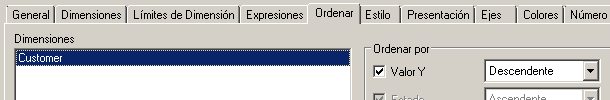
669 Views