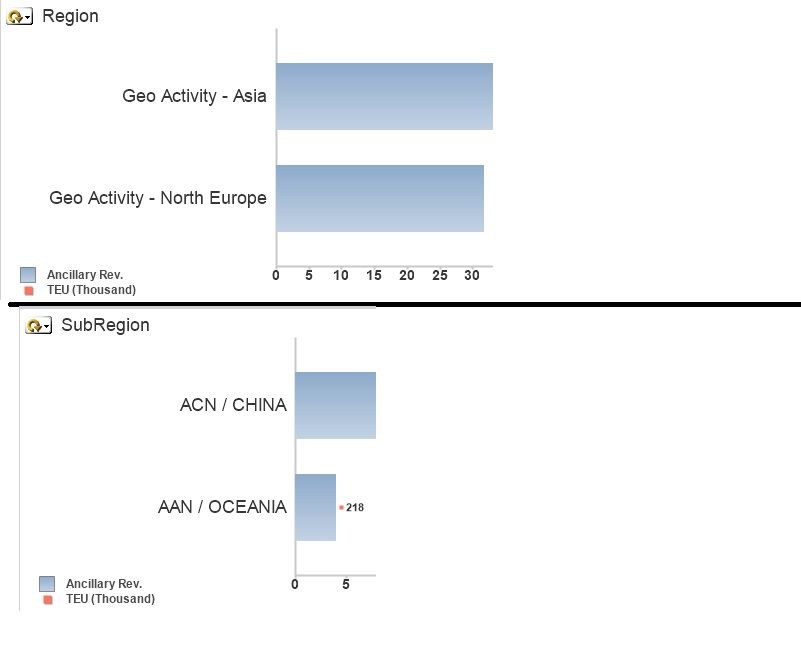Unlock a world of possibilities! Login now and discover the exclusive benefits awaiting you.
- Qlik Community
- :
- All Forums
- :
- QlikView App Dev
- :
- How to show specific character in Chart legend? If...
- Subscribe to RSS Feed
- Mark Topic as New
- Mark Topic as Read
- Float this Topic for Current User
- Bookmark
- Subscribe
- Mute
- Printer Friendly Page
- Mark as New
- Bookmark
- Subscribe
- Mute
- Subscribe to RSS Feed
- Permalink
- Report Inappropriate Content
How to show specific character in Chart legend? If I have long Name
Hi Guys, Please help me, How to show specific character in chart legend-
I have two groped dimension 1) Region & 2) SubRegion
Region Name -
Geo Activity - Asia
Geo Activity - North America
I want to show only "A" & "N" in this case
&
Sub region name-
ACN / China
AAN / Ocenia
I want to only show "ACN" & "AAN"
Please help me in this case. Attached is the Chart snapshot for reference.
- Mark as New
- Bookmark
- Subscribe
- Mute
- Subscribe to RSS Feed
- Permalink
- Report Inappropriate Content
Appears to me to be a case for Set Analysis, check out the following links:
https://community.qlik.com/t5/Qlik-Design-Blog/A-Primer-on-Set-Analysis/ba-p/1468344
https://community.qlik.com/t5/Qlik-Design-Blog/Set-Analysis-in-the-Aggr-function/ba-p/1463822
Hopefully that may get you on the right track with things. You may want to consider attaching QVW otherwise, that should help others potentially help you more directly.
Regards,
Brett
I now work a compressed schedule, Tuesday, Wednesday and Thursday, so those will be the days I will reply to any follow-up posts.