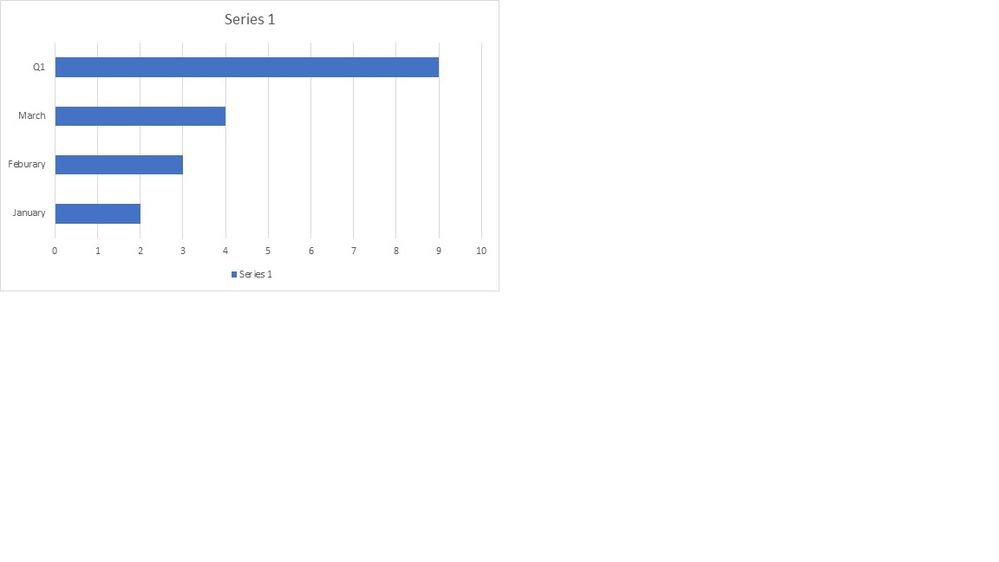Unlock a world of possibilities! Login now and discover the exclusive benefits awaiting you.
- Qlik Community
- :
- All Forums
- :
- QlikView App Dev
- :
- Re: How to show the data on a bar chart
- Subscribe to RSS Feed
- Mark Topic as New
- Mark Topic as Read
- Float this Topic for Current User
- Bookmark
- Subscribe
- Mute
- Printer Friendly Page
- Mark as New
- Bookmark
- Subscribe
- Mute
- Subscribe to RSS Feed
- Permalink
- Report Inappropriate Content
How to show the data on a bar chart
Hi Qliks,
I am trying to show the Quaterly and 3 months of data in one bar chart when selecting a specific Quater (example: Q1 and display Jan,Feb,March and Q1 data). Any help for the logic would be appreciated.
Accepted Solutions
- Mark as New
- Bookmark
- Subscribe
- Mute
- Subscribe to RSS Feed
- Permalink
- Report Inappropriate Content
Thanks. I got the solution. Can i know what concept is Dim.
Thanks!
Pooja
- Mark as New
- Bookmark
- Subscribe
- Mute
- Subscribe to RSS Feed
- Permalink
- Report Inappropriate Content
It can be done in many ways, but the method should be based on your data model,
so could you please share a small sample about your data model or qvw?
then I can find a way to solve this.
Thanks.
Aiolos Zhao
- Mark as New
- Bookmark
- Subscribe
- Mute
- Subscribe to RSS Feed
- Permalink
- Report Inappropriate Content
Hi,
Please find the attached source data and QVW.
Thanks
Pooja
- Mark as New
- Bookmark
- Subscribe
- Mute
- Subscribe to RSS Feed
- Permalink
- Report Inappropriate Content
Hi,
My source file here.
Thanks!
Pooja
- Mark as New
- Bookmark
- Subscribe
- Mute
- Subscribe to RSS Feed
- Permalink
- Report Inappropriate Content
Hi,
I think below is what you want:
Aiolos Zhao
- Mark as New
- Bookmark
- Subscribe
- Mute
- Subscribe to RSS Feed
- Permalink
- Report Inappropriate Content
Thanks. I got the solution. Can i know what concept is Dim.
Thanks!
Pooja
- Mark as New
- Bookmark
- Subscribe
- Mute
- Subscribe to RSS Feed
- Permalink
- Report Inappropriate Content
Hi,
I was looking at the solution offered here and have been wondering on the usage of Pick Function here , Pick is taking the value of Dim to choose the Dimension YearMonth or Year Quarter but in this case Dim does not have any value selected which evaluates to Null but still the Pick variant seem to give the desired result.
So could you kindly explain how this is been achieved?
- Mark as New
- Bookmark
- Subscribe
- Mute
- Subscribe to RSS Feed
- Permalink
- Report Inappropriate Content
Hi Team,
I am using personal edition of qlikview, i am unable to open the QVW file which you have shared.
Can you please explain little bit more to achieve this scenario.
How both will come in 1 bar chart.
Regards,
Sonysree
- Mark as New
- Bookmark
- Subscribe
- Mute
- Subscribe to RSS Feed
- Permalink
- Report Inappropriate Content
Hi,
Well, actually I learnt this method for another expert, when I saw the method he used, I think that's really cool.
It uses the Cartesian Product, the value of Dim only have 1 and 2.
You can pull out a table box including Dim column and Month column and Quarter column.
Then you can see the Cartesian Product for these 3 columns,
And using Pick() function, it can show both month and quarter.
Pick(parameter,exp1,exp2,exp3) - to calculate the expression based on the first parameter value,
eg: parameter = 1, show exp1
parameter = 2, show exp2
So when Dim = 1, show month, when Dim = 2, show quarter
Hope I have clarified the solution
Aiolos Zhao
- Mark as New
- Bookmark
- Subscribe
- Mute
- Subscribe to RSS Feed
- Permalink
- Report Inappropriate Content
Thanks for taking time and explaining the methodology here, I still have a Question, could you please be kind and reply to it as well:
1. why are we concatenating YearQuarter with Space like YearQuarter&' ' , in the calculated dimension.