Unlock a world of possibilities! Login now and discover the exclusive benefits awaiting you.
- Qlik Community
- :
- All Forums
- :
- QlikView App Dev
- :
- How to show the sub values along with Total value
- Subscribe to RSS Feed
- Mark Topic as New
- Mark Topic as Read
- Float this Topic for Current User
- Bookmark
- Subscribe
- Mute
- Printer Friendly Page
- Mark as New
- Bookmark
- Subscribe
- Mute
- Subscribe to RSS Feed
- Permalink
- Report Inappropriate Content
How to show the sub values along with Total value
Hi Team,
I am trying to get the % of Bookings on the selection of values.when I select the [Sales Level 1] and[ Sales Level 2]
then it should show the [Sales Level 2] Data values.
Suppose [Sales Level 1] we select AMERICAS then it show the all dependent value of [Sales Level 2] like
CANADA,LATAM,US COMMERCIAL,US OTHER etc.
I am able to achieve the first two Columns value i.e Count and Bookings but while am trying to get the % of booking it showing the wrong calculation.
PFA
Regards,
KK
MRKachhiaIMPjagangwassenaarashfaq_haseebKush141087
- Tags:
- new_to_qlikview
Accepted Solutions
- Mark as New
- Bookmark
- Subscribe
- Mute
- Subscribe to RSS Feed
- Permalink
- Report Inappropriate Content
% Bookings
=
num(sum({$<[Fiscal Year] = {$(=only([Fiscal Year]))},[Month in Fiscal Year] = {'<=$(=only([Month in Fiscal Year]))'},CATEGORY={'IOT'},[Sales Level 2]=>} [Net Bookings]),'##.00')
/
num(sum(TOTAL {$<[Fiscal Year] = {$(=only([Fiscal Year]))},[Month in Fiscal Year] = {'<=$(=only([Month in Fiscal Year]))'},CATEGORY={'IOT'},[Sales Level 2]=>} [Net Bookings]),'##.00')
Last Column
=
num(sum({$<[Fiscal Year] = {$(=only([Fiscal Year]))},[Month in Fiscal Year] = {'<=$(=only([Month in Fiscal Year]))'},CATEGORY={'IOT'},[Sales Level 2]=>} [Net Bookings]),'##.00')
/
count({$<[Fiscal Year] = {$(=only([Fiscal Year]))},[Month in Fiscal Year] = {'<=$(=only([Month in Fiscal Year]))'},CATEGORY={'IOT'},[Sales Level 2]=>}DISTINCT([End Customer Global Ultimate Name]))
- Mark as New
- Bookmark
- Subscribe
- Mute
- Subscribe to RSS Feed
- Permalink
- Report Inappropriate Content
Use
SUM(YourExpression) / SUM(TOTAL YourExpression)
- Mark as New
- Bookmark
- Subscribe
- Mute
- Subscribe to RSS Feed
- Permalink
- Report Inappropriate Content
Its not working sir
=sum({$<[Fiscal Year] = {$(=only([Fiscal Year]))},[Month in Fiscal Year] = {'<=$(=only([Month in Fiscal Year]))'},CATEGORY={'IOT'},[Sales Level 1]=, [Sales Level 2]={$(vSel2)}>} [Net Bookings])/sum(TOTAL({$<[Fiscal Year] = {$(=only([Fiscal Year]))},[Month in Fiscal Year] = {'<=$(=only([Month in Fiscal Year]))'},CATEGORY={'IOT'},[Sales Level 1]=, [Sales Level 2]={$(vSel2)}>} [Net Bookings]))
- Mark as New
- Bookmark
- Subscribe
- Mute
- Subscribe to RSS Feed
- Permalink
- Report Inappropriate Content
Can you provide expected result in excel file?
- Mark as New
- Bookmark
- Subscribe
- Mute
- Subscribe to RSS Feed
- Permalink
- Report Inappropriate Content
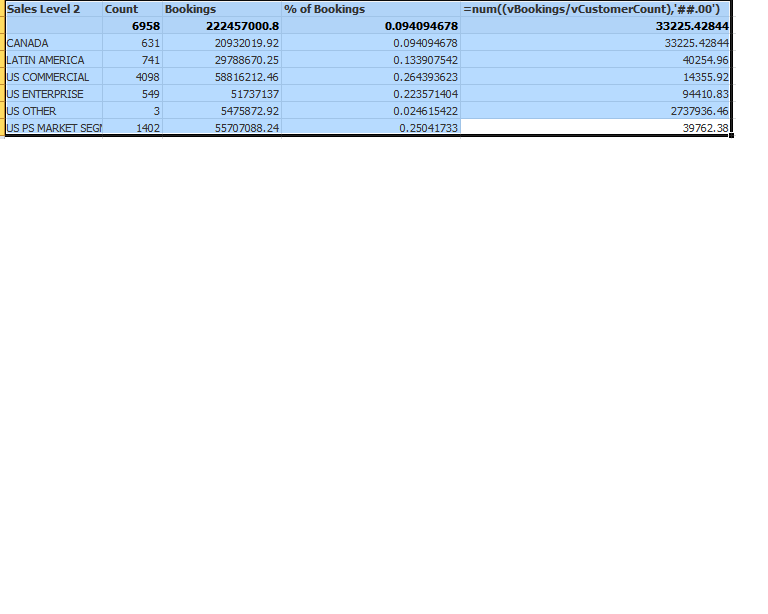
- Mark as New
- Bookmark
- Subscribe
- Mute
- Subscribe to RSS Feed
- Permalink
- Report Inappropriate Content
% Bookings
=
num(sum({$<[Fiscal Year] = {$(=only([Fiscal Year]))},[Month in Fiscal Year] = {'<=$(=only([Month in Fiscal Year]))'},CATEGORY={'IOT'},[Sales Level 2]=>} [Net Bookings]),'##.00')
/
num(sum(TOTAL {$<[Fiscal Year] = {$(=only([Fiscal Year]))},[Month in Fiscal Year] = {'<=$(=only([Month in Fiscal Year]))'},CATEGORY={'IOT'},[Sales Level 2]=>} [Net Bookings]),'##.00')
Last Column
=
num(sum({$<[Fiscal Year] = {$(=only([Fiscal Year]))},[Month in Fiscal Year] = {'<=$(=only([Month in Fiscal Year]))'},CATEGORY={'IOT'},[Sales Level 2]=>} [Net Bookings]),'##.00')
/
count({$<[Fiscal Year] = {$(=only([Fiscal Year]))},[Month in Fiscal Year] = {'<=$(=only([Month in Fiscal Year]))'},CATEGORY={'IOT'},[Sales Level 2]=>}DISTINCT([End Customer Global Ultimate Name]))
- Mark as New
- Bookmark
- Subscribe
- Mute
- Subscribe to RSS Feed
- Permalink
- Report Inappropriate Content
Thanks sir