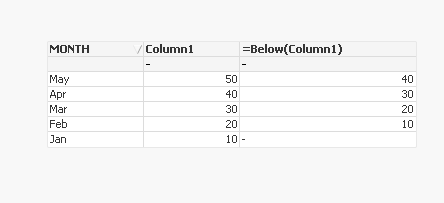Unlock a world of possibilities! Login now and discover the exclusive benefits awaiting you.
- Qlik Community
- :
- All Forums
- :
- QlikView App Dev
- :
- Re: How to show the value of another column from p...
- Subscribe to RSS Feed
- Mark Topic as New
- Mark Topic as Read
- Float this Topic for Current User
- Bookmark
- Subscribe
- Mute
- Printer Friendly Page
- Mark as New
- Bookmark
- Subscribe
- Mute
- Subscribe to RSS Feed
- Permalink
- Report Inappropriate Content
How to show the value of another column from previous row in the Straight Table
Hi All,
Requirement: I have to show the value of another column from the row below in a new column in the straight table. It would look something like this
Month Column1(Exists) Column2(New)
May 50 40
Apr 40 30
Mar 30 20
Feb 20 10
Jan 10 -
So, as you can see the Column2 is taking the value of Column1 from the row below.
I tried the Above() functions but didn't work for me. Also tried Below()
Above(Expression,-1,RowNo()) - gives me nothing
It only works if i offset it by 0 which basically makes Column2 = Column1.
Any suggestion/help will be appreciated.
Thanks!
Accepted Solutions
- Mark as New
- Bookmark
- Subscribe
- Mute
- Subscribe to RSS Feed
- Permalink
- Report Inappropriate Content
- Mark as New
- Bookmark
- Subscribe
- Mute
- Subscribe to RSS Feed
- Permalink
- Report Inappropriate Content
The Below() function will work
- Mark as New
- Bookmark
- Subscribe
- Mute
- Subscribe to RSS Feed
- Permalink
- Report Inappropriate Content
HI,
I did try the Below() function before as well but it's not working. It works if I use it on a dimension but just to clarify the Column1 here is an expression.
Thanks!
- Mark as New
- Bookmark
- Subscribe
- Mute
- Subscribe to RSS Feed
- Permalink
- Report Inappropriate Content
I think I missed a crucial point in the initial requirement that the table has two dimensions and I just got to know that Above() and Below() functions will only work if you have only one vertical dimension in the table from Qlik-Help, so I will have to make some adjustments there but based on the original post, your solution is correct.
Thanks!