Unlock a world of possibilities! Login now and discover the exclusive benefits awaiting you.
- Qlik Community
- :
- All Forums
- :
- QlikView App Dev
- :
- Re: How to suppress the lines of the metrics using...
- Subscribe to RSS Feed
- Mark Topic as New
- Mark Topic as Read
- Float this Topic for Current User
- Bookmark
- Subscribe
- Mute
- Printer Friendly Page
- Mark as New
- Bookmark
- Subscribe
- Mute
- Subscribe to RSS Feed
- Permalink
- Report Inappropriate Content
How to suppress the lines of the metrics using mapping in line chart.
In one of the line chart we have 3 metrics called as B,S and E. User wants suppress the lines of B and S for certain dates based on the dates that they mention in the excel.
So I am trying to make use of the below mapping to suppress the lines of B and S based on the user defined dates in excel. But still I could see that these lines are not getting suppressed in the line chart.
I cannot use "Suppress 0 Value" since it is will suppress values of those dates where B and S is actually 0 but user dont want to suppress those dates. So "Suppress 0 Value" wont work in this scenario.
MAP_EXCL_DATES:
Mapping Load distinct
Period,
null() as EXCL
resident EXCL_DATES
;
Any idea how come i overcome this scenario? Please help
- Mark as New
- Bookmark
- Subscribe
- Mute
- Subscribe to RSS Feed
- Permalink
- Report Inappropriate Content
Hey there,
Can you please share with us a sample of your qvw or even a Excel table so we can provide you a solution?
One question, why mapping load with a field full of null values?
Also there is no 'Supress 0 Values' but this:
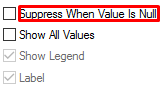
Regards,
MB
- Mark as New
- Bookmark
- Subscribe
- Mute
- Subscribe to RSS Feed
- Permalink
- Report Inappropriate Content
You can do what you want by doing this:
For B:
Sum({$<Date -= {'=($(vDatesUserB))'}>} B)
vDatesUserB = [Dates User B put in Excel];
For S:
Sum({$<Date -= {'=($(vDatesUserS))'}>} S)
vDatesUserS = [Dates User S put in Excel];
Regards,
MB
- Mark as New
- Bookmark
- Subscribe
- Mute
- Subscribe to RSS Feed
- Permalink
- Report Inappropriate Content
If what you are trying to achieve is a broken line chart - that is, specific dates being left blank and the line resuming on the next valid date - QlikView does not support this behavior in line charts (there's been enhancement requests for this as long as I can remember).
- Mark as New
- Bookmark
- Subscribe
- Mute
- Subscribe to RSS Feed
- Permalink
- Report Inappropriate Content
Can you please share with us a sample of your qvw or even a Excel table so we can provide you a solution?
--> Cannot attach the sample file due to security reasons.
One question, why mapping load with a field full of null values?
--> This mapping load don't have all the dates. So it wont suppress all the dates.
Also there is no 'Supress 0 Values' but this:
--> I cannot use this as I mentioned since it will suppress the records of B and S which user don't want to suppress. It has to suppress only for those dates which exists in mapping load.
- Mark as New
- Bookmark
- Subscribe
- Mute
- Subscribe to RSS Feed
- Permalink
- Report Inappropriate Content
Line should be left blank for "B" and "S" only for those specific dates but it should be available for "E".
Lets say user want to suppress "B" and "S" for 14-Jan-16 and earlier. Those dates will be there in the mapping load. I will use these mapping only for "B" and "S". So that chart should remain to say the values for "E" for 14-Jan-16 and earlier dates.
Let me know if you have any more questions.
- Mark as New
- Bookmark
- Subscribe
- Mute
- Subscribe to RSS Feed
- Permalink
- Report Inappropriate Content
Your description is still not very clear, but as I understand it, my original post is correct - you are trying to achieve something QlikView does not support.
- Mark as New
- Bookmark
- Subscribe
- Mute
- Subscribe to RSS Feed
- Permalink
- Report Inappropriate Content
Ok I agree with you