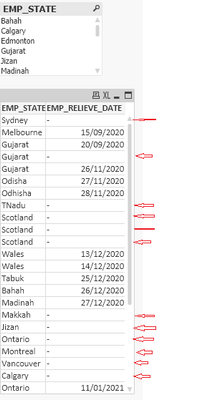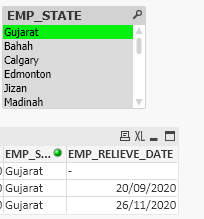Unlock a world of possibilities! Login now and discover the exclusive benefits awaiting you.
- Qlik Community
- :
- All Forums
- :
- QlikView App Dev
- :
- How to throw alert message to user if the field is...
- Subscribe to RSS Feed
- Mark Topic as New
- Mark Topic as Read
- Float this Topic for Current User
- Bookmark
- Subscribe
- Mute
- Printer Friendly Page
- Mark as New
- Bookmark
- Subscribe
- Mute
- Subscribe to RSS Feed
- Permalink
- Report Inappropriate Content
How to throw alert message to user if the field is blank in qlikview
I have some data is blank. If the data is blank for the particular criteria, then it should throw alert message to user, "this filed has some blank"
example has shown below.
when user select EMP_STATE, then if find any blank available in the EMP_RELIEVE_DATE then, it should throw alert message to user "EMP_RELIEVE_DATE has some blank values"
below is my expressions. but, alert not showing...?
=if(IsNull(EMP_RELIEVE_DATE) AND [EMP_STATE]='$(vEmPlaces)','Contains Blank','Not blank')
- Tags:
- new_to_qlikview
- « Previous Replies
- Next Replies »
- Mark as New
- Bookmark
- Subscribe
- Mute
- Subscribe to RSS Feed
- Permalink
- Report Inappropriate Content
Thanks for all your help.
We were working java script at many applications. we addict for that.
that's why we are expecting the same.
Anyhow we can show to user at least this text object concept.
One last question, Is it possible to hide the textbox till user selects the dropdown by default...?
otherwise i accept your solution. Thanks once again..
- Mark as New
- Bookmark
- Subscribe
- Mute
- Subscribe to RSS Feed
- Permalink
- Report Inappropriate Content
you are saying not to show the text box unless there is at least one selection? you can add that to the condition:
=GetSelectedCount(EMP_STATE)>0 and Count(EMP_STATE)>Count(EMP_RELIEVE_DATE)
- Mark as New
- Bookmark
- Subscribe
- Mute
- Subscribe to RSS Feed
- Permalink
- Report Inappropriate Content
Yes. Awesome.
Thanks for all your help..
- Mark as New
- Bookmark
- Subscribe
- Mute
- Subscribe to RSS Feed
- Permalink
- Report Inappropriate Content
yw
- Mark as New
- Bookmark
- Subscribe
- Mute
- Subscribe to RSS Feed
- Permalink
- Report Inappropriate Content
hi @saivina2920 , were you able to send alert to people when the field is blank? my use case is somewhat same. where we need to send people fields name if it is blank using qliksense
- « Previous Replies
- Next Replies »