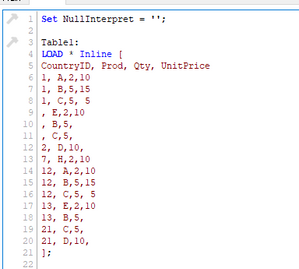Unlock a world of possibilities! Login now and discover the exclusive benefits awaiting you.
- Qlik Community
- :
- All Forums
- :
- QlikView App Dev
- :
- How to understand Subset Ratio and Information Den...
- Subscribe to RSS Feed
- Mark Topic as New
- Mark Topic as Read
- Float this Topic for Current User
- Bookmark
- Subscribe
- Mute
- Printer Friendly Page
- Mark as New
- Bookmark
- Subscribe
- Mute
- Subscribe to RSS Feed
- Permalink
- Report Inappropriate Content
How to understand Subset Ratio and Information Density
Hi team, I want to share a deeper study of table information in order to clarify the meaning of Information density and Subset radio.
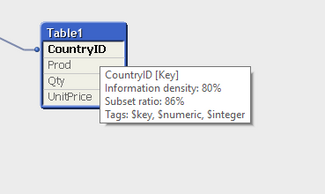
If you have this info in the Table1 the 2 maning are:
Information Density: Displays the percentage of rows in the table with non-null values so in this case
Table 1 :
Total values (non and null values) in Table1 = 15 and Total non-null value = 12 so....
Information Density= 12/15 = 80%
Subset Radio: Shows the percentage of all distinct values for a field in the table compared to all the distinct values for that field in all tables
Table 1:
You have to verify in the Doc Properties > Tables> the #Distinct in the Key field (total number or distinct in all tables), in this case = 7 and the Distinct values in the own table = 6 so..
Subset Radio = 6/7 = 86%
Summary : The 20% of the info will be nulls values, and the 14% of the distinct value are nulls in the Table 1
I hope it is useful ....for me at least it was. 😁
BR
Carlos
- Tags:
- qlikview_scripting
- Mark as New
- Bookmark
- Subscribe
- Mute
- Subscribe to RSS Feed
- Permalink
- Report Inappropriate Content
I am adding a Design Blog post as well that may provide some additional information for those hitting this post:
https://community.qlik.com/t5/Qlik-Design-Blog/The-Table-Viewer/ba-p/1474304
Regards,
Brett
I now work a compressed schedule, Tuesday, Wednesday and Thursday, so those will be the days I will reply to any follow-up posts.