Unlock a world of possibilities! Login now and discover the exclusive benefits awaiting you.
- Qlik Community
- :
- All Forums
- :
- QlikView App Dev
- :
- Re: How to upload multiple excel files
- Subscribe to RSS Feed
- Mark Topic as New
- Mark Topic as Read
- Float this Topic for Current User
- Bookmark
- Subscribe
- Mute
- Printer Friendly Page
- Mark as New
- Bookmark
- Subscribe
- Mute
- Subscribe to RSS Feed
- Permalink
- Report Inappropriate Content
How to upload multiple excel files
Hi,
I would like to upload a few excel sheets to make a bubble chart.
I dont know how to upload multiple sheets at a time, Could you please
tell me how to upload them manually or using a script. If there is a script,
please let me know where in the editor do i write/run this script.
I am pasting the screenshot of dashboard.
I would like to use two different excel files to make the empty bubble chart.
Also, I would like to refresh data monthly. How can i reflect the changes on the dashboard ?
Thanks for all your help in advance.
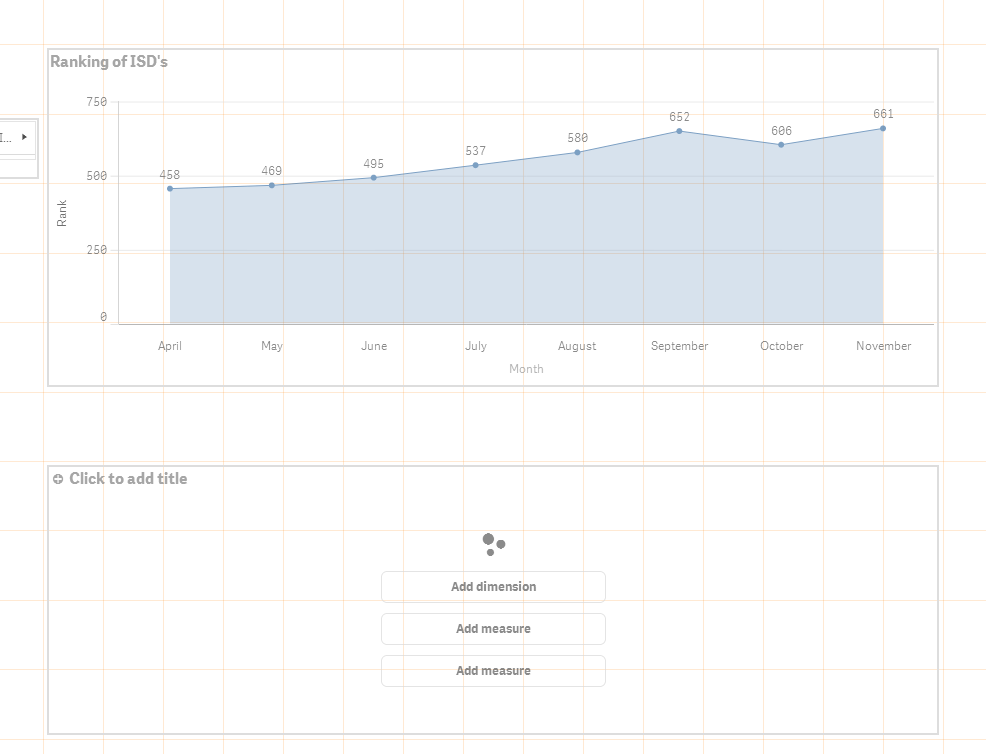
- Tags:
- load
- new_to_qlikview
- « Previous Replies
-
- 1
- 2
- Next Replies »
- Mark as New
- Bookmark
- Subscribe
- Mute
- Subscribe to RSS Feed
- Permalink
- Report Inappropriate Content
Harsh,
Mentioned below are few codes which may help you when you are dealing with excel sheet data into QlikView:
Code to Access all files in directory (subdirectories)
SUB DoDir (Root)
FOR each File in filelist(Root& '\*.xls')
Tab1:
LOAD <<Field Names>>
FROM
[$(File)]
(biff, embedded labels, table is <<Table name>>$);
NEXT File
FOR each Dir in dirlist (Root&'\*')
CALL DoDir(Dir)
NEXT Dir
END SUB
CALL DoDir('Your Directory');
Code to Access All sheets in a Excel work book
Directory;
for a=1 to 3
LOAD employee
FROM
Looping\constructs1.xlsx // this is the excel sheet name
(ooxml, embedded labels, table is Sheet$(a));// $ sign allows to access the value of a
Next
Code to Access all sheets in a excel work book and convert to QVD
For a=1 to 4
Directory1:
LOAD employee
FROM
Looping\constructs1.xlsx
(ooxml, embedded labels, table is Sheet$(a));
//STORE Directory INTO C:\Users\amits\Desktop\Looping\Directory$(a).QVD;
Next
STORE Directory1 INTO C:\Users\amits\Desktop\Looping\Directory.QVD;
Drop Table Directory1;
Directory;
LOAD employee
FROM
Looping\Directory.QVD
(qvd);
Thanks,
AS
- Mark as New
- Bookmark
- Subscribe
- Mute
- Subscribe to RSS Feed
- Permalink
- Report Inappropriate Content
Hello,
You can use this :
for vSheet = 1 to 3
DATA:
LOAD * FROM [ExcelFile.xlsx] (ooxml, no labels, table is [DATA $(vSheet)]);
next;
- Mark as New
- Bookmark
- Subscribe
- Mute
- Subscribe to RSS Feed
- Permalink
- Report Inappropriate Content
- InTable:
LOAD * INLINE [
SheetNo, SheetName
1, January
2, February
3,March
4,April
5,May
6,Chr_June
7,JULY
8,August
9,September
10, October
];
Then the loop:
For i = 0 to NoOfRows('InTable') - 1
LET vSheet = peek('SheetNo', $(i), 'InTable');
AllData:
LOAD *,
FROM ExcelSheetName.xlsx (biff, embedded labels, table is $(vSheet));
next i
- Mark as New
- Bookmark
- Subscribe
- Mute
- Subscribe to RSS Feed
- Permalink
- Report Inappropriate Content
Hi amit,
Could you please tell me where to write and run following code in the tool ?;
Code to Access all files in directory (subdirectories)
SUB DoDir (Root)
FOR each File in filelist(Root& '\*.xls')
Tab1:
LOAD <<Field Names>>
FROM
[$(File)]
(biff, embedded labels, table is <<Table name>>$);
NEXT File
FOR each Dir in dirlist (Root&'\*')
CALL DoDir(Dir)
NEXT Dir
END SUB
CALL DoDir('Your Directory');
- Mark as New
- Bookmark
- Subscribe
- Mute
- Subscribe to RSS Feed
- Permalink
- Report Inappropriate Content
If you want to load several files instead of several sheets within the same file (like your thread titel suggests), then you could do so like:
LOAD *
FROM [<Path>\*.xlsx]
(ooxml, embedded labels, table is table1);
hope this helps
regards
Marco
- Mark as New
- Bookmark
- Subscribe
- Mute
- Subscribe to RSS Feed
- Permalink
- Report Inappropriate Content
you need to write or copy/paste this code in the script editor. Click Ctrl+E (File -> Edit Script). After you paste the code, Go to File -> Reload to execute the script and load the data. If all you are trying to do is load a bunch of excel files in a folder, simplest approach is to follow @Marco Wedel's reply.
- Mark as New
- Bookmark
- Subscribe
- Mute
- Subscribe to RSS Feed
- Permalink
- Report Inappropriate Content
Hi marco and jsaridhi,
appreciate all your help.
when i click load data, it says data load failed.
 ,
,
- Mark as New
- Bookmark
- Subscribe
- Mute
- Subscribe to RSS Feed
- Permalink
- Report Inappropriate Content
Hi Harsh,
Open this attachment and press Ctr+E to see the script , further change you sheet path accordingly.
Thanks,
AS
- Mark as New
- Bookmark
- Subscribe
- Mute
- Subscribe to RSS Feed
- Permalink
- Report Inappropriate Content
Hi amit,
I have loaded two different files called top20.xlsx and Ranking.xlsx which can be seen
on the left pannel. I copied the sheet path from that script.
what should be the sheet path if this is incorrect and the files are located in a folder called Sample on desktop ?
Thanks
- « Previous Replies
-
- 1
- 2
- Next Replies »