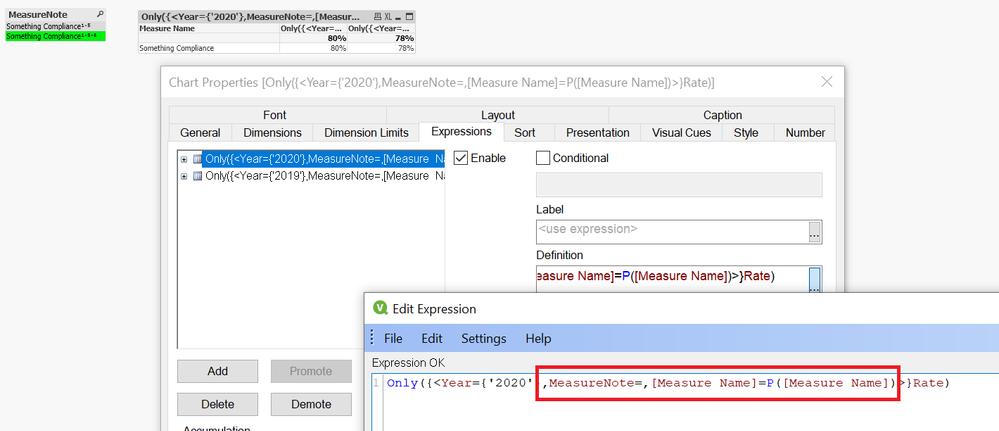Unlock a world of possibilities! Login now and discover the exclusive benefits awaiting you.
- Qlik Community
- :
- All Forums
- :
- QlikView App Dev
- :
- Re: How to use separate display for dimension fiel...
- Subscribe to RSS Feed
- Mark Topic as New
- Mark Topic as Read
- Float this Topic for Current User
- Bookmark
- Subscribe
- Mute
- Printer Friendly Page
- Mark as New
- Bookmark
- Subscribe
- Mute
- Subscribe to RSS Feed
- Permalink
- Report Inappropriate Content
How to use separate display for dimension field
Hi,
We have Qlikview app and data looks like below. There are many measures for our incentive program, most measures are similar year over year, and we keep three year data in our app. Below m1 measure is same measure for year 2019 and 2020, but there may contain some rule change or different explanations for 2020 - you can see the note number changed.
| Year | MeasureID | Measure Name | MeasureNote |
| 2019 | m1 | Something Compliance | Something Compliance¹·⁵·⁶ |
| 2020 | m1 | Something Compliance | Something Compliance¹·⁵ |
I took a few columns for Aug 2020 report from one straight table. The dimension 'Measure' is actually 'MeasureNote' from data. For same m1, MeasureNote is actually not same for year 2019 and 2020. So Last YTD rate and Last Yearend rate are both missed. (Last yearend rate is something like: Sum({$<Year = {$(vPriorYear)}, Month = {'DEC'},>}[# Numerator]) / Sum({$<Year = {$(vPriorYear)}, Month = {'DEC'}>}[# Denominator]))
Aug 2020 report by MeasureNote:
| Measure | Current Num/Den | Current Rate | Last YTD Rate | Last Yearend Rate |
| Something Compliance¹·⁵ | 80/100 | 80% |
If I use Measure Name (Or MeasureID) as dimension then all fields were populated. Is that possible we can user MeasureID or Measure Name as dimension but display as MeasureNote, so all fields can be populated properly? Or any way to force last year rate calculations only based on MeasureID/Measure Name instead of dimension which is MeasureNote?
| Measure | Current Num/Den | Current Rate | Last YTD Rate | Last Yearend Rate |
| Something Compliance | 80/100 | 80% | 78% | 85% |
Thanks in advance.
Fion
Accepted Solutions
- Mark as New
- Bookmark
- Subscribe
- Mute
- Subscribe to RSS Feed
- Permalink
- Report Inappropriate Content
Hi,
This may take a bit of tweaking, but I think you can use P() function in your set analysis, so use MeasureNote= to ignore selection on MeasureNote & then [Measure Name]=P([Measure Name]) to add to the set possible values of Measure Name, similar to screenshot below;
Let me know if that does not help.
Cheers,
Chris.
- Mark as New
- Bookmark
- Subscribe
- Mute
- Subscribe to RSS Feed
- Permalink
- Report Inappropriate Content
Hi,
This may take a bit of tweaking, but I think you can use P() function in your set analysis, so use MeasureNote= to ignore selection on MeasureNote & then [Measure Name]=P([Measure Name]) to add to the set possible values of Measure Name, similar to screenshot below;
Let me know if that does not help.
Cheers,
Chris.
- Mark as New
- Bookmark
- Subscribe
- Mute
- Subscribe to RSS Feed
- Permalink
- Report Inappropriate Content
Hi Chris,
this works! Thank you very much.
Fion