Unlock a world of possibilities! Login now and discover the exclusive benefits awaiting you.
- Qlik Community
- :
- All Forums
- :
- QlikView App Dev
- :
- Re: How to write Set Analysis to select the previo...
- Subscribe to RSS Feed
- Mark Topic as New
- Mark Topic as Read
- Float this Topic for Current User
- Bookmark
- Subscribe
- Mute
- Printer Friendly Page
- Mark as New
- Bookmark
- Subscribe
- Mute
- Subscribe to RSS Feed
- Permalink
- Report Inappropriate Content
How to write Set Analysis to select the previous two weeks (Monday to Sunday) from the current date?
Hi all,
How to write Set Analysis to select the previous two weeks (Monday to Sunday) from the current date?
For example today is 13th December, I need Set Analysis to select the previous two weeks for me automatically
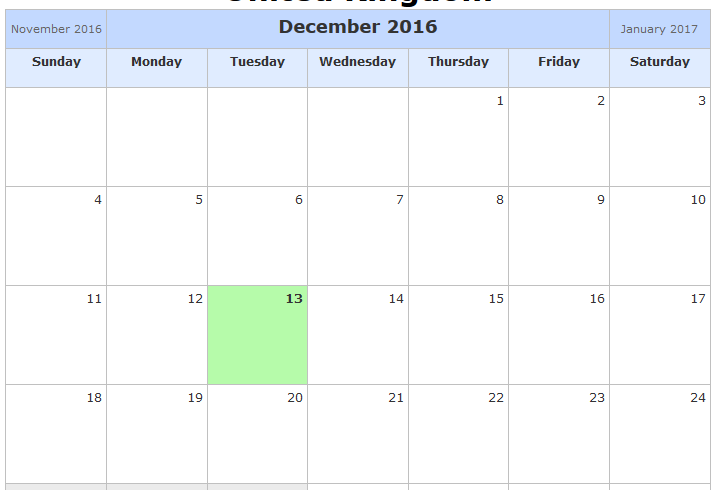
E.g. November 28th (Monday) to 11th (Sunday) December on the above.
If I were to visit my QlikView application tomorrow (14th) it should still select the same date range.
But if I was to access the app next week, it should now select December 5th (Monday) to 18th (Sunday) December.
Anyone know how to get set analysis to automatically select this type of date range please? ![]()
You can use Date as a field name example for your example code.
Accepted Solutions
- Mark as New
- Bookmark
- Subscribe
- Mute
- Subscribe to RSS Feed
- Permalink
- Report Inappropriate Content
It should be something like this:
='>=' & WeekStart(Today(1), -2) & '<=' & WeekEnd(Today(1), -1)
Make sure you set your environmental variable for FirstWeekDay equal to 0 and reload your application to take that variable into effect.
SET FirstWeekDay=0;
- Mark as New
- Bookmark
- Subscribe
- Mute
- Subscribe to RSS Feed
- Permalink
- Report Inappropriate Content
It should be something like this:
='>=' & WeekStart(Today(1), -2) & '<=' & WeekEnd(Today(1), -1)
Make sure you set your environmental variable for FirstWeekDay equal to 0 and reload your application to take that variable into effect.
SET FirstWeekDay=0;
- Mark as New
- Bookmark
- Subscribe
- Mute
- Subscribe to RSS Feed
- Permalink
- Report Inappropriate Content
Thank you Sunny have a good Christmas ![]()