Unlock a world of possibilities! Login now and discover the exclusive benefits awaiting you.
- Qlik Community
- :
- All Forums
- :
- QlikView App Dev
- :
- Re: How to write an expression that dynamicly iden...
- Subscribe to RSS Feed
- Mark Topic as New
- Mark Topic as Read
- Float this Topic for Current User
- Bookmark
- Subscribe
- Mute
- Printer Friendly Page
- Mark as New
- Bookmark
- Subscribe
- Mute
- Subscribe to RSS Feed
- Permalink
- Report Inappropriate Content
How to write an expression that dynamicly identifies a year?
I have a dataset that shows the nationality among foreign students.
I have data for the years 2013-2016.
I want to make a straight table with nationality as a dimension and show the number of students in each category of nationality for every year, so that I end up with 4 columns with numbers.
I have defined a vMaxAargang variable (max year=2016) and a vMinAargang (min year=2013).
In the expressions tab I write this for the year 2016:
=count({<[Hjemland2]={'Udenlandsk'}, [Type_stat]={'Heltid'}, [type_stat2]={'Udl Heltid'}, [over_udd]={'Bachelor', 'Kandidat'}, [aargang]={$(vMaxAargang)} >}PERSON_ID)
This gives me the data that I want for 2016.
My problem is to get the data for 2015, 2014 and 2013.
I have tried to modify the above code to go 1(,2,3) years back – without luck:
=count({<[Hjemland2]={'Udenlandsk'}, [Type_stat]={'Heltid'}, [type_stat2]={'Udl Heltid'}, [over_udd]={'Bachelor', 'Kandidat'}, [aargang]={$(vMaxAargang-1)} >}PERSON_ID)
=count({<[Hjemland2]={'Udenlandsk'}, [Type_stat]={'Heltid'}, [type_stat2]={'Udl Heltid'}, [over_udd]={'Bachelor', 'Kandidat'}, [aargang]={$(vMaxAargang)-1} >}PERSON_ID)
How do I tell QV to go X years back in the script without hardcoding?
KIND REGARDS
Maria
Accepted Solutions
- Mark as New
- Bookmark
- Subscribe
- Mute
- Subscribe to RSS Feed
- Permalink
- Report Inappropriate Content
Hi Maria,
why not use Year as a Dimension in a pivot where you drag and drop the Year Dimension as a header, like this.
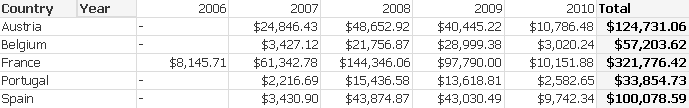
- Mark as New
- Bookmark
- Subscribe
- Mute
- Subscribe to RSS Feed
- Permalink
- Report Inappropriate Content
Hi Maria,
why not use Year as a Dimension in a pivot where you drag and drop the Year Dimension as a header, like this.
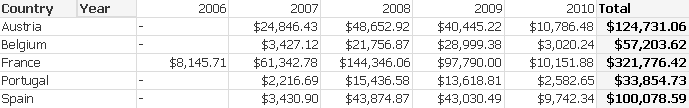
- Mark as New
- Bookmark
- Subscribe
- Mute
- Subscribe to RSS Feed
- Permalink
- Report Inappropriate Content
May be try this
=Count({<[Hjemland2] = {'Udenlandsk'}, [Type_stat] = {'Heltid'}, [type_stat2] = {'Udl Heltid'}, [over_udd]={'Bachelor', 'Kandidat'}, [aargang] = {$(=$(vMaxAargang)-1)}>}PERSON_ID)
or this
=Count({<[Hjemland2] = {'Udenlandsk'}, [Type_stat] = {'Heltid'}, [type_stat2] = {'Udl Heltid'}, [over_udd]={'Bachelor', 'Kandidat'}, [aargang] = {$(=vMaxAargang-1)}>}PERSON_ID)
- Mark as New
- Bookmark
- Subscribe
- Mute
- Subscribe to RSS Feed
- Permalink
- Report Inappropriate Content
Ahh yes, a little easier than my suggestion. Thanks.
- Mark as New
- Bookmark
- Subscribe
- Mute
- Subscribe to RSS Feed
- Permalink
- Report Inappropriate Content
Both ways work!! Thanks a lot ![]()
- Mark as New
- Bookmark
- Subscribe
- Mute
- Subscribe to RSS Feed
- Permalink
- Report Inappropriate Content
Great, I suggest marking stabben23 response as correct instead of marking your own response as the correct response ![]()
Best,
Sunny
- Mark as New
- Bookmark
- Subscribe
- Mute
- Subscribe to RSS Feed
- Permalink
- Report Inappropriate Content
Done - thanks for heads up. I didn't realize I had done that ![]()
- Mark as New
- Bookmark
- Subscribe
- Mute
- Subscribe to RSS Feed
- Permalink
- Report Inappropriate Content
No problem ![]()