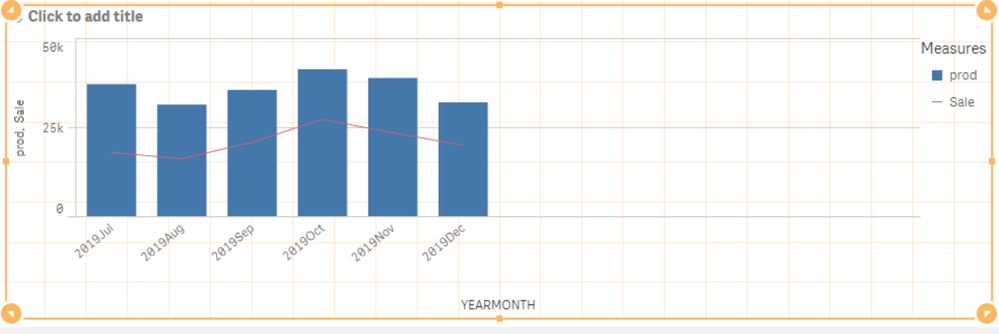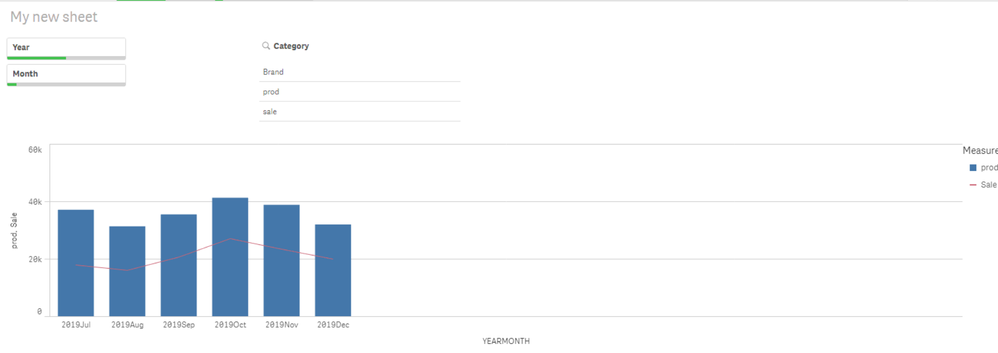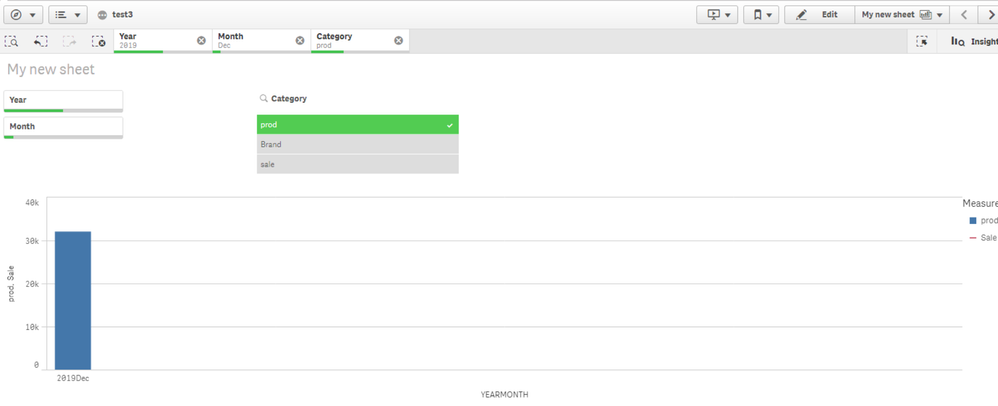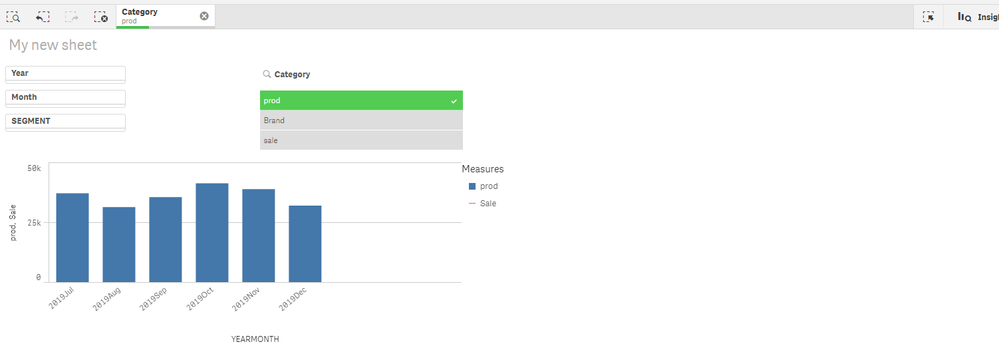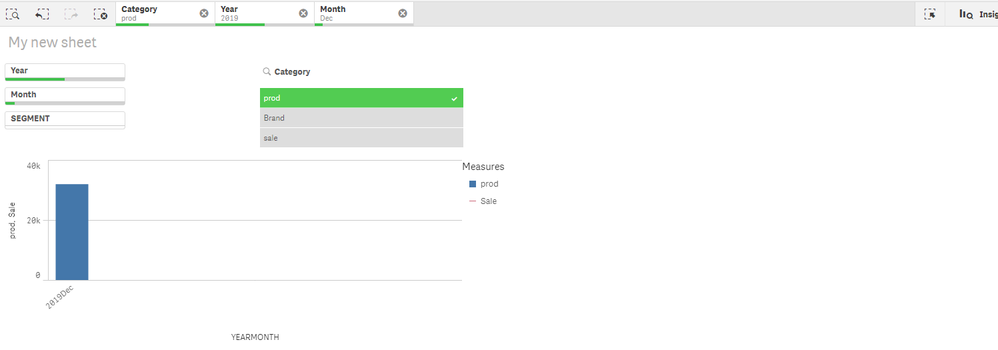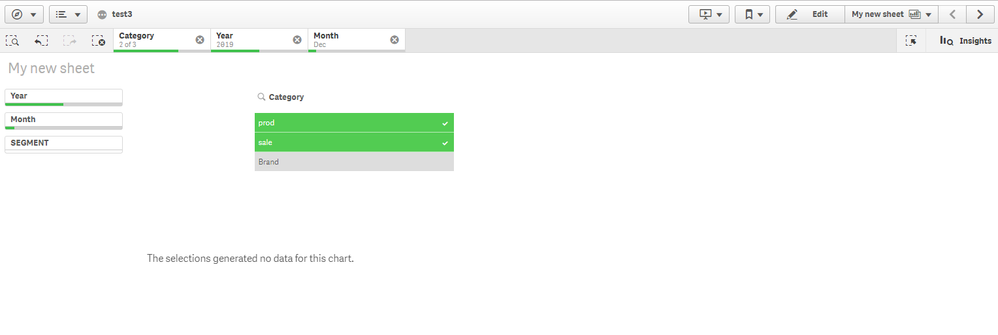Unlock a world of possibilities! Login now and discover the exclusive benefits awaiting you.
- Qlik Community
- :
- All Forums
- :
- QlikView App Dev
- :
- Re: How to write condition enabling in expression
- Subscribe to RSS Feed
- Mark Topic as New
- Mark Topic as Read
- Float this Topic for Current User
- Bookmark
- Subscribe
- Mute
- Printer Friendly Page
- Mark as New
- Bookmark
- Subscribe
- Mute
- Subscribe to RSS Feed
- Permalink
- Report Inappropriate Content
How to write condition enabling in expression
Hello All,
i Need help in doing a condition enabling in a chart , in below combo chart by default i have to show as below
Dimension: YEARMONTH
Expression: 1)Prod: Sum({<Month,Year,Date={">=$(=date(monthstart(addmonths(max(Date),-5)),'DD-MM-YYYY'))<=$(=date(((max(Date))),'DD-MM-YYYY'))"}>}p_input)
2)Sale: Sum({<Month,Year,Date={">=$(=date(monthstart(addmonths(max(Date),-5)),'DD-MM-YYYY'))<=$(=date(((max(Date))),'DD-MM-YYYY'))"}>}p_d_op)
Combo:
so far so good,
Now my requirement is to do a condition enabling , I have created a inline field called Category which as values prod,sale,Brand and in each expression i have added condition as shown below
Combo Chart:
Dimension: YEARMONTH
EXpression :1) if(Getselectedcount(Category) =0 or Category='prod',
Sum({<Month,Year,Date={">=$(=date(monthstart(addmonths(max(Date),-5)),'DD-MM-YYYY'))<=$(=date(((max(Date))),'DD-MM-YYYY'))"}>}p_input)
)
Before selecting Category
After selecting prod from category
I am getting only Selected Year, Month prod values even after ignoring Year,Month
Kindly suggest,how to write condition in expression.
Thanks
- Mark as New
- Bookmark
- Subscribe
- Mute
- Subscribe to RSS Feed
- Permalink
- Report Inappropriate Content
I am getting error either i select prod or sale or both from Category
- Mark as New
- Bookmark
- Subscribe
- Mute
- Subscribe to RSS Feed
- Permalink
- Report Inappropriate Content
Can you try adding TOTAL within the Only() function also
If(GetSelectedCount(Category) = 0 or Only({1} TOTAL Category) = 'prod',
Sum({<Month,Year,Date={">=$(=Date(MonthStart(Max(Date), -5), 'DD-MM-YYYY'))<=$(=Date(Max(Date), 'DD-MM-YYYY'))"}>} p_input)
)- Mark as New
- Bookmark
- Subscribe
- Mute
- Subscribe to RSS Feed
- Permalink
- Report Inappropriate Content
When i slight change the expression, i am able to see the chart but only for selected Year,Month(2019 ,dec) .
the drawback of this expression is it not ignoring Year,Month
If(GetSelectedCount(Category) = 0 or Category='sale',
Sum({<Month,Year,Date={">=$(=date(monthstart(addmonths(max(Date),-5)),'DD-MM-YYYY'))<=$(=date(((max(Date))),'DD-MM-YYYY'))"}>}p_d_OP)
)
- Mark as New
- Bookmark
- Subscribe
- Mute
- Subscribe to RSS Feed
- Permalink
- Report Inappropriate Content
Would you be able to share a qvf sample to show the issue?
- Mark as New
- Bookmark
- Subscribe
- Mute
- Subscribe to RSS Feed
- Permalink
- Report Inappropriate Content
HI,
the file is in the server , which i have no access .....what i do is i will create a qvf with some dummy data in my desktop and will share the qvf in 30 min ...
- Mark as New
- Bookmark
- Subscribe
- Mute
- Subscribe to RSS Feed
- Permalink
- Report Inappropriate Content
Sounds good.
- Mark as New
- Bookmark
- Subscribe
- Mute
- Subscribe to RSS Feed
- Permalink
- Report Inappropriate Content
Hello Sunny,
As requested ,please find the attached sample QVF file
- Mark as New
- Bookmark
- Subscribe
- Mute
- Subscribe to RSS Feed
- Permalink
- Report Inappropriate Content
It was my bad all along... try this
If(GetSelectedCount(Category)=0 or Only({1<Category = p(Category)>} Category) = 'prod',
Sum({<Month, Year, Date = {">=$(=Date(MonthStart(Max(Date),-5), 'DD-MM-YYYY'))<=$(=Date(Max(Date), 'DD-MM-YYYY'))"}>} p_input)
)
- Mark as New
- Bookmark
- Subscribe
- Mute
- Subscribe to RSS Feed
- Permalink
- Report Inappropriate Content
Hello Sunny, thanks for your concern and sorry for annoying you.
I still find two issues in the file you have shared
1) If there is Year and Month selection , the chart is showing only the selected Year,Month bar or Line.In fact it suppose to bypass the Year and Month Selection(It is working if no year and Month is selected)
2)IF i select both prod and sale , the chart is showing error . In real time data i have 5 different values in category so which means there will be five expression.
so user need flexibility to chose either one or two or three or more values from category......
- Mark as New
- Bookmark
- Subscribe
- Mute
- Subscribe to RSS Feed
- Permalink
- Report Inappropriate Content
Hello
Screen1(No Year and Month selection only Category='prod')
Screen2( Year and Month selected and Category='prod')
Screen1(Year and Month selection and Category='prod' and Category='sale')