Unlock a world of possibilities! Login now and discover the exclusive benefits awaiting you.
- Qlik Community
- :
- All Forums
- :
- QlikView App Dev
- :
- How todisplay rows as columns in qlikview?
- Subscribe to RSS Feed
- Mark Topic as New
- Mark Topic as Read
- Float this Topic for Current User
- Bookmark
- Subscribe
- Mute
- Printer Friendly Page
- Mark as New
- Bookmark
- Subscribe
- Mute
- Subscribe to RSS Feed
- Permalink
- Report Inappropriate Content
How todisplay rows as columns in qlikview?
Hi All,
Can you please suggest me a way to display rows as columns?
eg: Input
to be displayed like : desired output
PS: values in fieldname
Thanks in advance.
Accepted Solutions
- Mark as New
- Bookmark
- Subscribe
- Mute
- Subscribe to RSS Feed
- Permalink
- Report Inappropriate Content
Hi All,
Thanks for the response
I have done it using pivot table.
Thanks,
Simranjeet
- Mark as New
- Bookmark
- Subscribe
- Mute
- Subscribe to RSS Feed
- Permalink
- Report Inappropriate Content
You could transform your data with a crosstable-statement: The Crosstable Load.
- Marcus
- Mark as New
- Bookmark
- Subscribe
- Mute
- Subscribe to RSS Feed
- Permalink
- Report Inappropriate Content
In a straight table check the horizontal option in presentation
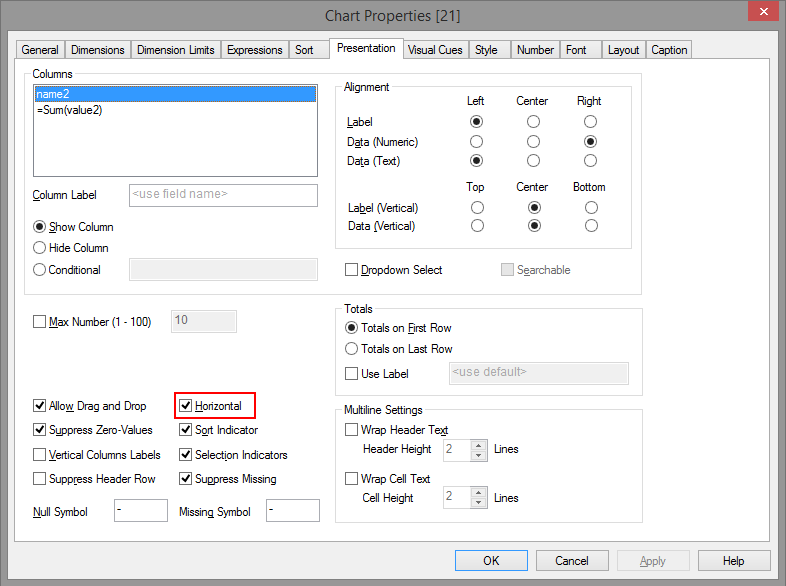
- Mark as New
- Bookmark
- Subscribe
- Mute
- Subscribe to RSS Feed
- Permalink
- Report Inappropriate Content
Hi,
We can get using cross table function as well
- Mark as New
- Bookmark
- Subscribe
- Mute
- Subscribe to RSS Feed
- Permalink
- Report Inappropriate Content
Hi,
You can use cross table function to achieve your desired output.
- Mark as New
- Bookmark
- Subscribe
- Mute
- Subscribe to RSS Feed
- Permalink
- Report Inappropriate Content
Hi,
Please follow this steps to achieve your desired output:
Step-1:Go to Edit Script and select the data source (Excel, CSV ...)
Step-2: Click on next button twice and after that click on CrossTable.
Above, you can select Qualifier fields, Name for Attribute Filed and Data Values. You can see the color combination with these related filed also. Press OK. Now Data is converted to Straight Table.
Now, Click on Finish.
- Mark as New
- Bookmark
- Subscribe
- Mute
- Subscribe to RSS Feed
- Permalink
- Report Inappropriate Content
Hi All,
Thanks for the response
I have done it using pivot table.
Thanks,
Simranjeet